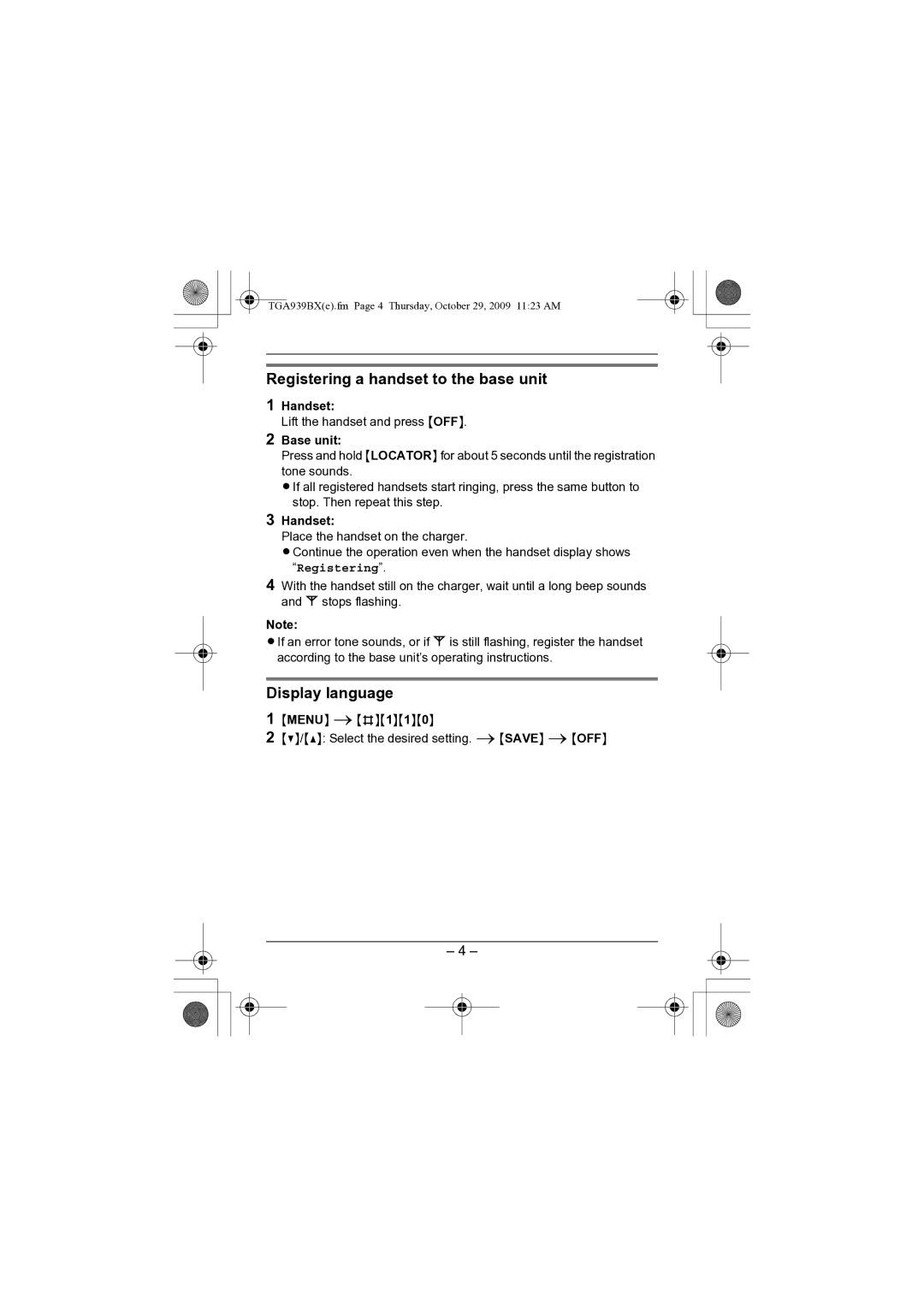TGA939BX(e).fm Page 4 Thursday, October 29, 2009 11:23 AM
Registering a handset to the base unit
1Handset:
Lift the handset and press {OFF}.
2Base unit:
Press and hold {LOCATOR} for about 5 seconds until the registration tone sounds.
LIf all registered handsets start ringing, press the same button to stop. Then repeat this step.
3Handset:
Place the handset on the charger.
LContinue the operation even when the handset display shows “Registering”.
4With the handset still on the charger, wait until a long beep sounds and w stops flashing.
Note:
LIf an error tone sounds, or if w is still flashing, register the handset according to the base unit’s operating instructions.
Display language
1{MENU} i{#}{1}{1}{0}
2{V}/{^}: Select the desired setting. i{SAVE} i{OFF}
– 4 –