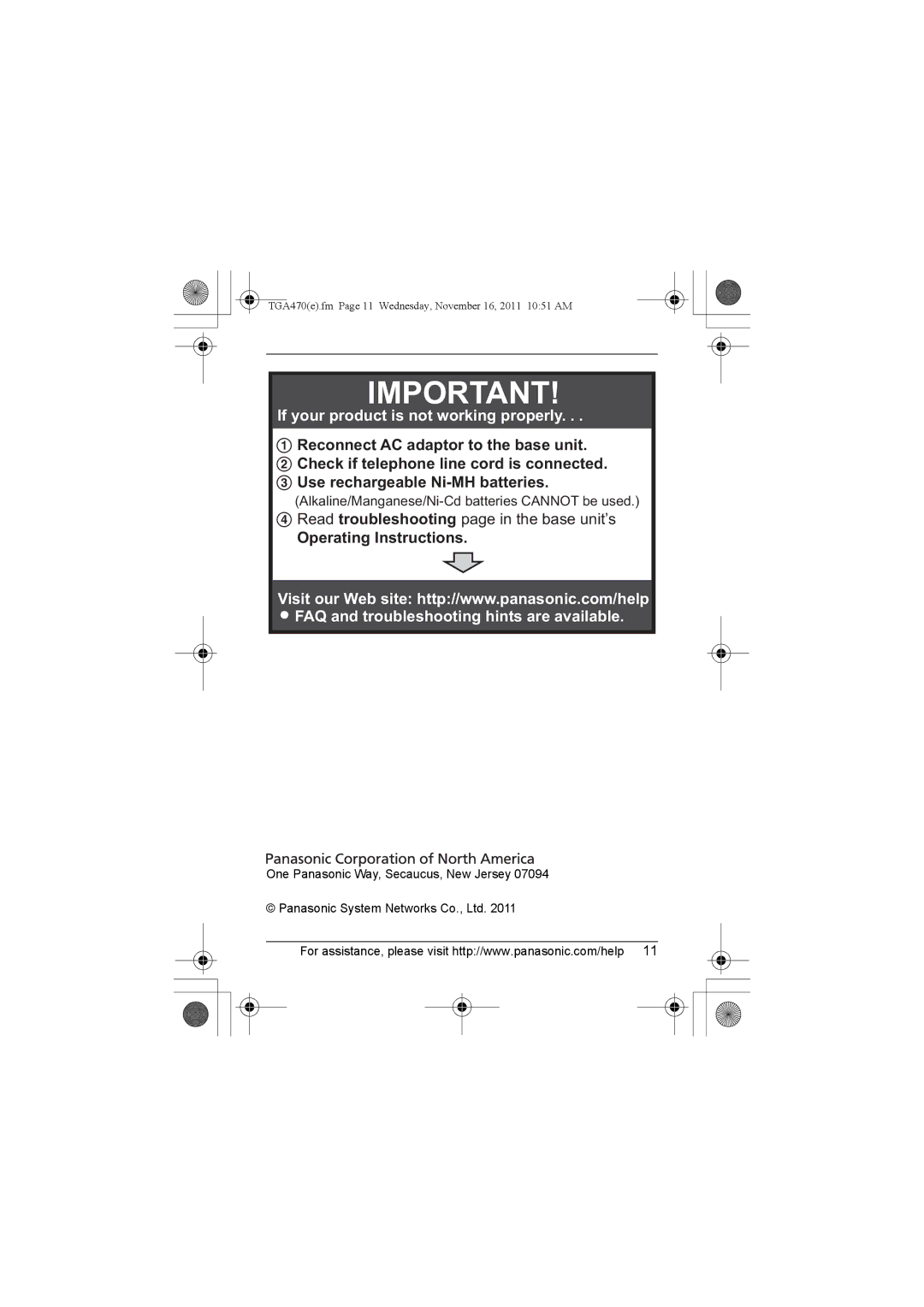TGA470(e).fm Page 11 Wednesday, November 16, 2011 10:51 AM
IMPORTANT!
If your product is not working properly. . .
1 Reconnect AC adaptor to the base unit.
2 Check if telephone line cord is connected.
3 Use rechargeable
4 Read troubleshooting page in the base unit’s
Operating Instructions.
Visit our Web site: http://www.panasonic.com/help L FAQ and troubleshooting hints are available.
One Panasonic Way, Secaucus, New Jersey 07094 © Panasonic System Networks Co., Ltd. 2011
For assistance, please visit http://www.panasonic.com/help 11