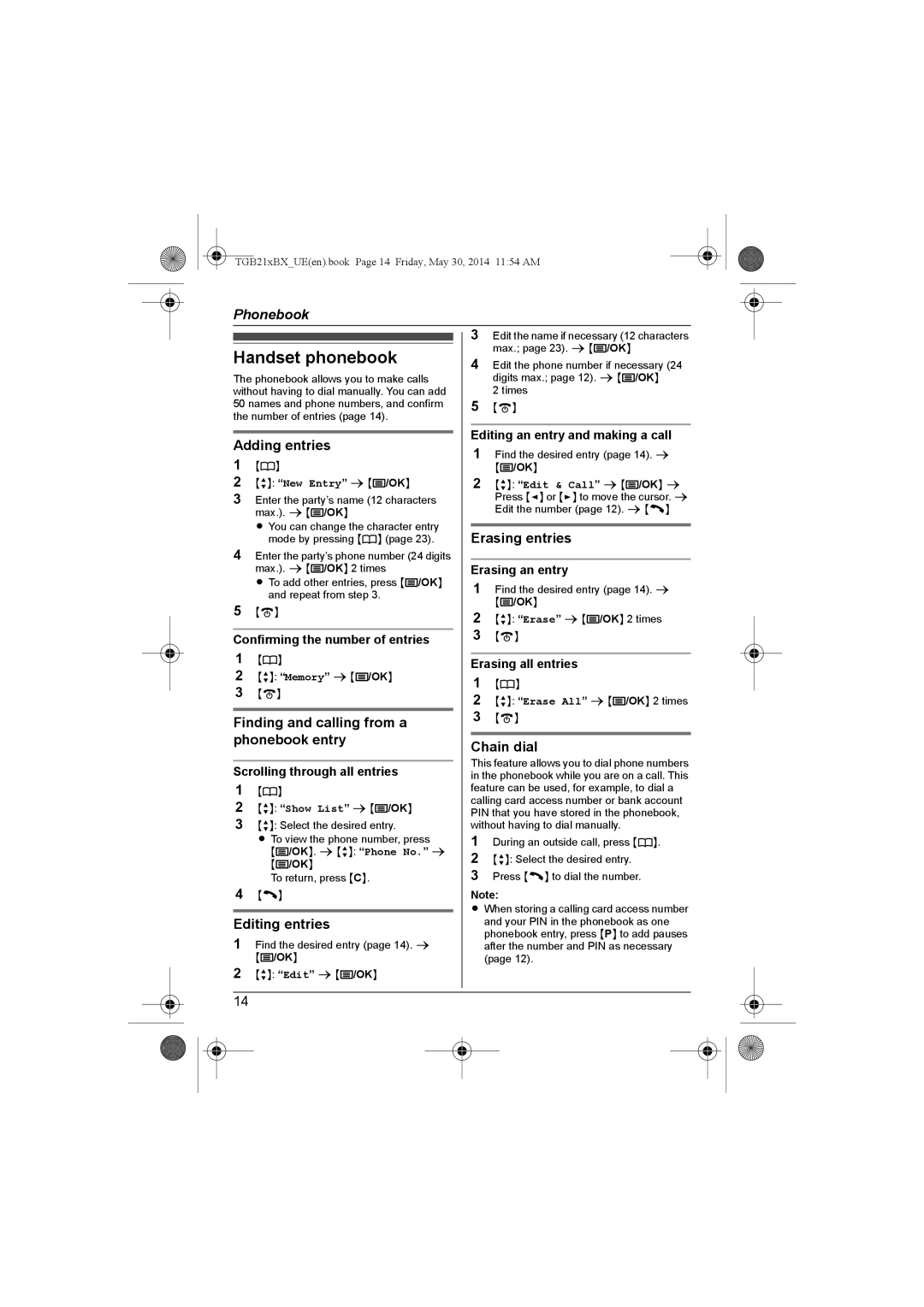KX-TGB212UE, KX-TGB213UE, KX-TGB210BX, KX-TGB213BX, KX-TGB212BX specifications
The Panasonic KX-TGB210UE, KX-TGB212BX, KX-TGB213BX, KX-TGB210BX, and KX-TGB213UE are part of Panasonic's advanced cordless phone lineup, designed to enhance communication convenience while blending style with functionality. These models share a common design ethos and feature set, making them excellent choices for various user needs.One of the standout features across this series is their DECT (Digital Enhanced Cordless Telecommunications) technology. DECT provides high-quality audio and extended range, minimizing dropouts, which ensures clear calls even in larger homes. Furthermore, DECT technology guarantees security by encrypting voice signals, making it difficult for eavesdroppers to intercept communications.
The KX-TGB210UE, KX-TGB212BX, KX-TGB213BX, KX-TGB210BX, and KX-TGB213UE are equipped with an easy-to-read LCD screen that offers a user-friendly interface, facilitating effortless navigation through menus and settings. The cordless handsets are also designed with ergonomics in mind, making them comfortable to hold during extended conversations.
One impressive feature that stands out is their built-in answering machine functionality. Users can retrieve messages with ease, ensuring they never miss important calls. Additionally, each model supports caller ID, allowing users to screen calls and manage their communications effectively.
Battery life is a crucial aspect for cordless phones, and these Panasonic models deliver with impressive talk and standby times. Utilizing modern lithium-ion batteries, they offer long-lasting power that reduces the frequency of recharging.
For families, the multi-handset capability of these models is particularly advantageous. Users can expand their communication system by adding additional handsets, which can be registered to one base unit. This functionality is ideal for larger homes, ensuring connectivity throughout different rooms.
Another feature worth mentioning is the night mode option, which allows users to silence the ringer during nighttime hours or when focus is required, ensuring that family members are not disturbed.
In conclusion, the Panasonic KX-TGB210UE, KX-TGB212BX, KX-TGB213BX, KX-TGB210BX, and KX-TGB213UE series provide a robust, user-friendly solution for home communications. With their combination of DECT technology, ergonomic designs, answering machine features, and long-lasting batteries, they stand as reliable choices for anyone looking to enhance their telephone system.