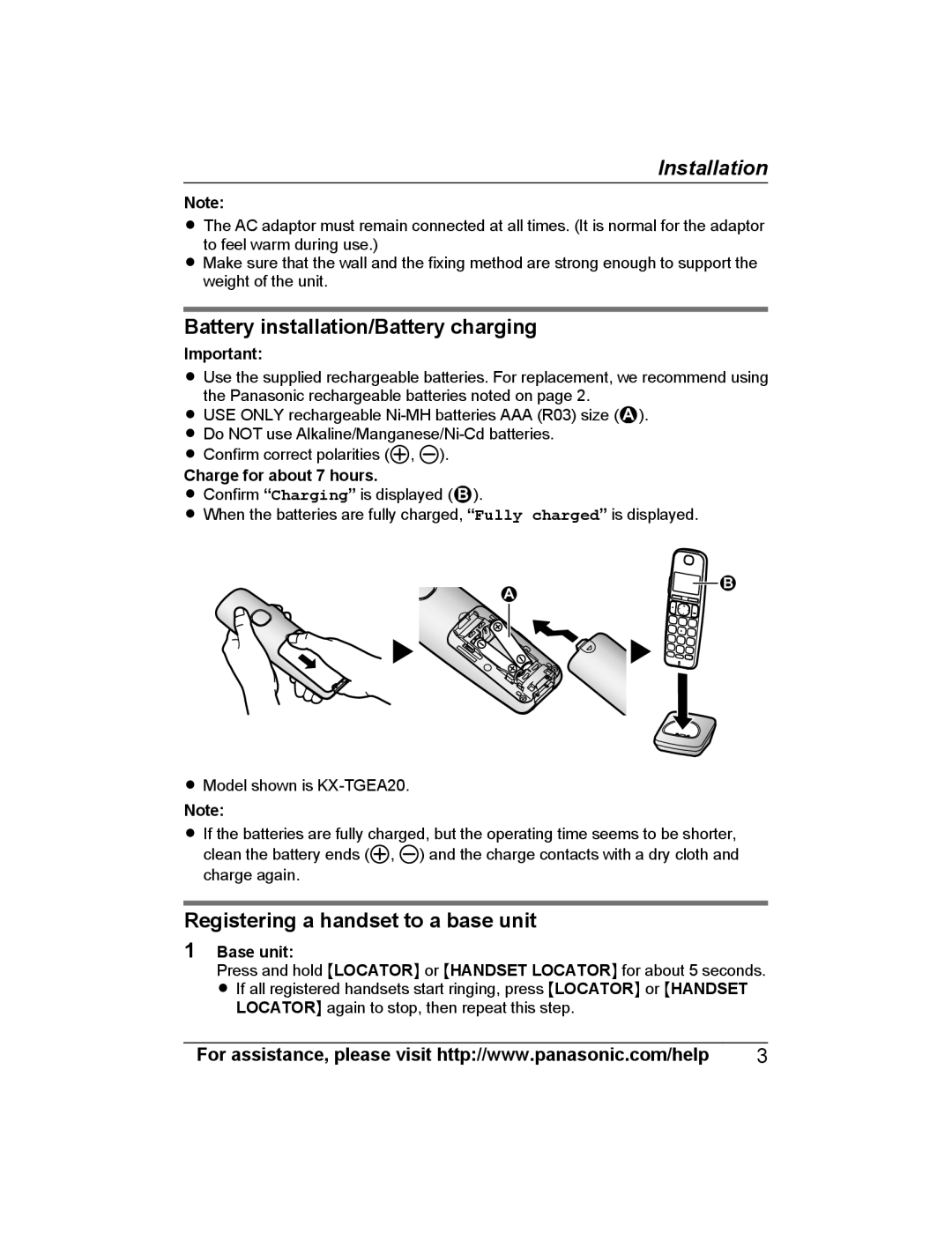Installation
Note:
RThe AC adaptor must remain connected at all times. (It is normal for the adaptor to feel warm during use.)
RMake sure that the wall and the fixing method are strong enough to support the weight of the unit.
Battery installation/Battery charging
Important:
RUse the supplied rechargeable batteries. For replacement, we recommend using the Panasonic rechargeable batteries noted on page 2.
RUSE ONLY rechargeable
RDo NOT use
RConfirm correct polarities (![]() ,
, ![]() ).
).
Charge for about 7 hours.
RConfirm “Charging” is displayed (2).
RWhen the batteries are fully charged, “Fully charged” is displayed.
1
2
RModel shown is
Note:
RIf the batteries are fully charged, but the operating time seems to be shorter,
clean the battery ends (![]() ,
, ![]() ) and the charge contacts with a dry cloth and charge again.
) and the charge contacts with a dry cloth and charge again.
Registering a handset to a base unit
1Base unit:
Press and hold MLOCATORN or MHANDSET LOCATORN for about 5 seconds. R If all registered handsets start ringing, press MLOCATORN or MHANDSET
LOCATORN again to stop, then repeat this step.
For assistance, please visit http://www.panasonic.com/help | 3 |