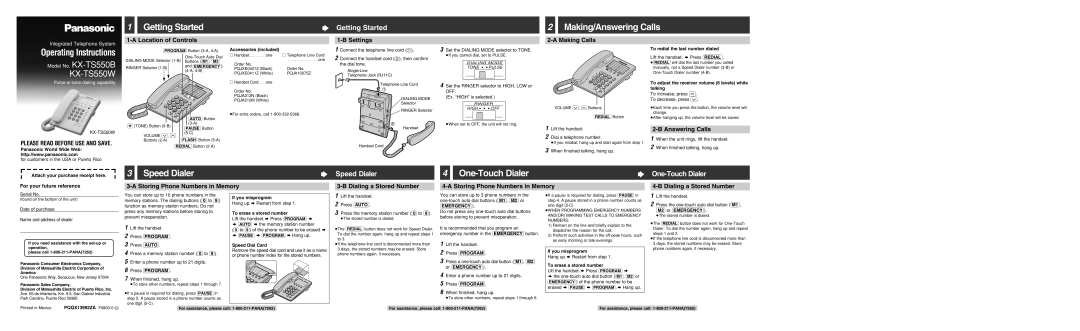KX-TS550B, KX-TS550W specifications
The Panasonic KX-TS550W and KX-TS550B models are corded telephones designed to provide reliable communication with a focus on functionality and user convenience. These models boast a range of features that cater to both home and office environments, ensuring clarity and ease of use for all callers.One of the standout features of the KX-TS550 series is its large, easy-to-read LCD display. This screen presents caller information, including the time and date, which helps users keep track of their calls. This display is particularly beneficial for those who might have difficulty reading smaller text or for environments where quick information access is essential.
The user interface is designed with convenience in mind. The KX-TS550 features a large keypad with well-spaced buttons, making it easy to dial numbers quickly and accurately. The phone also provides a 24-number speed dial function, allowing users to store frequently contacted numbers, enhancing efficiency especially in busy office settings. Additionally, the phone supports a call waiting feature, enabling users to manage incoming calls seamlessly, a vital functionality for those who juggle multiple conversations.
Audio quality is another significant attribute of these models. The KX-TS550 series employs advanced sound technology to ensure that conversations are crisp and clear. It includes a built-in speakerphone, which allows for hands-free operation, ideal for multi-tasking or for more comfortable group calls. The volume control feature permits adjustments to the ringer and receiver volume, providing users with a customizable experience tailored to their environment.
Ergonomics and design are also key characteristics of the KX-TS550W and KX-TS550B. The phones come in two color options: white (KX-TS550W) and black (KX-TS550B), allowing users to choose a style that best fits their decor. The lightweight design ensures portability, while the sturdy build guarantees durability.
With their combination of modern features and user-friendly design, the Panasonic KX-TS550W and KX-TS550B serve as excellent solutions for those seeking reliable corded communication, making them suitable for both residential and professional use. Whether you're making business calls or simply catching up with friends, these telephones provide the reliability and functionality needed for effective communication.