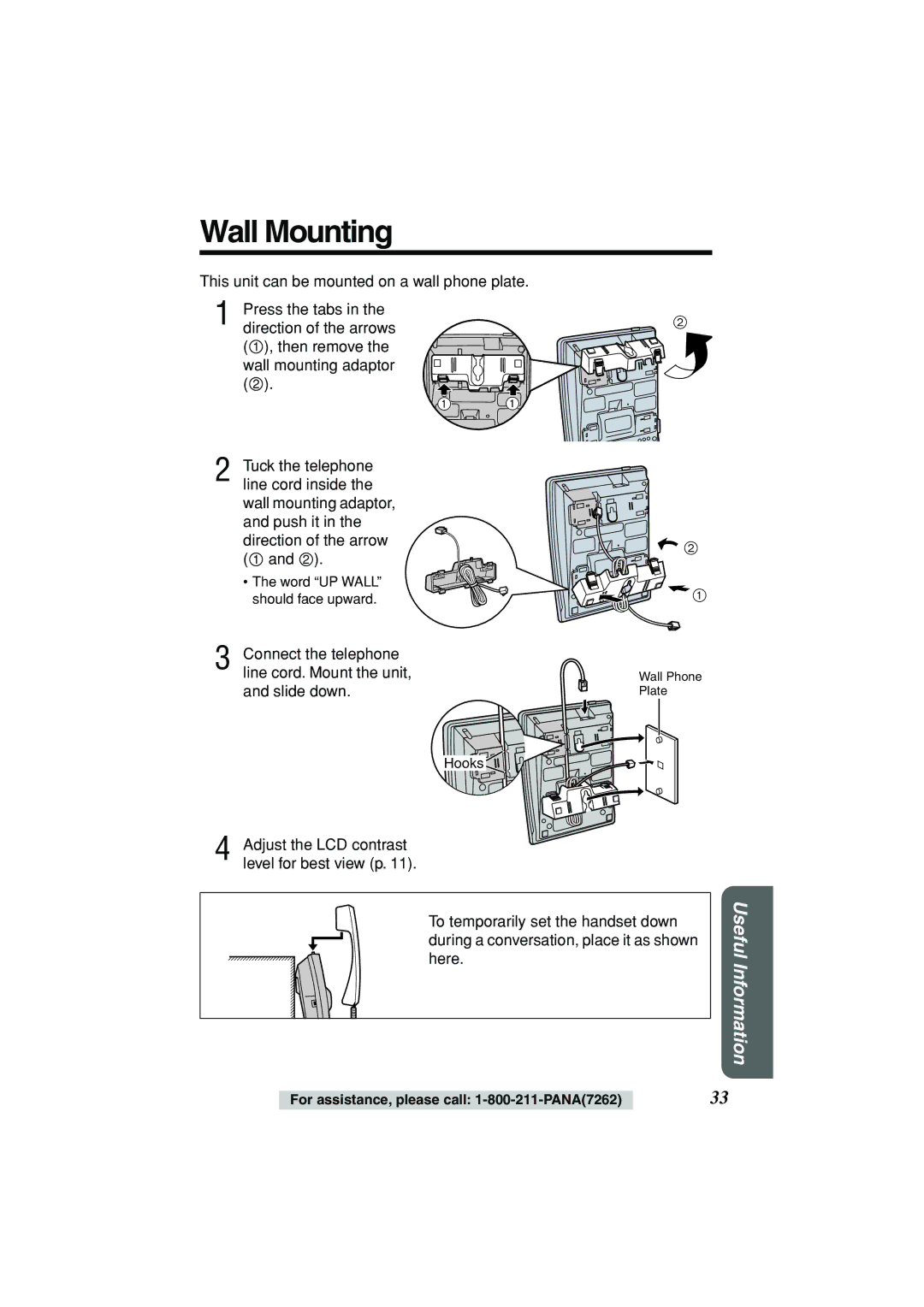Wall Mounting
This unit can be mounted on a wall phone plate.
1 | Press the tabs in the | 2 |
direction of the arrows | ||
| ( 1 ), then remove the |
|
| wall mounting adaptor |
|
| ( 2 ). |
|
| 1 | 1 |
2 Tuck the telephone line cord inside the wall mounting adaptor, and push it in the direction of the arrow ( 1 and 2 ).
• The word “UP WALL” should face upward.
3 Connect the telephone line cord. Mount the unit, and slide down.
Hooks
4 Adjust the LCD contrast level for best view (p. 11).
![]() 2
2
1
Wall Phone
Plate
To temporarily set the handset down during a conversation, place it as shown here.
Useful Information
For assistance, please call: | 33 |