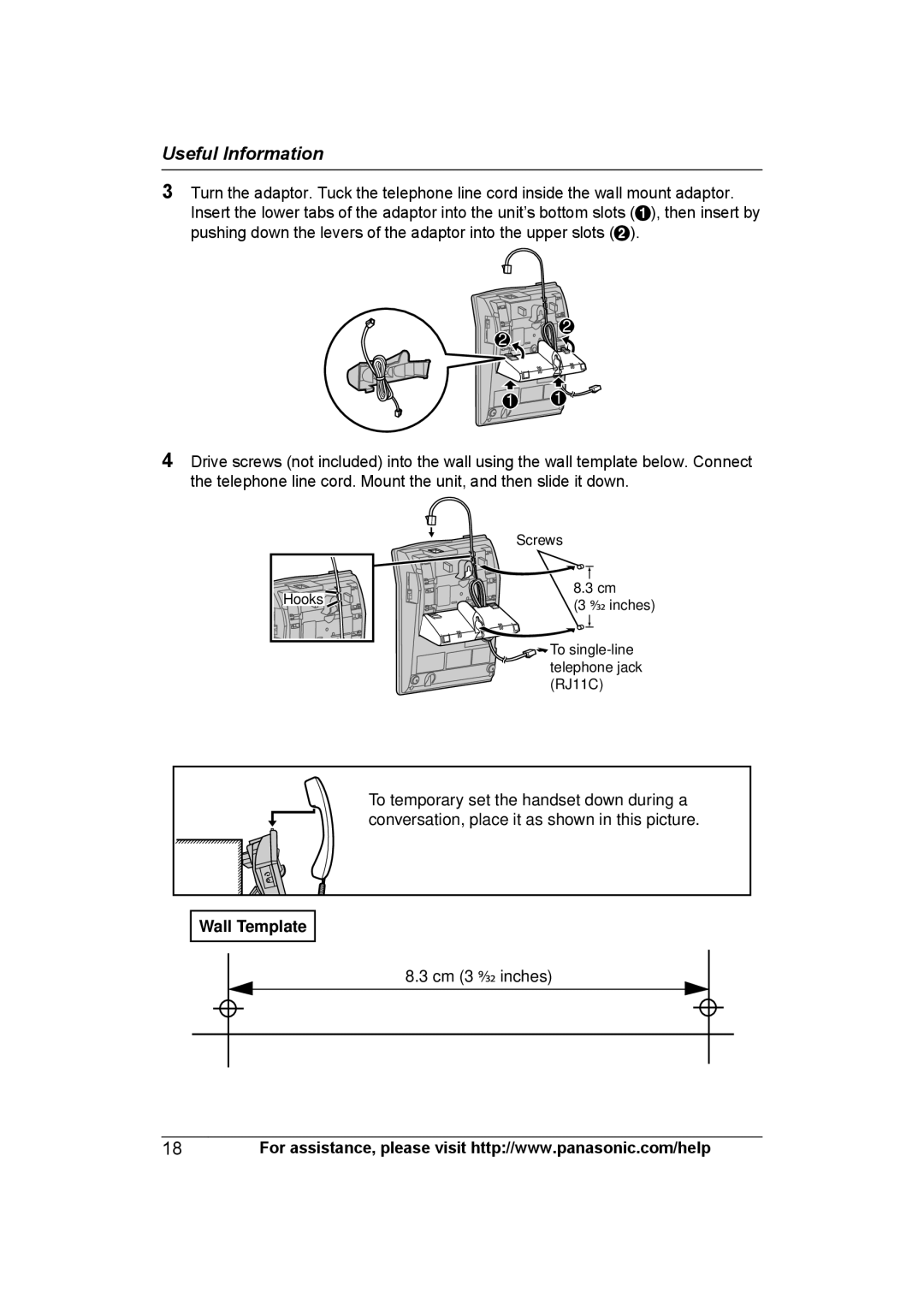KXTS840B specifications
The Panasonic KX-TS840B is a versatile and user-friendly corded phone that combines traditional telephony with thoughtful features designed for convenience and ease of use. This model stands out in a market that increasingly leans towards mobile and smart devices, proving that classical communication still holds significant value.One of the most notable features of the KX-TS840B is its large, illuminated keypad. This design consideration ensures that users can easily dial numbers even in low-light conditions. Each button is well-spaced, making it comfortable for users of all ages to operate without the frustration of misdialing.
The phone boasts a robust speakerphone function, allowing hands-free communication, which is perfect for multitasking. This feature is particularly appealing in home office environments where users need to take calls while managing other tasks. The clarity and volume of the speakerphone have been optimized to ensure that conversations are clear and understandable.
Another important aspect of the KX-TS840B is its ability to store important contacts. The phone can store up to 50 contacts in its memory, making it easy to access frequently dialed numbers. Additionally, the phone features caller ID functionality, providing users with the ability to see who is calling before answering. This feature enhances both convenience and safety, as users can screen calls effortlessly.
The KX-TS840B also excels in its compatibility with hearing aids, which amplifies its usability for individuals with hearing impairments. This thoughtful inclusion reflects Panasonic’s commitment to accessibility and makes the phone appropriate for a wider audience.
Durability is another key characteristic of the KX-TS840B. Designed to withstand daily wear and tear, this phone’s sturdy construction ensures that it will serve users well over time. Furthermore, the sleek black design adds a touch of elegance, making it an aesthetically pleasing addition to any home or office.
In terms of power, the phone is advantageous as it doesn't require batteries—plugging directly into a wall outlet guarantees its functionality during power outages, ensuring that important calls can still be made.
In summary, the Panasonic KX-TS840B is a reliable and feature-rich corded phone that offers conveniences such as a large keypad, speakerphone capabilities, caller ID, and a memory for contacts, all wrapped in a durable and stylish design. It effortlessly combines traditional functionality with modern technological enhancements, making it an excellent choice for users seeking a dependable communication device.