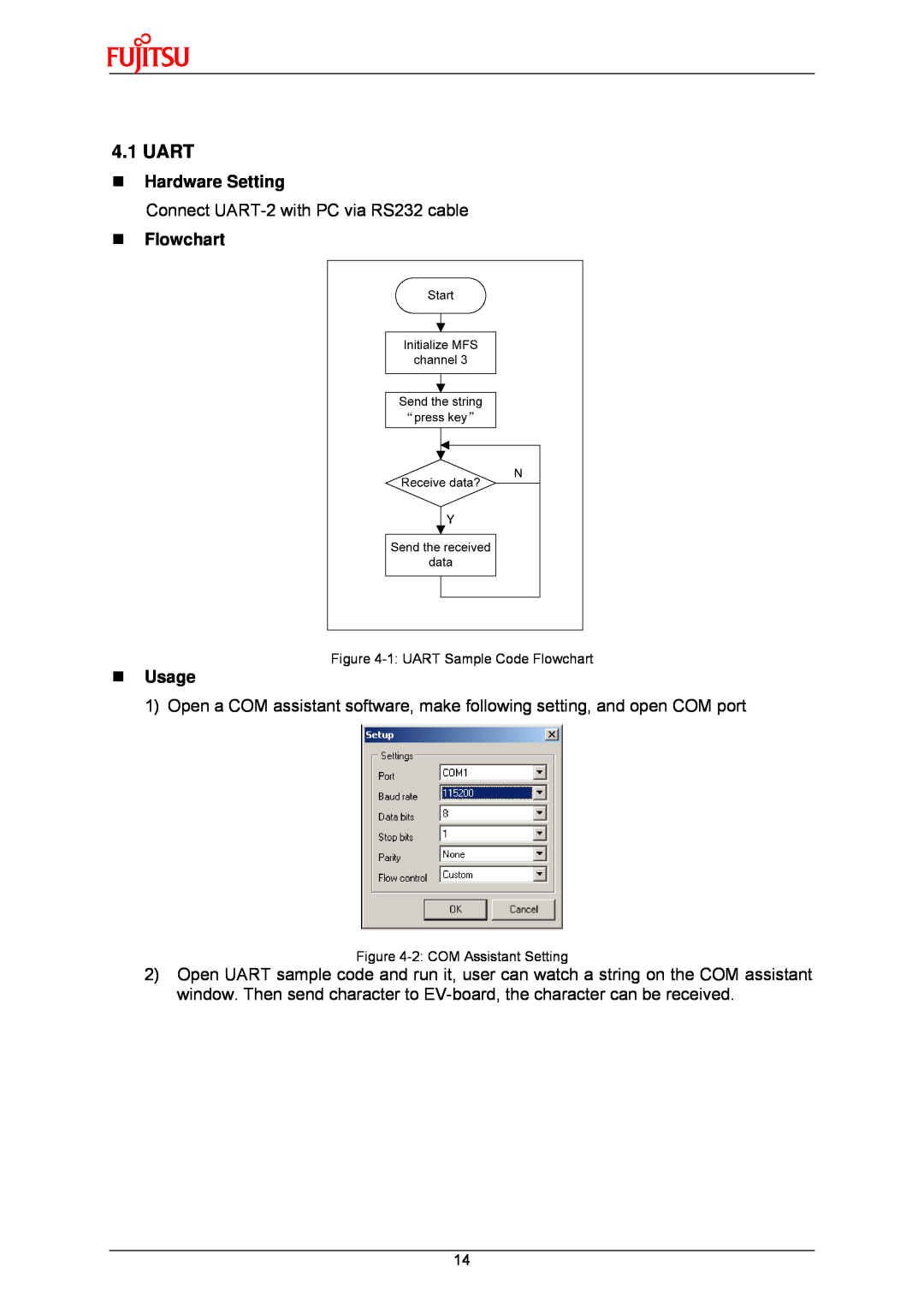4.1 UART
Hardware Setting
Connect
Flowchart
Figure
Usage
1)Open a COM assistant software, make following setting, and open COM port
Figure
2)Open UART sample code and run it, user can watch a string on the COM assistant window. Then send character to
14