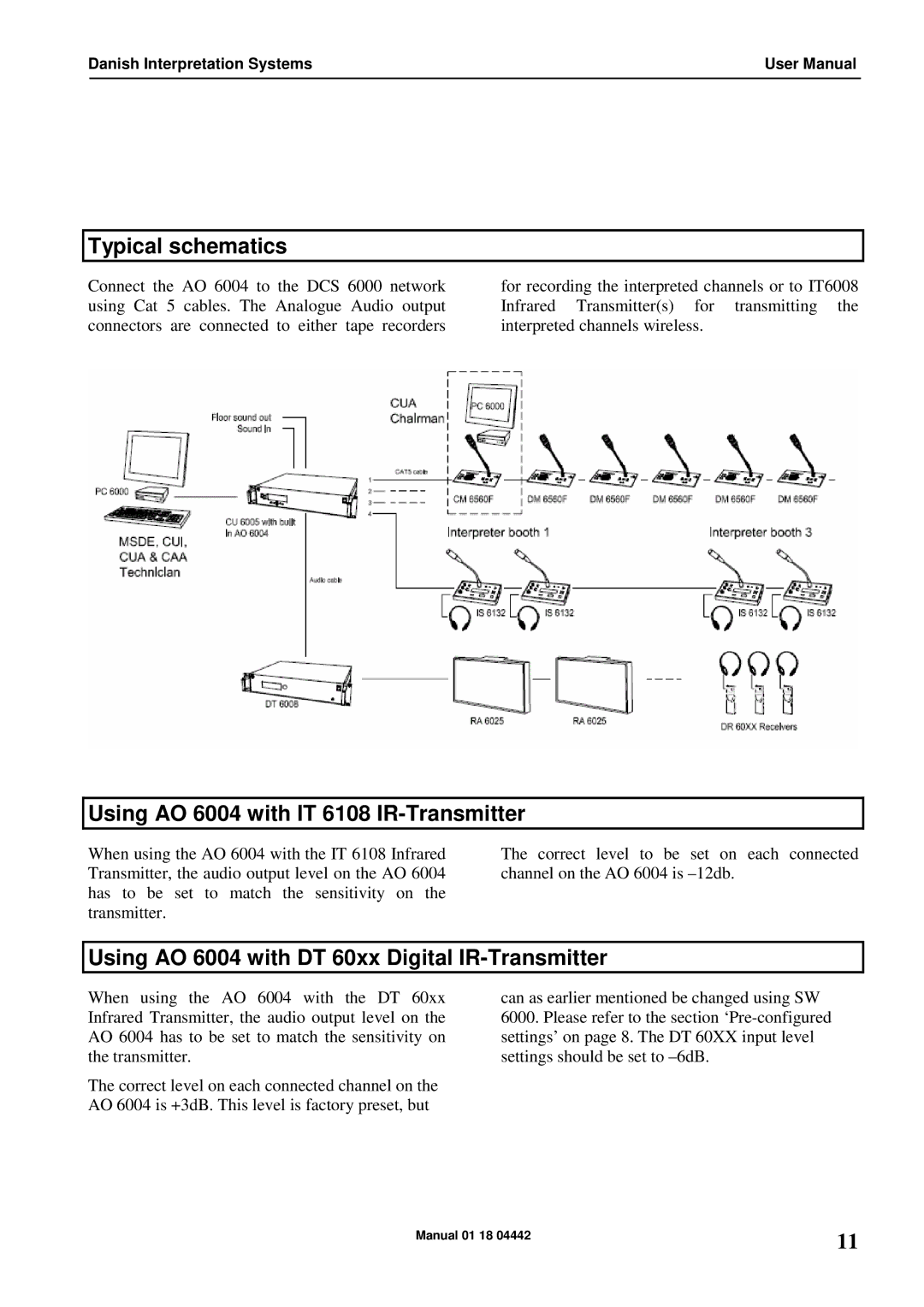Danish Interpretation Systems | User Manual |
Typical schematics
Connect the AO 6004 to the DCS 6000 network using Cat 5 cables. The Analogue Audio output connectors are connected to either tape recorders
for recording the interpreted channels or to IT6008 Infrared Transmitter(s) for transmitting the interpreted channels wireless.
Using AO 6004 with IT 6108 IR-Transmitter
When using the AO 6004 with the IT 6108 Infrared Transmitter, the audio output level on the AO 6004 has to be set to match the sensitivity on the transmitter.
The correct level to be set on each connected channel on the AO 6004 is
Using AO 6004 with DT 60xx Digital IR-Transmitter
When using the AO 6004 with the DT 60xx Infrared Transmitter, the audio output level on the AO 6004 has to be set to match the sensitivity on the transmitter.
The correct level on each connected channel on the AO 6004 is +3dB. This level is factory preset, but
can as earlier mentioned be changed using SW 6000. Please refer to the section
Manual 01 18 04442 | 11 |
|