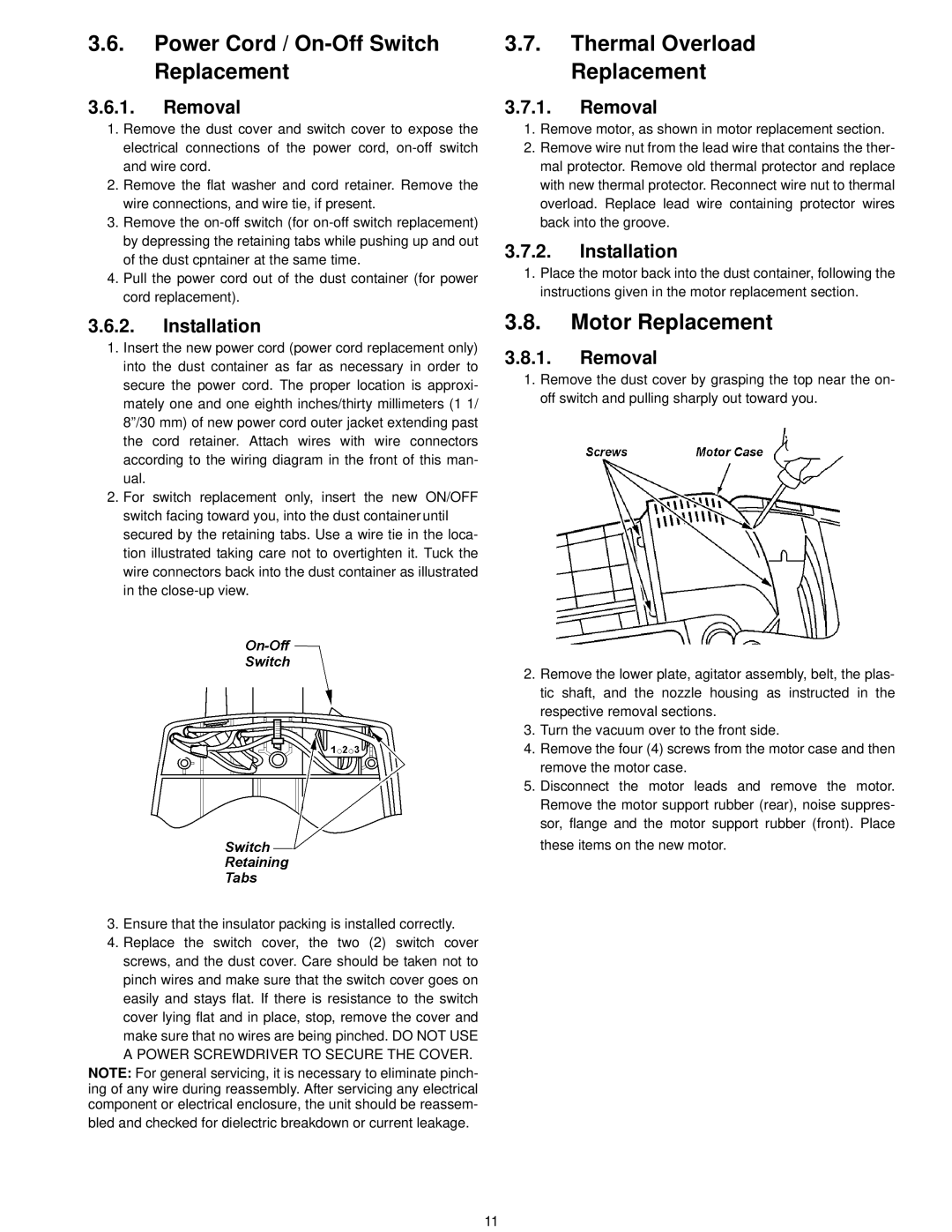MC-V5210-00 specifications
The Panasonic MC-V5210-00 is a versatile and reliable vacuum cleaner designed for both residential and commercial use. This model combines powerful suction capabilities with advanced technologies that ensure efficient cleaning on various surfaces. Featuring a sleek design and user-friendly functionality, the MC-V5210-00 distributes optimal cleaning performance without compromising convenience.One of the standout features of the Panasonic MC-V5210-00 is its robust motor system. The vacuum's high-efficiency motor generates powerful suction, allowing it to effectively capture dust, dirt, and debris from carpets, hardwood floors, and upholstery. This dynamic suction power makes it suitable for different cleaning environments, ranging from homes to offices.
Another key characteristic of the MC-V5210-00 is its multi-surface capability. Equipped with adjustable height settings, this vacuum can easily transition from cleaning low-pile carpets to delicate hard floors, ensuring no surface is left untouched. Its maneuverable design includes a long cord, allowing users to cover larger areas without constantly changing power outlets.
The MC-V5210-00 also includes a series of advanced filtration technologies, designed to improve indoor air quality. The vacuum features a HEPA filter that captures allergens and fine particulates, making it an ideal choice for allergy sufferers. By trapping 99.97% of particles as small as 0.3 microns, this filtration system ensures cleaner air is circulated back into the environment.
Durability and ease of maintenance are additional highlights of the Panasonic MC-V5210-00. Constructed with high-quality materials, this vacuum is built to withstand regular use. Its easy-to-empty dust canister minimizes downtime and simplifies the cleaning process.
Moreover, the lightweight design of the MC-V5210-00 ensures that users can easily carry and maneuver the vacuum around the house or office. The ergonomic handle enhances comfort during use, reducing the strain on the user's wrist.
In summary, the Panasonic MC-V5210-00 is not just a vacuum cleaner; it is a comprehensive cleaning solution that delivers efficiency, versatility, and superior performance. From its robust motor and multi-surface capabilities to advanced filtration systems and user-friendly design, this model stands out as a reliable choice for anyone in need of an effective cleaning device. Whether for everyday cleanups or more demanding cleaning tasks, the MC-V5210-00 proves to be a strong ally in maintaining a clean and healthy environment.