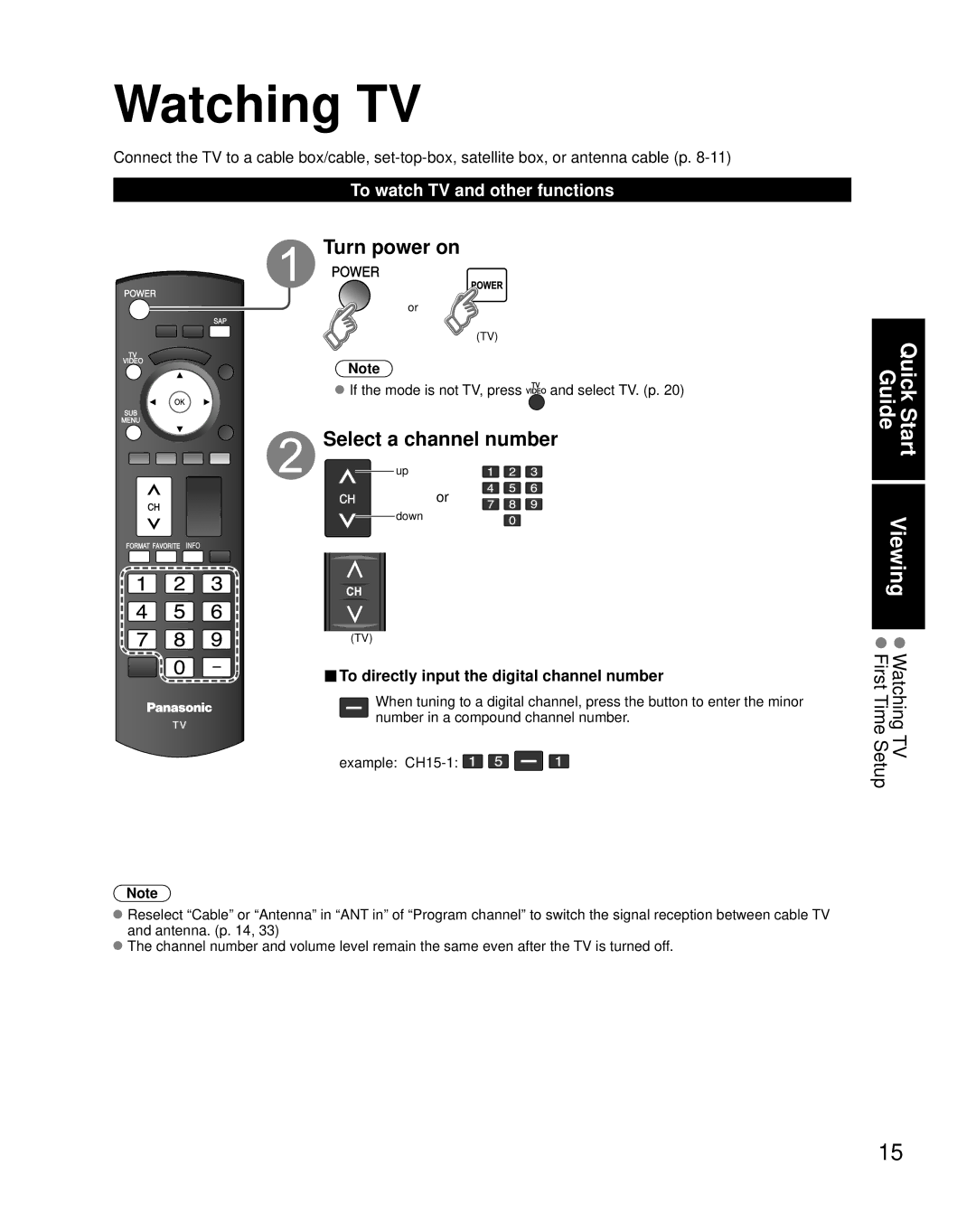Watching TV
Connect the TV to a cable box/cable,
To watch TV and other functions
 Turn power on
Turn power on
or
(TV)
Note
If the mode is not TV, press ![]()
![]()
![]()
![]()
![]()
![]()
![]() and select TV. (p. 20)
and select TV. (p. 20)
Select a channel number
up
or
down
(TV)
■To directly input the digital channel number
When tuning to a digital channel, press the button to enter the minor number in a compound channel number.
example: ![]()
![]()
![]()
![]()
Note
Reselect “Cable” or “Antenna” in “ANT in” of “Program channel” to switch the signal reception between cable TV and antenna. (p. 14, 33)
The channel number and volume level remain the same even after the TV is turned off.
Quick Start Guide
Viewing Watching TV First Time Setup
15