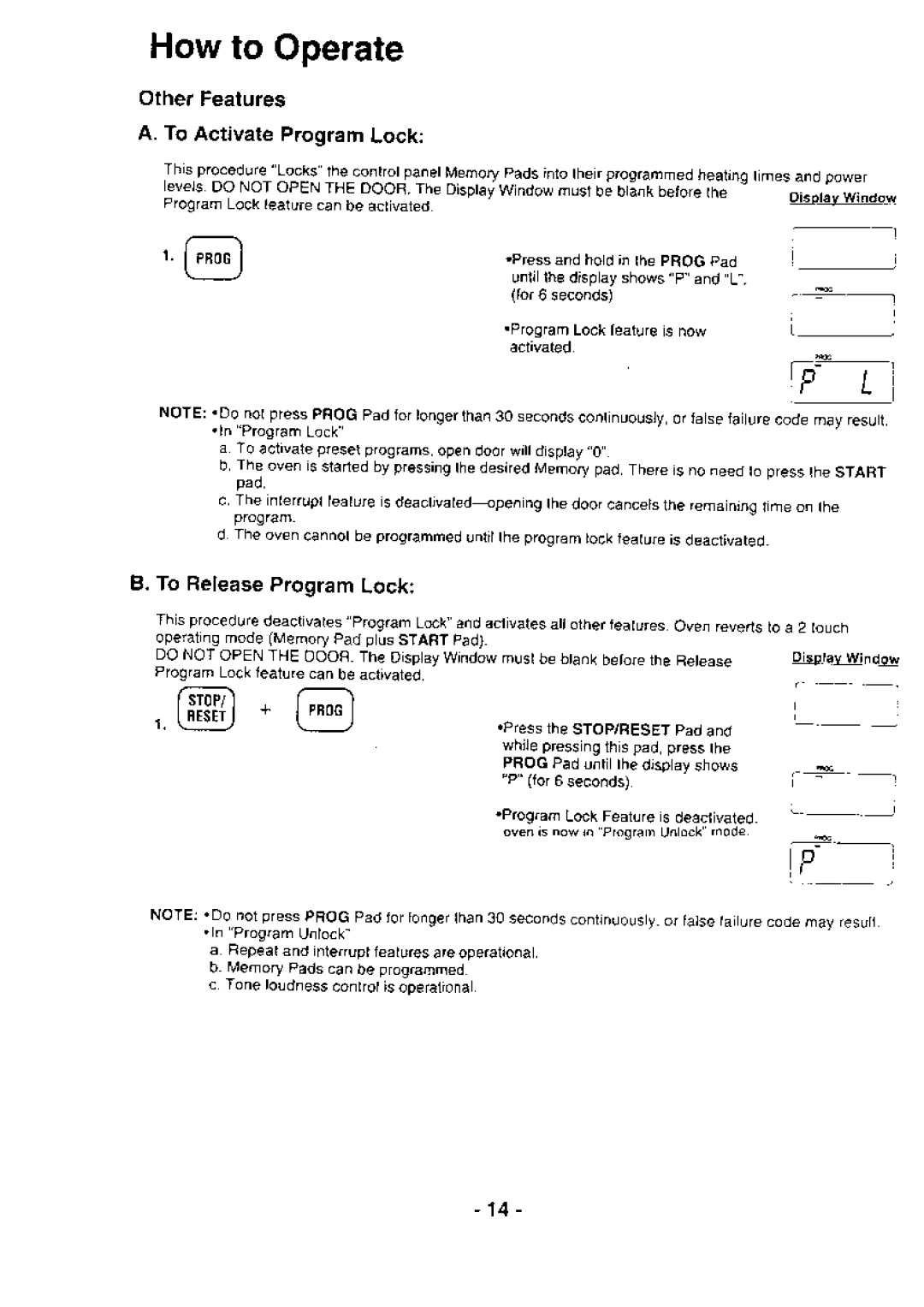NE-1064 specifications
The Panasonic NE-1064 is a high-performance commercial microwave oven designed to cater to the rigorous demands of foodservice establishments. Known for its reliability and efficiency, this model stands out in kitchens ranging from fast-food outlets to restaurants, helping to streamline meal preparation without compromising on quality.One of the key features of the NE-1064 is its 1000 watts of cooking power. This high wattage allows for rapid heating and defrosting of food, making it ideal for busy environments where time is of the essence. The oven is equipped with a unique inverter technology. Unlike traditional microwave ovens that use a simple on-off power mechanism, inverter technology provides a continuous and consistent stream of microwave energy. This results in more even cooking and defrosting, helping to preserve the texture and flavor of food.
Another notable characteristic of the Panasonic NE-1064 is its compact design. With a spacious 0.8 cubic foot capacity, this microwave can accommodate various food items while occupying minimal counter space. Its internal dimensions are designed to fit standard dish sizes, allowing users to warm up multiple portions at once. This makes it especially suitable for environments where space is at a premium.
The microwave features a user-friendly control panel, with a digital display that simplifies programming for different cooking times and power levels. This intuitive interface helps reduce training time for staff, enabling them to operate the unit effectively even with minimal practice. Additionally, programmable pre-sets can be customized to suit popular menu items, enhancing consistency and efficiency in food preparation.
The NE-1064 also boasts a durable construction, featuring a stainless steel interior and exterior, which not only provides a sleek appearance but also ensures longevity and easy cleaning. Its high-quality materials can withstand the rigors of commercial use and resist scratches and dents.
Safety is a key consideration in the design of the NE-1064. It includes an automatic shut-off feature that engages to prevent overheating and ensures energy efficiency, helping to protect the appliance and the kitchen staff. This oven also incorporates a cool-to-the-touch exterior, reducing burn injuries during operation.
In summary, the Panasonic NE-1064 stands out as a robust and efficient commercial microwave with advanced inverter technology, user-friendly controls, and a compact, durable design. Its ability to provide consistent heating while preserving food quality makes it a valuable addition to any foodservice operation.