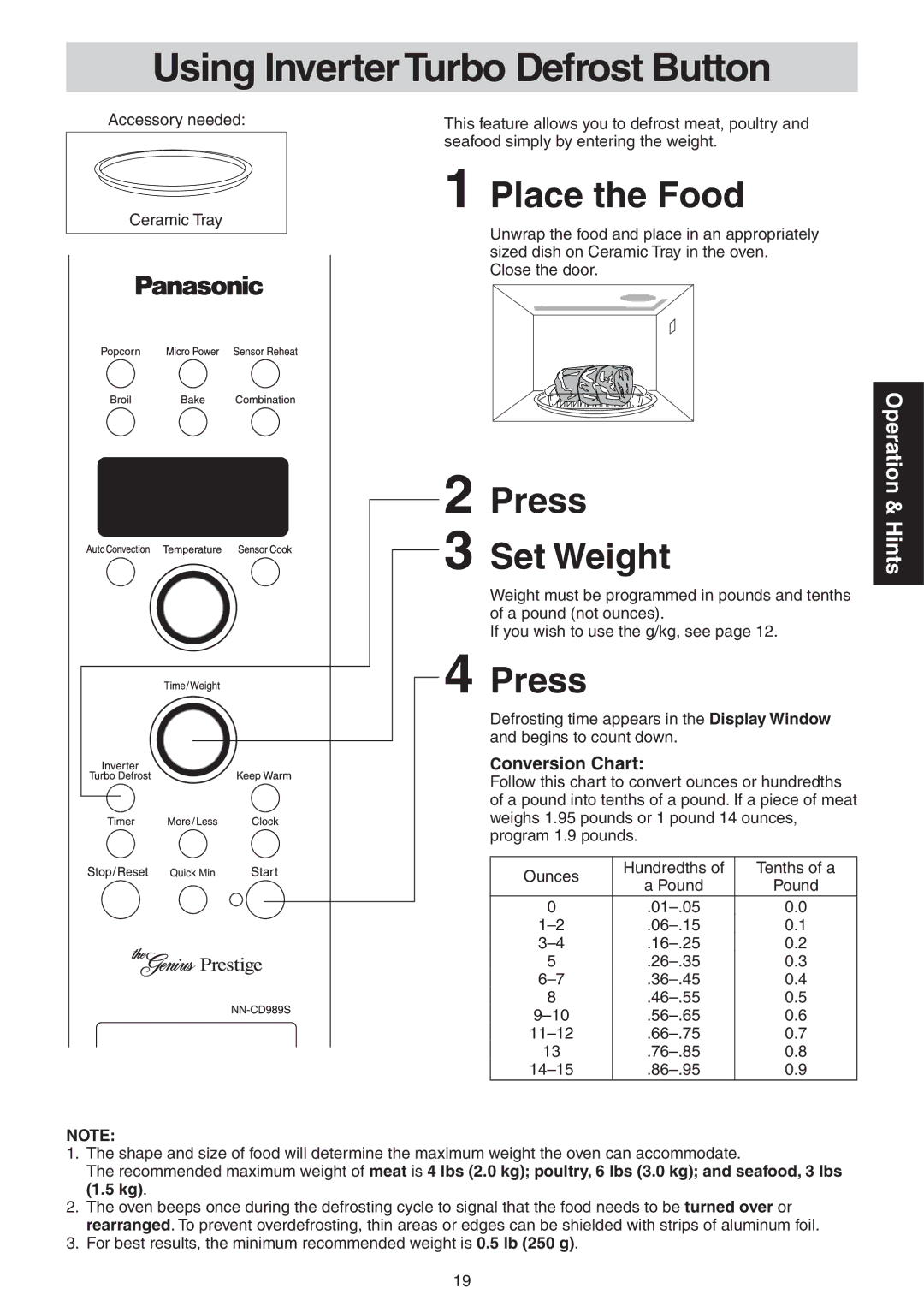NN-CD989S specifications
The Panasonic NN-CD989S is an innovative microwave oven that combines advanced cooking technologies with a sleek design, making it a valuable addition to any modern kitchen. One of the standout features of this model is its inverter technology. Unlike conventional microwaves that use a pulsing method to cook food unevenly, the inverter technology provides a steady stream of cooking power, allowing for consistent and precise heating. This ensures that delicate foods such as fish and chocolate are cooked evenly without overcooking the edges.Another significant characteristic of the NN-CD989S is its combination cooking method. This microwave not only functions as a standard microwave but also includes functions for grill and convection cooking. The grill function is perfect for browning and crisping food, while the convection fan circulates hot air around the food for even baking. With a total of 1000 watts of microwave power, and 1300 watts for convection cooking, this appliance offers versatility that can cater to a wide range of culinary needs.
The NN-CD989S is designed with user convenience in mind. It features a large 27-liter capacity, which is ample for family-sized portions or larger dishes. The unit also comes equipped with a user-friendly control panel that includes an LCD display, making it easy to navigate through various cooking modes and settings. Additionally, it offers a variety of pre-programmed auto cook menus, allowing users to prepare meals with the touch of a button.
Safety is also a priority in the design of the NN-CD989S. It includes a child safety lock feature, providing peace of mind for families with young children. Furthermore, the stainless steel exterior not only adds to the aesthetic appeal but also makes it easy to clean and maintain.
In summary, the Panasonic NN-CD989S microwave oven is a high-performance kitchen appliance that utilizes innovative inverter technology and combination cooking methods. Its versatility, large capacity, and user-friendly features make it an ideal choice for anyone looking to elevate their cooking experience. Whether you’re reheating leftovers, baking a cake, or grilling vegetables, the NN-CD989S is designed to deliver exceptional results every time.