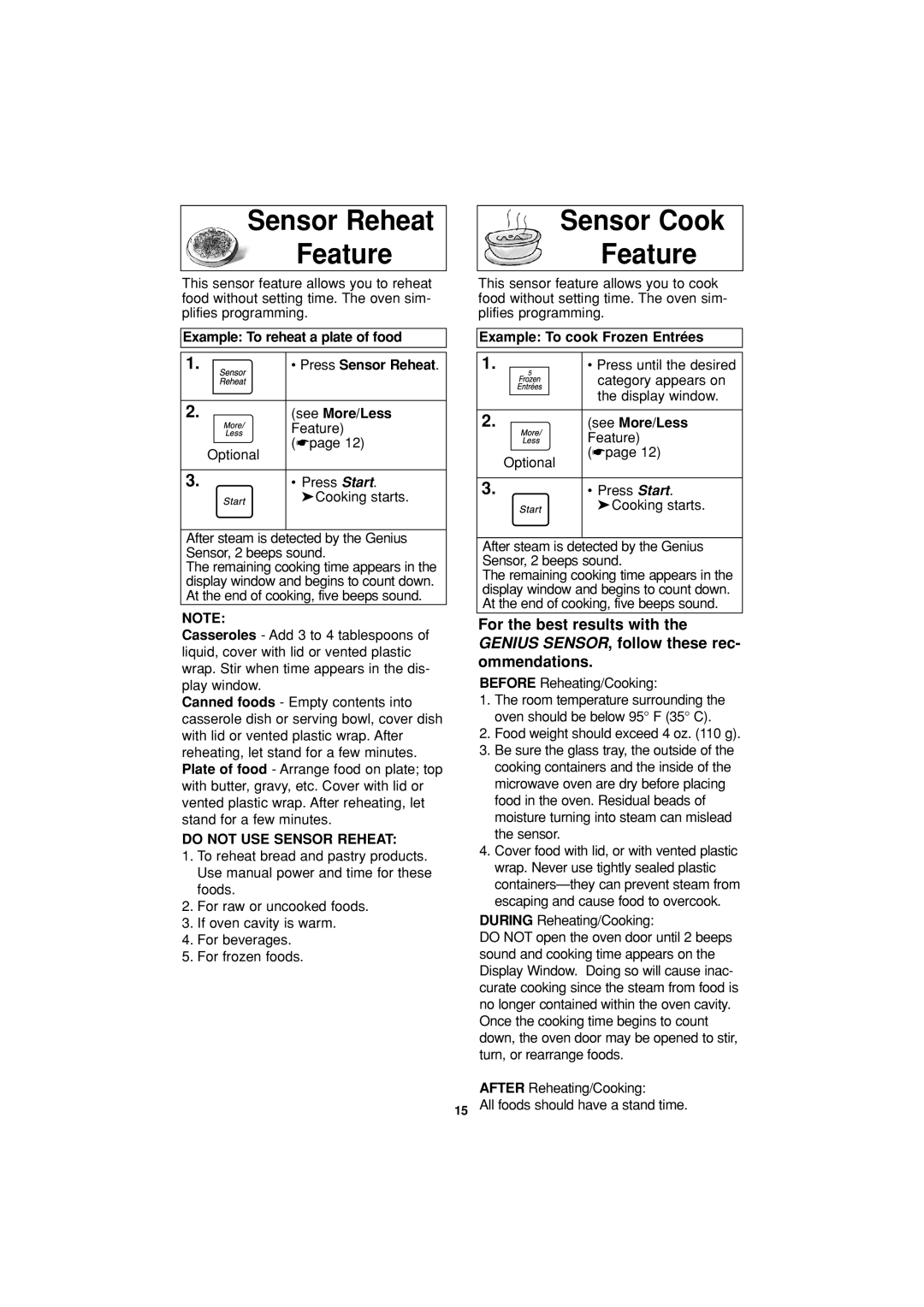NN-H504, NN-H604, NN-H614 specifications
Panasonic has long been a trusted name in kitchen appliances, and their microwave ovens are no exception. The models NN-H614, NN-H504, and NN-H604 exemplify the brand’s commitment to quality, innovation, and ease of use. Each model boasts unique features and technologies that enhance cooking efficiency, making them valuable additions to any kitchen.The Panasonic NN-H614 is a compact countertop microwave designed for versatility and performance. Its Inverter Technology is a standout feature, providing a consistent power level throughout the cooking process. This ensures even heating and defrosting, eliminating hot and cold spots in food. With a capacity of 1.2 cubic feet, it offers sufficient space for cooking various dishes. The NN-H614 also includes a sleek touch control panel, allowing for easy selection of power levels and cooking times. This model also features a keep warm function that maintains the temperature of food without overcooking, making it ideal for busy households.
Next in line, the Panasonic NN-H504 stands out for its user-friendly design and efficient cooking capabilities. It offers a slightly smaller capacity of 0.9 cubic feet but still provides ample space for everyday cooking needs. Another significant feature of the NN-H504 is its sensor cook technology. This intelligent feature automatically detects humidity levels in the food and adjusts the cooking time and power level accordingly, ensuring perfectly cooked meals every time. The model also includes pre-programmed settings for a variety of dishes, including popcorn, pizza, and baked potatoes, making meal preparation straightforward and hassle-free.
Lastly, the Panasonic NN-H604 model combines power with a generous capacity of 1.2 cubic feet. Like the other models, it utilizes Inverter Technology, which allows for precise cooking control. The NN-H604 features a unique boost button that provides an extra burst of power, an excellent addition for quickly heating up last-minute meals. Additionally, its elegant design and easy-to-read display make it a stylish yet practical choice for any kitchen. This model also includes a variety of auto-cook presets, giving users the flexibility to prepare everything from casseroles to steamed vegetables easily.
In summary, the Panasonic NN-H614, NN-H504, and NN-H604 are excellent examples of the brand’s innovative approach to microwave technology. With features like Inverter Technology, sensor cooking, and user-friendly controls, these models cater to a wide range of cooking styles and needs. Whether you're preparing a quick snack or a family meal, Panasonic microwaves deliver efficiency, convenience, and great results.