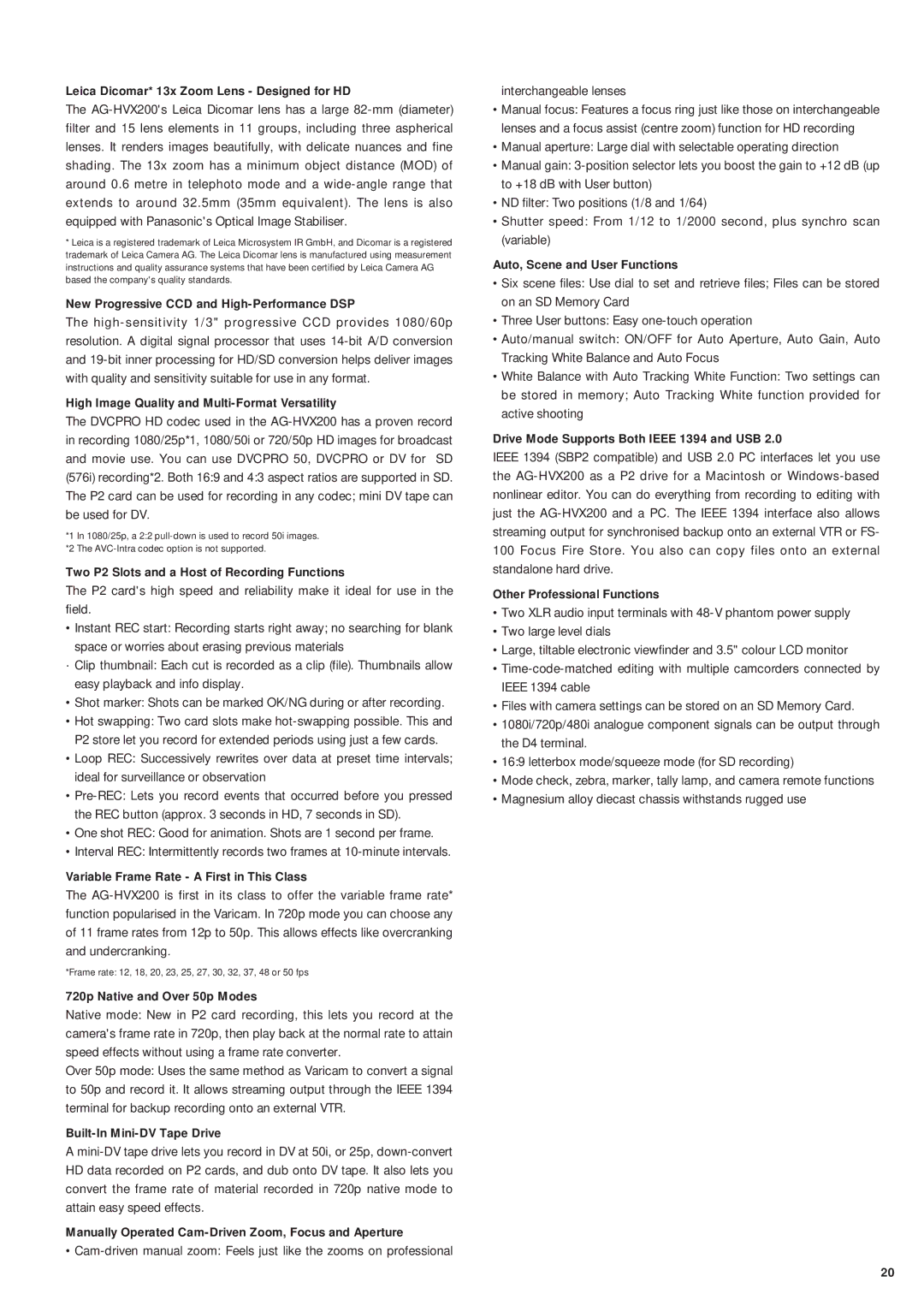Leica Dicomar* 13x Zoom Lens - Designed for HD
The
*Leica is a registered trademark of Leica Microsystem IR GmbH, and Dicomar is a registered trademark of Leica Camera AG. The Leica Dicomar lens is manufactured using measurement instructions and quality assurance systems that have been certified by Leica Camera AG based the company's quality standards.
New Progressive CCD and
The
High Image Quality and
The DVCPRO HD codec used in the
*1 In 1080/25p, a 2:2
Two P2 Slots and a Host of Recording Functions
The P2 card's high speed and reliability make it ideal for use in the field.
•Instant REC start: Recording starts right away; no searching for blank space or worries about erasing previous materials
·Clip thumbnail: Each cut is recorded as a clip (file). Thumbnails allow easy playback and info display.
•Shot marker: Shots can be marked OK/NG during or after recording.
•Hot swapping: Two card slots make
•Loop REC: Successively rewrites over data at preset time intervals; ideal for surveillance or observation
•
•One shot REC: Good for animation. Shots are 1 second per frame.
•Interval REC: Intermittently records two frames at
Variable Frame Rate - A First in This Class
The
*Frame rate: 12, 18, 20, 23, 25, 27, 30, 32, 37, 48 or 50 fps
720p Native and Over 50p Modes
Native mode: New in P2 card recording, this lets you record at the camera's frame rate in 720p, then play back at the normal rate to attain speed effects without using a frame rate converter.
Over 50p mode: Uses the same method as Varicam to convert a signal to 50p and record it. It allows streaming output through the IEEE 1394 terminal for backup recording onto an external VTR.
A
Manually Operated
•
interchangeable lenses
•Manual focus: Features a focus ring just like those on interchangeable lenses and a focus assist (centre zoom) function for HD recording
•Manual aperture: Large dial with selectable operating direction
•Manual gain:
•ND filter: Two positions (1/8 and 1/64)
•Shutter speed: From 1/12 to 1/2000 second, plus synchro scan (variable)
Auto, Scene and User Functions
•Six scene files: Use dial to set and retrieve files; Files can be stored on an SD Memory Card
•Three User buttons: Easy
•Auto/manual switch: ON/OFF for Auto Aperture, Auto Gain, Auto Tracking White Balance and Auto Focus
•White Balance with Auto Tracking White Function: Two settings can be stored in memory; Auto Tracking White function provided for active shooting
Drive Mode Supports Both IEEE 1394 and USB 2.0
IEEE 1394 (SBP2 compatible) and USB 2.0 PC interfaces let you use the
Other Professional Functions
•Two XLR audio input terminals with
•Two large level dials
•Large, tiltable electronic viewfinder and 3.5" colour LCD monitor
•
•Files with camera settings can be stored on an SD Memory Card.
•1080i/720p/480i analogue component signals can be output through the D4 terminal.
•16:9 letterbox mode/squeeze mode (for SD recording)
•Mode check, zebra, marker, tally lamp, and camera remote functions
•Magnesium alloy diecast chassis withstands rugged use
20