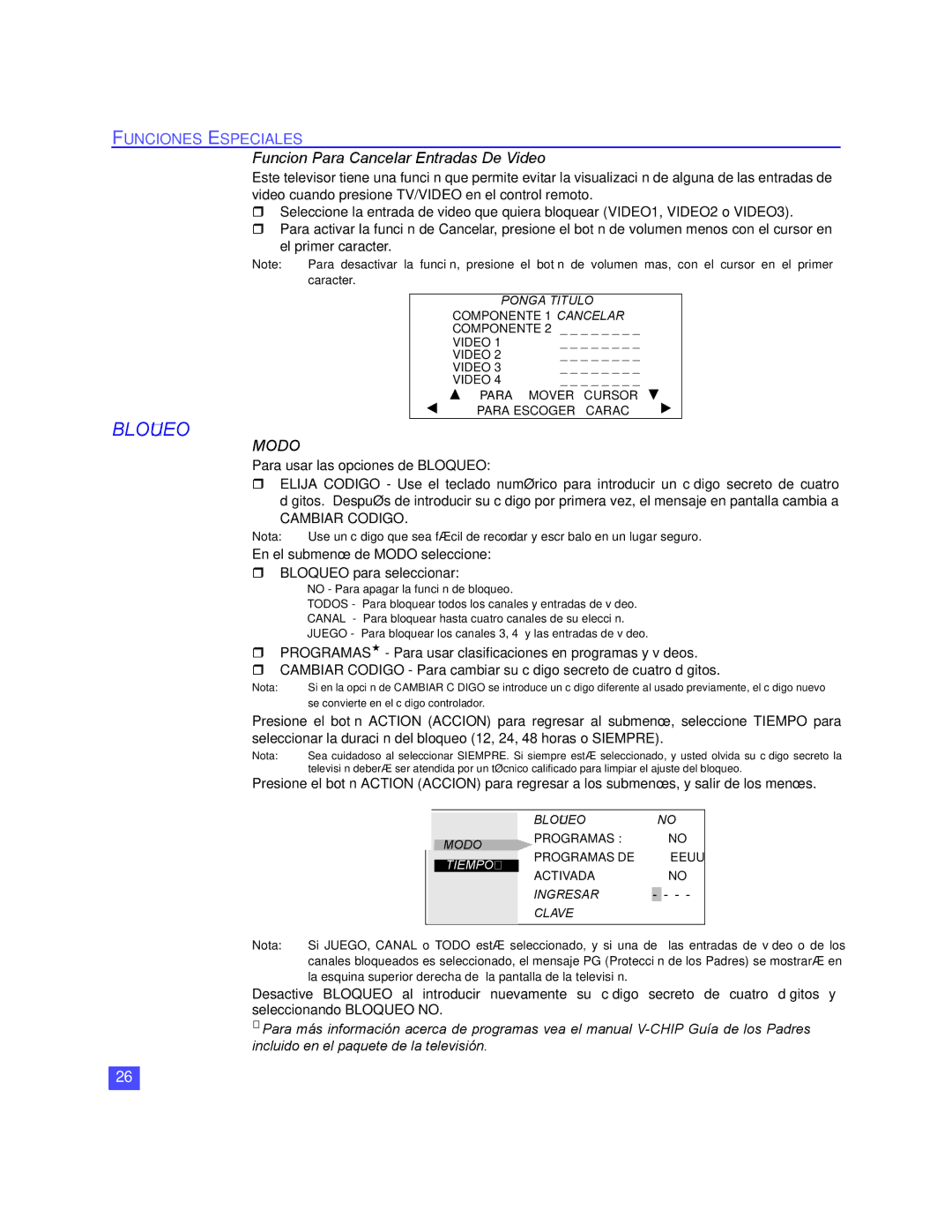PT 56WX51, PT-47WX49, PT 65WX51, PT-47WX51, PT-47WX49, PT-56WX51, PT-47WX51, PT-65WX51 specifications
The Panasonic PT series of rear-projection televisions, including models PT-47WX49, PT-56WX51, PT-47WX51, and PT-65WX51, are noteworthy products that exemplify the brand's commitment to high-quality display technology. Designed for home theater enthusiasts, these TVs integrate various advanced features and technologies that enhance the viewing experience.One of the standout features across the PT series is the use of DLP (Digital Light Processing) technology, which ensures vibrant color reproduction and sharp image clarity. DLP is known for its ability to deliver high contrast ratios, making dark scenes more profound and bright scenes more radiant. This results in a dynamic range that is appealing for both movies and sports, allowing users to enjoy every detail of their favorite content.
In terms of screen size, the PT-47WX49 has a 47-inch display, while the PT-56WX51 and the PT-65WX51 offer larger viewing experiences with 56-inch and 65-inch displays, respectively. The variety in screen sizes means that there is an option for different room sizes and viewing preferences, catering to a wide range of consumers.
The PT series also features a resolution of 1280x720, providing high-definition support that was quite impressive for its time. This resolution ensures that viewers can enjoy crisp images, making it a great choice for HD content. Additionally, the built-in 3D technology in models like the PT-56WX51 opens up a new dimension of viewing, allowing users to experience movies and games in an immersive way.
Connectivity options are abundant in these models, including multiple HDMI ports, composite inputs, and component video options. This ensures compatibility with various devices such as gaming consoles, Blu-ray players, and streaming devices. The televisions also come equipped with integrated speakers that deliver decent sound quality, although audiophiles may opt for a dedicated sound system for enhanced audio performance.
The design of the Panasonic PT series is sleek and modern, making it an attractive addition to any living room. The chassis is designed to be easy to fit into home decor, and the load-bearing capabilities of these models ensure durability over time.
Overall, the Panasonic PT-47WX49, PT-56WX51, PT-47WX51, and PT-65WX51 televisions combine advanced display technologies, high-definition resolution, and versatile connectivity options, making them an excellent choice for anyone seeking a comprehensive home entertainment solution.