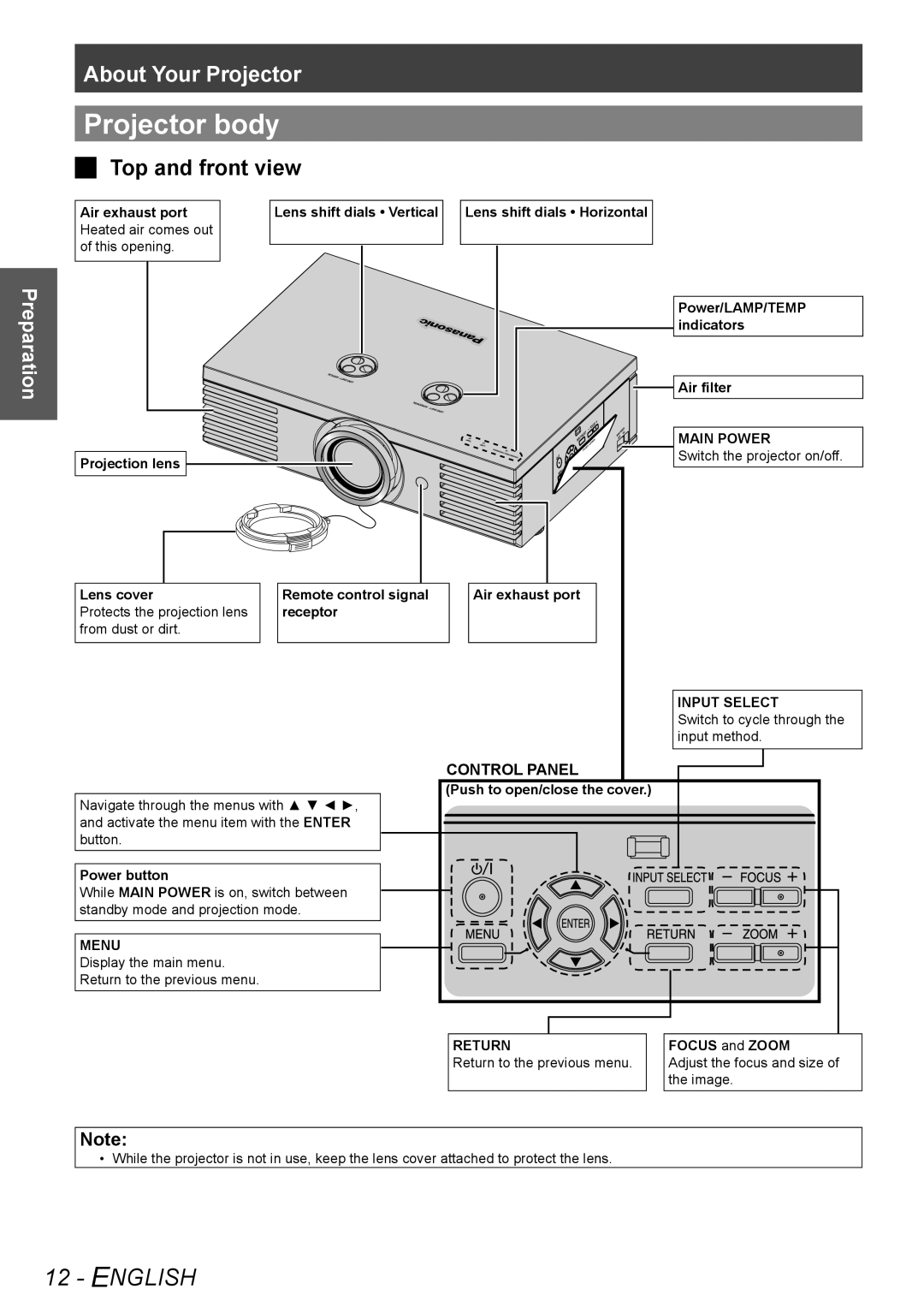Preparation
About Your Projector
Projector body
JJ Top and front view
Air exhaust port |
| Lens shift dials • Vertical |
| Lens shift dials • Horizontal |
|
Heated air comes out |
|
|
|
|
|
of this opening. |
|
|
|
|
|
|
|
|
|
| |
|
|
|
|
|
|
Power/LAMP/TEMP indicators
| Air filter |
| MAIN POWER |
Projection lens | Switch the projector on/off. |
|
|
|
|
|
|
|
|
|
|
|
|
|
|
|
|
|
|
|
|
|
|
|
|
|
|
|
|
|
|
|
Lens cover |
| Remote control signal |
| Air exhaust port | |||||
Protects the projection lens |
| receptor |
|
|
|
| |||
from dust or dirt. |
|
|
|
|
|
|
| ||
|
|
|
|
|
|
|
|
|
|
| INPUT SELECT |
| Switch to cycle through the |
| input method. |
CONTROL PANEL |
|
(Push to open/close the cover.) |
|
Navigate through the menus with ▲ ▼ ◄ ►, |
|
and activate the menu item with the ENTER |
|
button. |
|
Power button |
|
While MAIN POWER is on, switch between |
|
standby mode and projection mode. |
|
MENU |
|
Display the main menu. |
|
Return to the previous menu. |
|
RETURN | FOCUS and ZOOM |
Return to the previous menu. | Adjust the focus and size of |
| the image. |
Note:
•• While the projector is not in use, keep the lens cover attached to protect the lens.