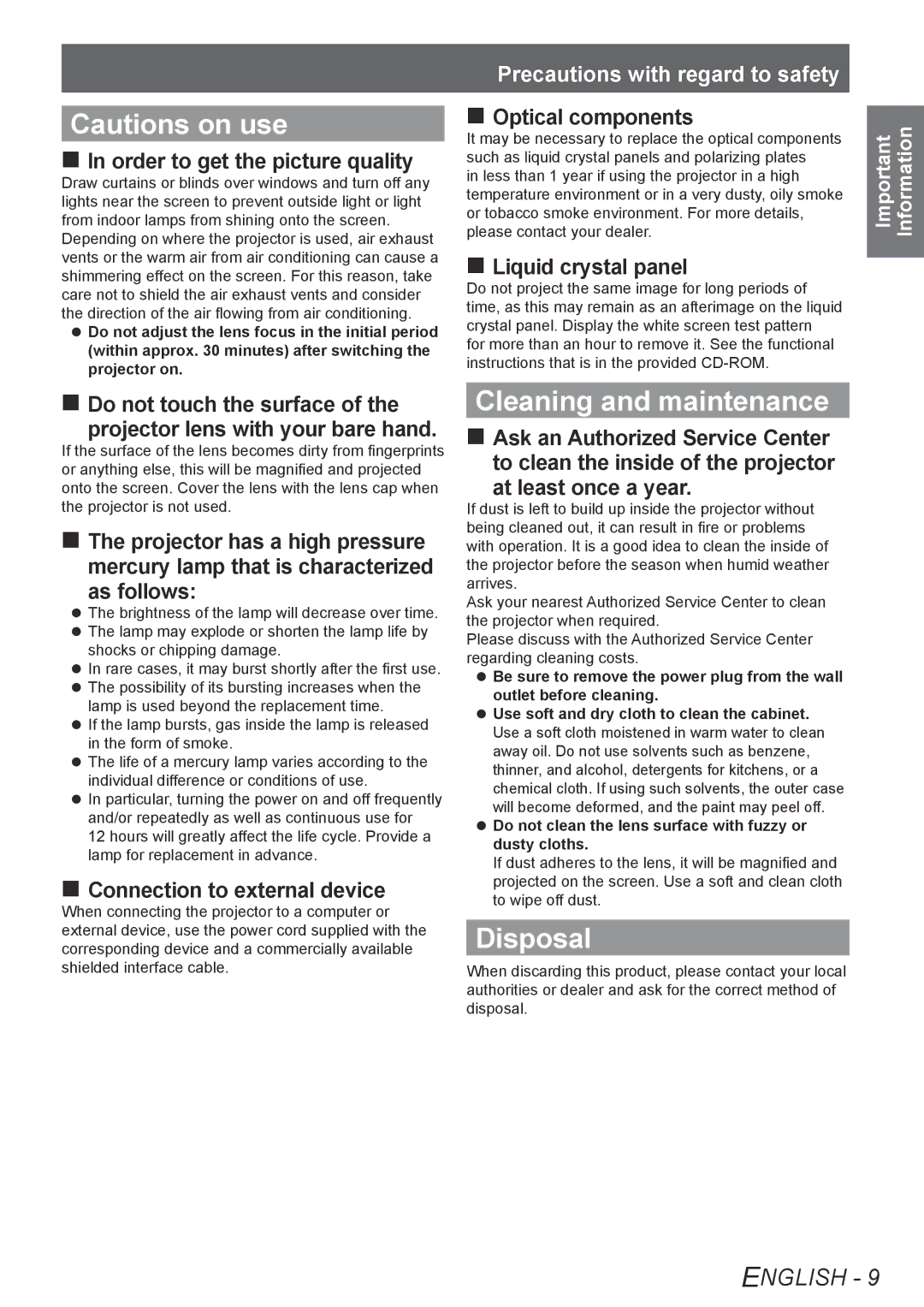Cautions on use
In order to get the picture quality
Draw curtains or blinds over windows and turn off any lights near the screen to prevent outside light or light from indoor lamps from shining onto the screen. Depending on where the projector is used, air exhaust vents or the warm air from air conditioning can cause a shimmering effect on the screen. For this reason, take care not to shield the air exhaust vents and consider the direction of the air flowing from air conditioning.
zzDo not adjust the lens focus in the initial period (within approx. 30 minutes) after switching the projector on.
Do not touch the surface of the projector lens with your bare hand.
If the surface of the lens becomes dirty from fingerprints or anything else, this will be magnified and projected onto the screen. Cover the lens with the lens cap when the projector is not used.
The projector has a high pressure mercury lamp that is characterized as follows:
zz The brightness of the lamp will decrease over time. zz The lamp may explode or shorten the lamp life by
shocks or chipping damage.
zz In rare cases, it may burst shortly after the first use. zz The possibility of its bursting increases when the
lamp is used beyond the replacement time.
zz If the lamp bursts, gas inside the lamp is released in the form of smoke.
zz The life of a mercury lamp varies according to the individual difference or conditions of use.
zz In particular, turning the power on and off frequently and/or repeatedly as well as continuous use for
12 hours will greatly affect the life cycle. Provide a lamp for replacement in advance.
Connection to external device
When connecting the projector to a computer or external device, use the power cord supplied with the corresponding device and a commercially available shielded interface cable.
Precautions with regard to safety
Optical components
It may be necessary to replace the optical components such as liquid crystal panels and polarizing plates
in less than 1 year if using the projector in a high temperature environment or in a very dusty, oily smoke or tobacco smoke environment. For more details, please contact your dealer.
Liquid crystal panel
Do not project the same image for long periods of time, as this may remain as an afterimage on the liquid crystal panel. Display the white screen test pattern for more than an hour to remove it. See the functional instructions that is in the provided
Cleaning and maintenance
Ask an Authorized Service Center to clean the inside of the projector at least once a year.
If dust is left to build up inside the projector without being cleaned out, it can result in fire or problems with operation. It is a good idea to clean the inside of the projector before the season when humid weather arrives.
Ask your nearest Authorized Service Center to clean the projector when required.
Please discuss with the Authorized Service Center regarding cleaning costs.
zzBe sure to remove the power plug from the wall outlet before cleaning.
zzUse soft and dry cloth to clean the cabinet.
Use a soft cloth moistened in warm water to clean away oil. Do not use solvents such as benzene, thinner, and alcohol, detergents for kitchens, or a chemical cloth. If using such solvents, the outer case will become deformed, and the paint may peel off.
zzDo not clean the lens surface with fuzzy or dusty cloths.
If dust adheres to the lens, it will be magnified and projected on the screen. Use a soft and clean cloth to wipe off dust.
Disposal
When discarding this product, please contact your local authorities or dealer and ask for the correct method of disposal.
Important Information