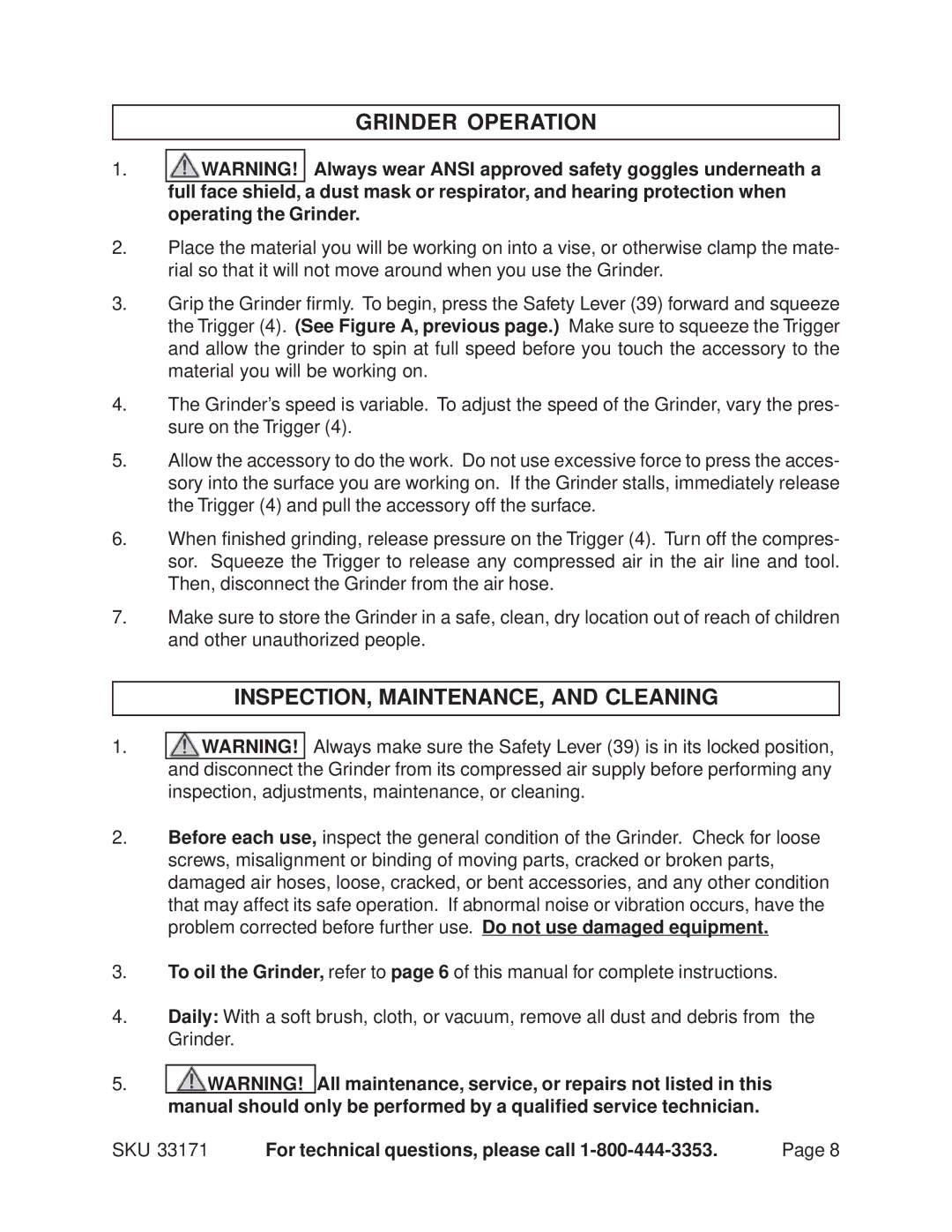GRINDER OPERATION
1.![]()
![]() WARNING! Always wear ANSI approved safety goggles underneath a full face shield, a dust mask or respirator, and hearing protection when operating the Grinder.
WARNING! Always wear ANSI approved safety goggles underneath a full face shield, a dust mask or respirator, and hearing protection when operating the Grinder.
2.Place the material you will be working on into a vise, or otherwise clamp the mate- rial so that it will not move around when you use the Grinder.
3.Grip the Grinder firmly. To begin, press the Safety Lever (39) forward and squeeze the Trigger (4). (See Figure A, previous page.) Make sure to squeeze the Trigger and allow the grinder to spin at full speed before you touch the accessory to the material you will be working on.
4.The Grinder’s speed is variable. To adjust the speed of the Grinder, vary the pres- sure on the Trigger (4).
5.Allow the accessory to do the work. Do not use excessive force to press the acces- sory into the surface you are working on. If the Grinder stalls, immediately release the Trigger (4) and pull the accessory off the surface.
6.When finished grinding, release pressure on the Trigger (4). Turn off the compres- sor. Squeeze the Trigger to release any compressed air in the air line and tool. Then, disconnect the Grinder from the air hose.
7.Make sure to store the Grinder in a safe, clean, dry location out of reach of children and other unauthorized people.
INSPECTION, MAINTENANCE, AND CLEANING
1.![]()
![]() WARNING! Always make sure the Safety Lever (39) is in its locked position, and disconnect the Grinder from its compressed air supply before performing any inspection, adjustments, maintenance, or cleaning.
WARNING! Always make sure the Safety Lever (39) is in its locked position, and disconnect the Grinder from its compressed air supply before performing any inspection, adjustments, maintenance, or cleaning.
2.Before each use, inspect the general condition of the Grinder. Check for loose screws, misalignment or binding of moving parts, cracked or broken parts, damaged air hoses, loose, cracked, or bent accessories, and any other condition that may affect its safe operation. If abnormal noise or vibration occurs, have the problem corrected before further use. Do not use damaged equipment.
3.To oil the Grinder, refer to page 6 of this manual for complete instructions.
4.Daily: With a soft brush, cloth, or vacuum, remove all dust and debris from the Grinder.
5.![]()
![]() WARNING! All maintenance, service, or repairs not listed in this manual should only be performed by a qualified service technician.
WARNING! All maintenance, service, or repairs not listed in this manual should only be performed by a qualified service technician.
SKU 33171 | For technical questions, please call | Page 8 |