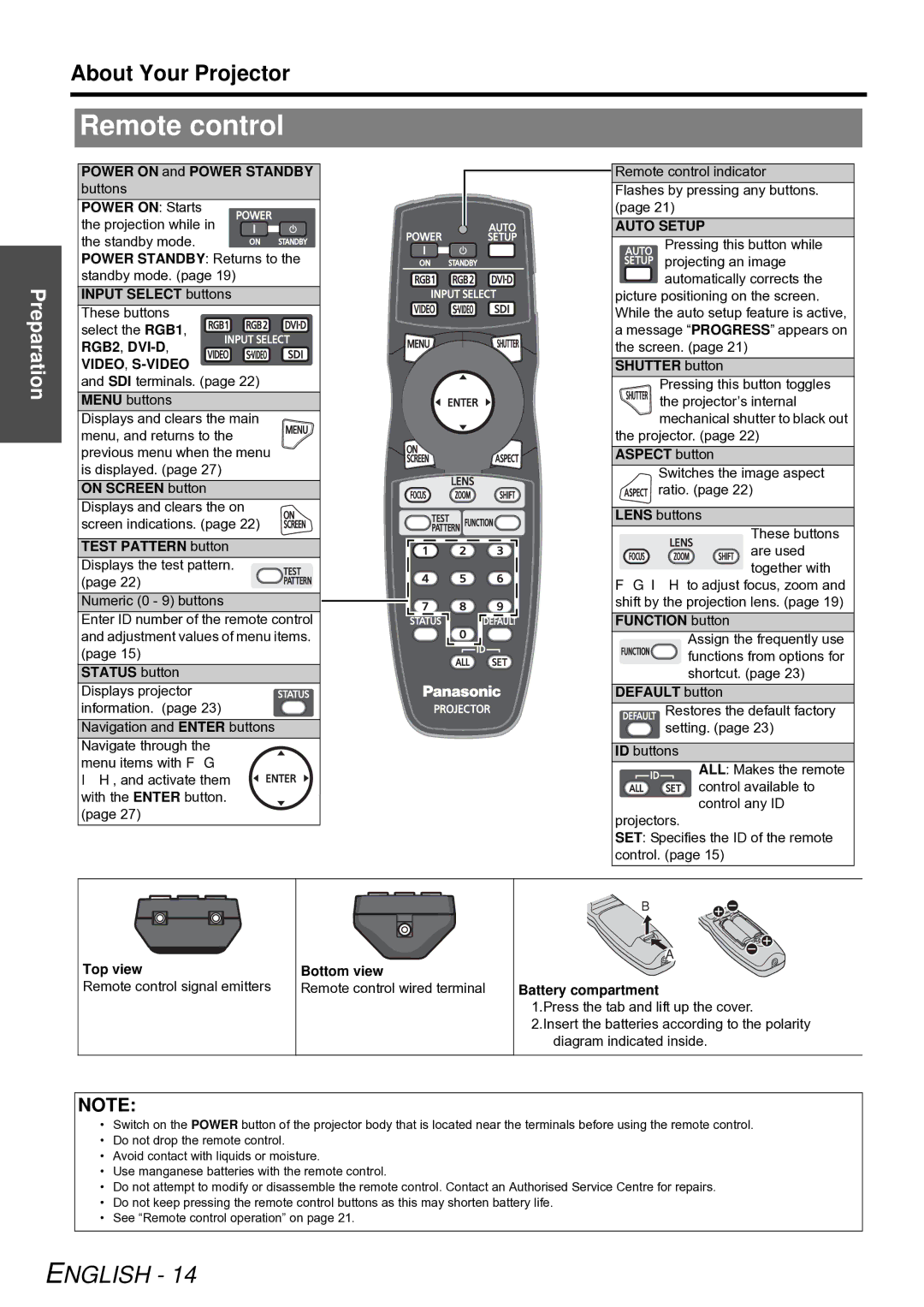PT-D6000E, PT-DW6300E, PT-D5000E, PT-DZ6700E, PT-DZ6710E specifications
Panasonic's line of professional projectors, including the PT-D6000E, PT-DZ6700E, PT-DW6300E, PT-DZ6710E, and PT-D5000E, represents a powerful combination of advanced technology and exceptional performance, designed for a wide range of applications, including large venues, auditoriums, and corporate events.The PT-D6000E is known for its impressive 6000 lumens brightness, delivering vivid images even in well-lit environments. Its high-resolution WUXGA (1920 x 1200) display ensures sharp details and clarity, making it ideal for presentations and multimedia displays. The projector's Dual Lamp System provides redundancy and enhances reliability, ensuring uninterrupted operation. Additionally, its compact design makes it easy to install and transport.
The PT-DZ6700E offers even more power with an incredible 7000 lumens brightness. This model features 3LCD technology, which enhances color accuracy and ensures vibrant imagery. The high contrast ratio coupled with a vivid color reproduction process makes this projector perfect for events that require impactful visuals. The projector also supports various lens options, allowing for flexible installation in different environments.
For those seeking a cost-effective solution, the PT-DW6300E delivers 6000 lumens brightness paired with a WXGA (1280 x 800) resolution. This model is particularly suitable for educational settings and small-to-medium venues. It is also equipped with advanced cooling systems to manage heat effectively, extending operational life and maintaining optimal performance.
The PT-DZ6710E is an upgrade to the DZ6700E, boasting 8100 lumens brightness. This model retains the same 3LCD technology while featuring improved lens options and remote management capabilities, allowing users to control and monitor multiple units seamlessly. This is ideal for larger installations where multiple projectors are used for synchronized presentations.
Lastly, the PT-D5000E provides a robust solution for those requiring 5000 lumens brightness in a more compact package. With a 1024 x 768 resolution, this model is effective for a variety of applications, maintaining good image quality while offering a balance between performance and portability.
All these models incorporate features such as lens shift capability, multiple connectivity options, and 24/7 operation capabilities, making them versatile tools for any presentation need. With their high brightness, excellent color reproduction, and reliability, these Panasonic projectors are well-suited for demanding settings, providing outstanding value to users across various sectors.