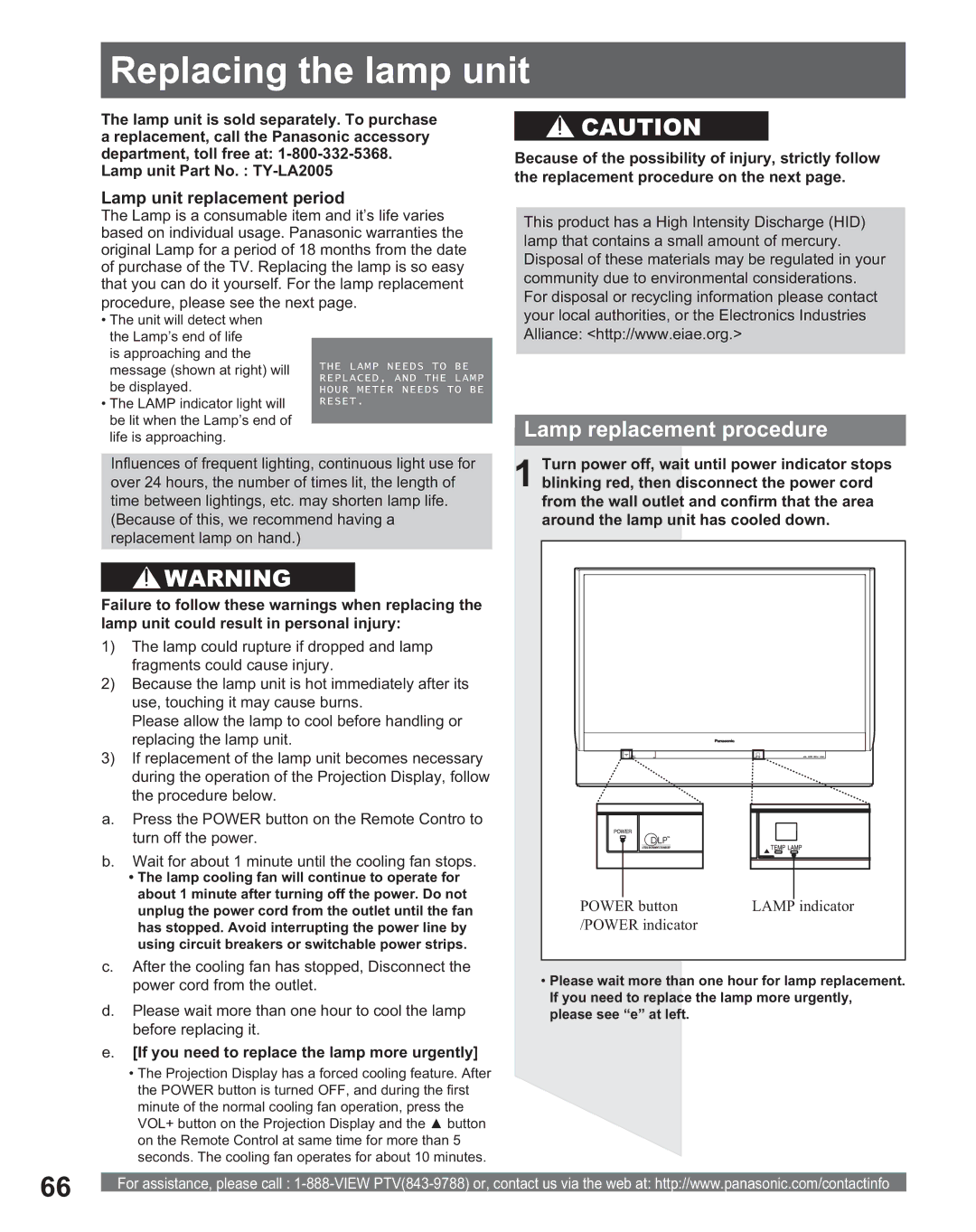Three Important Reasons to Register Your Product
For assistance, please call Immediately View PTV843-9788
For assistance, please call
Keep these instructions for future reference
Follow all instructions carefully
Getting Started
Trademarks
Declaration of Conformity
For assistance, please call 1-888-VIEW PTV843-9788
FCC Caution
Models Number
Table of Contents
Before Using
Reset All Memory Functions
Remote Control Battery Installation
Emergency Alert System EAS Forced Tuning
Observe the following precautions
Glossary and Acronyms
VOL -+ / ŻŹ
Illuminated Remote Control
Location of Controls
Number
Controls and Terminals on the Projection Display
Front View Model PT-56DLX75 unit shown
Rear View Model PT-56DLX75 unit shown
Output audio signal
Connector Audio Out Output audio signal
Vent
Antenna Connection
Installation
Connecting the Antenna / Cable to the RF in Terminal
VHF Antenna
Cable Connection
CableCARD Connection
From cable CableCARDTM
How to connect the 1, 2, 3 Input Terminals
Input 3 is located on the front of the unit. P
Connects VCRs and other peripheral equipment S-VHS VCR
Component Signals Y, PB, PR that can be Input
How to connect the Component Video Input Terminals
Connecting a DVD Player to Component Video
DVD Player
How to connect the AV OUT Terminals
Recording Equipment S-VHS /VHS VCR
Analog Audio Out
How to connect the Amplifier
Audio Adjustments
Stereo System Stereo Amplifier and Speakers
Digital Audio Out
Procedure
Firmly connect the cable to the connector
Amplifier with built in Dolby Digital decoders
PC in Terminal D-SUB 15P Pin Layouts
How to connect the PC in Terminals
Connecting a PC to PC
NC Not connected
RGB signals that can be input
KHz Personal Computer Signals
When audio signal input is digital
How to connect the Hdmi input terminal
Connection diagram
When audio signal input is analog
Procedure
Audio signal PCM
Compatible formats
Power on
Power on / OFF
Turning the Power on and OFF
Power OFF
Language
First Time Setup
For your convenience, First Time Set up menu will
Auto program
Example of a procedure
Basic Menu Navigation
Button operation during Menu display Menu navigation
Other Adjust sub-menu
Basic Operation
Press to select Setup icon Press to display the Setup menu
Tuning channels
Switching languages for display
Press Menu to display the Main Menu screen
Channel
Automatic program setting
Press to select Program
Channel menu
When selecting a desired Caption manually
Manual program setting
„ Edit Caption When a preset Caption has been entered
Press to display the Setup
„ Edit Add
„ Preview CH
„ Edit Favorite
„ Card input mode Photo Viewer is selected
Selecting Input Mode
Rapid Tuning
Projection Display operation
Using the CH/VOL Button
Channel and Program Tuning
Unit Status display
Set Favorite Feature
Favorite Feature
Use Favorite Feature
Audio Mute
Digital mode
Select Audio Mode for TV Viewing
Sleep Timer Feature
Analog mode
Mode Picture Explanation
Changing the aspect mode
Aspect mode is changed each time when Aspect is pressed
Aspect Controls
Splitting the screen
„ Caution when HDMI/PC is input
Split screen
Changing the channel
Swapping left and right screens
Select desired input mode Right screen
TV/VIDEO Press to select the desired input Mode
Press to swap
Press to adjust each item
Picture Adjustments
Picture Menu is inaccessible when no signal is present
Press to select Picture
Press to select picture mode
Picture Mode
PC Adjust
Press to display the PC Adjust Menu
Adjust menu
Other Adjust
Advanced Adjust
Press to display the Advanced Adjust menu
Normal / Bass / Treble / Balance
Audio Adjustments
Audio Mode
Press to select Audio
Press to select BBE setting
Other detailed audio adjustments can be made
CH Press to select BBE
Press to display Timer menu
Sleep Timer Feature
Set Sleep Timer
Sleep time may be set using the Sleep button. P
Enter Secret Code
Lock Feature
„ Create Secret Code First Time Setting
„ Enter Secret Code
Block program
Rating level setting
Lock Set
Channel Lock Block channel selection
Monitor out setting
Age Blocked Description Based Content Group Ratings
Press to select Monitor out Press to select On or Off
Change password
Enter a 4-digit password
Blocking Messages
Insert the Card
Photo Viewer
Insert/Remove the Card
Remove the Card
Press to display the Photo Viewer
Jpeg thumbnail
Card icon
SD button may also be pressed for Photo Viewer mode. P
Index Area Operation
Card Warning Messages
Exit Photo Viewer
Press SD to exit Photo Viewer
Single Play Mode
Press during Single Play Mode
Slide Show Mode
Exit Slide Show mode
Press to select each item Press to set each item
Press to select Signal meter
Setup Features
Signal meter
Press to display signal meter
Input labels
CC Mode
CC Mode for Analog
CC Closed Caption
CC Reset
CC Mode for Digital
Digital settings
Settings
Other adjust Setup
Reset
About
Programming the Remote
Programming Without a Code
Component Codes
VCR Infrared Codes Index
OK to store the code
Brand Code
Remote Control Quick Reference Guide
Cable Converter BOX DVD, CD Players Infrared Codes Index
AMPLIFIERS, and DBS Infrared Codes Index
Codes For CD Player
Operating a Cable BOX
Operating Components with Remote Control
Operating a VCR
Operating a DBS
Operating a DVD
Program the Remote Control to use with DVD
Program the Remote Control to operate audio receiver
Operating a Receiver
Program the Remote Control to use with a PVR
Operating a PVR Personal Video Recorder
Indicator Symptom Problem Possible Solution
Indicator
Power button Lamp indicator Power indicator
Lamp replacement procedure
Lamp unit replacement period
Replacing the lamp unit
Insert the new Lamp Unit being careful Insertion direction
Close the Lamp Cover Turn the Lock/Open Knob to the right
Replace the Front cover
Troubleshooting
OFF
Specifications
PT-56DLX75 PT-61DLX75 PT-56DLX25
Cleaning
Customer Services Directory
Carry-in or In-Home Service
Limited Warranty
Limited Warranty Coverage
Limited Warranty Limits And Exclusions
Other Information
Preamble
Above provided that you also do one of the following
How to Apply These Terms to Your New Programs
END of Terms and Conditions
Version 2.1, February
Other Information
Information
How to Apply These Terms to Your New Libraries
USA
Index
CableCARD
Customer’ Record
Model Number Serial Number