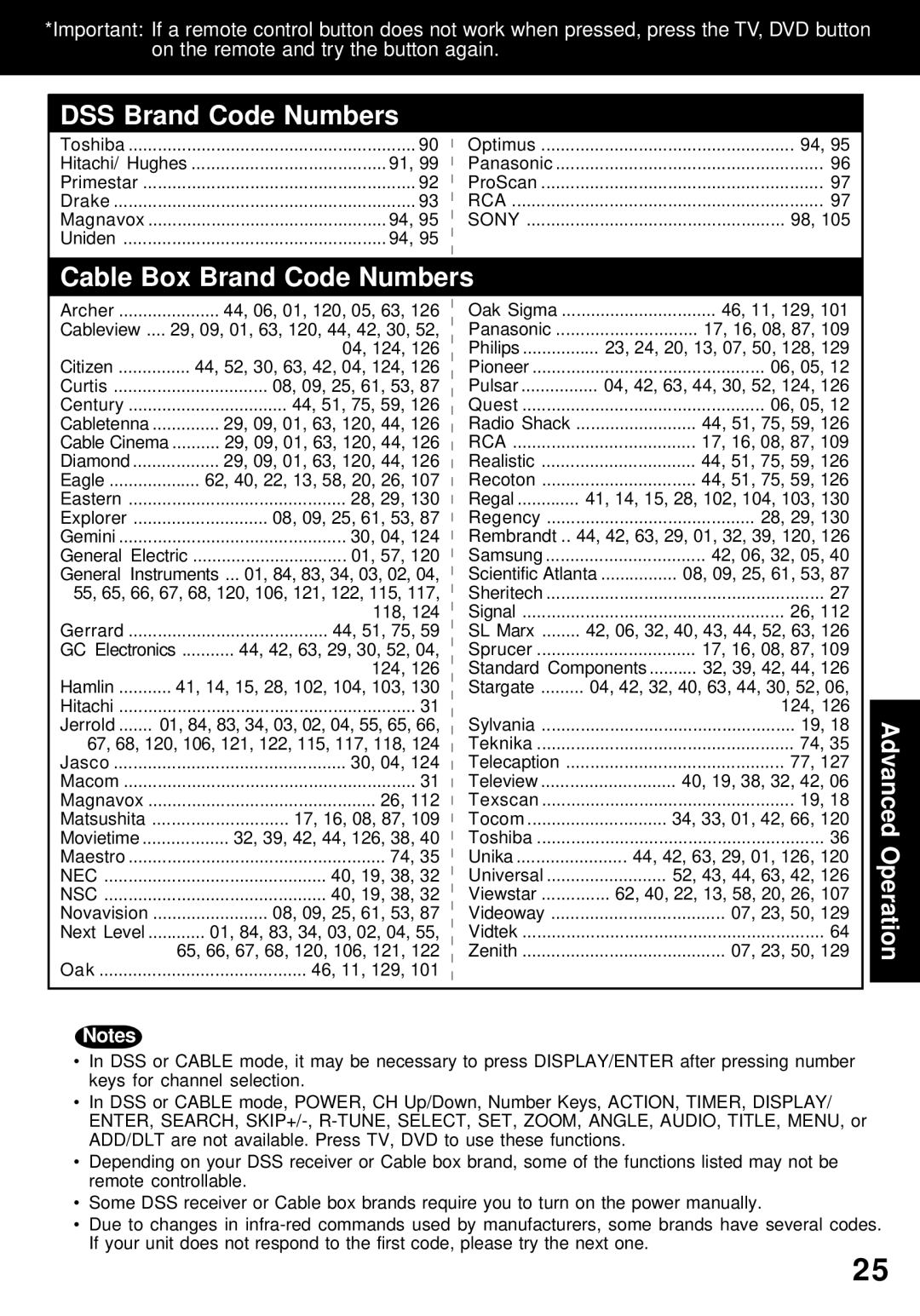*Important: If a remote control button does not work when pressed, press the TV, DVD button on the remote and try the button again.
DSS Brand Code Numbers
Toshiba | 90 |
Hitachi/ Hughes | 91, 99 |
Primestar | 92 |
Drake | 93 |
Magnavox | 94, 95 |
Uniden | 94, 95 |
Optimus | 94, 95 |
Panasonic | 96 |
ProScan | 97 |
RCA | 97 |
SONY | 98, 105 |
Cable Box Brand Code Numbers
Archer | 44, 06, 01, 120, 05, 63, 126 | |
Cableview .... | 29, 09, 01, 63, 120, 44, 42, 30, 52, | |
|
| 04, 124, 126 |
Citizen | 44, 52, 30, 63, 42, 04, 124, 126 | |
Curtis | 08, 09, 25, 61, 53, 87 | |
Century | 44, 51, 75, 59, 126 | |
Cabletenna | 29, 09, 01, 63, 120, 44, 126 | |
Cable Cinema | .......... | 29, 09, 01, 63, 120, 44, 126 |
Diamond | 29, 09, 01, 63, 120, 44, 126 | |
Eagle | 62, 40, 22, 13, 58, 20, 26, 107 | |
Eastern | 28, 29, 130 | |
Explorer | 08, 09, 25, 61, 53, 87 | |
Gemini | 30, 04, 124 | |
General Electric | 01, 57, 120 | |
General Instruments ... 01, 84, 83, 34, 03, 02, 04, 55, 65, 66, 67, 68, 120, 106, 121, 122, 115, 117,
|
| 118, 124 |
Gerrard | 44, 51, 75, 59 | |
GC Electronics | ........... 44, 42, 63, 29, 30, 52, 04, | |
|
| 124, 126 |
Hamlin | 41, 14, 15, 28, 102, 104, 103, 130 | |
Hitachi | 31 | |
Jerrold | 01, 84, 83, 34, 03, 02, 04, 55, 65, 66, | |
67, 68, 120, 106, 121, 122, 115, 117, 118, 124 | ||
Jasco | 30, 04, 124 | |
Macom | 31 | |
Magnavox | 26, 112 | |
Matsushita | 17, 16, 08, 87, 109 | |
Movietime | 32, 39, 42, 44, 126, 38, 40 | |
Maestro | 74, 35 | |
NEC | 40, 19, 38, 32 | |
NSC | 40, 19, 38, 32 | |
Novavision | 08, 09, 25, 61, 53, 87 | |
Next Level | 01, 84, 83, 34, 03, 02, 04, 55, | |
|
| 65, 66, 67, 68, 120, 106, 121, 122 |
Oak | 46, 11, 129, 101 | |
Oak Sigma | 46, 11, 129, 101 | |
Panasonic | 17, 16, 08, 87, 109 | |
Philips | 23, 24, 20, 13, 07, 50, 128, 129 | |
Pioneer | 06, 05, 12 | |
Pulsar | 04, 42, 63, 44, 30, 52, 124, 126 | |
Quest | 06, 05, 12 | |
Radio Shack | 44, 51, 75, 59, 126 | |
RCA | 17, 16, 08, 87, 109 | |
Realistic | 44, 51, 75, 59, 126 | |
Recoton | 44, 51, 75, 59, 126 | |
Regal | 41, 14, 15, 28, 102, 104, 103, 130 | |
Regency | 28, 29, 130 | |
Rembrandt .. | 44, 42, 63, 29, 01, 32, 39, 120, 126 | |
Samsung | 42, 06, 32, 05, 40 | |
Scientific Atlanta | 08, 09, 25, 61, 53, 87 | |
Sheritech | 27 | |
Signal | 26, 112 | |
SL Marx | 42, 06, 32, 40, 43, 44, 52, 63, 126 | |
Sprucer | 17, 16, 08, 87, 109 | |
Standard Components | 32, 39, 42, 44, 126 | |
Stargate | 04, 42, 32, 40, 63, 44, 30, 52, 06, | |
|
| 124, 126 |
Sylvania | 19, 18 | |
Teknika | 74, 35 | |
Telecaption | 77, 127 | |
Teleview | 40, 19, 38, 32, 42, 06 | |
Texscan | 19, 18 | |
Tocom | 34, 33, 01, 42, 66, 120 | |
Toshiba | 36 | |
Unika | 44, 42, 63, 29, 01, 126, 120 | |
Universal | 52, 43, 44, 63, 42, 126 | |
Viewstar | 62, 40, 22, 13, 58, 20, 26, 107 | |
Videoway | 07, 23, 50, 129 | |
Vidtek | 64 | |
Zenith | 07, 23, 50, 129 | |
DVD Operation
Advanced Operation
Notes
•In DSS or CABLE mode, it may be necessary to press DISPLAY/ENTER after pressing number keys for channel selection.
•In DSS or CABLE mode, POWER, CH Up/Down, Number Keys, ACTION, TIMER, DISPLAY/ ENTER, SEARCH,
•Depending on your DSS receiver or Cable box brand, some of the functions listed may not be remote controllable.
•Some DSS receiver or Cable box brands require you to turn on the power manually.
•Due to changes in
25