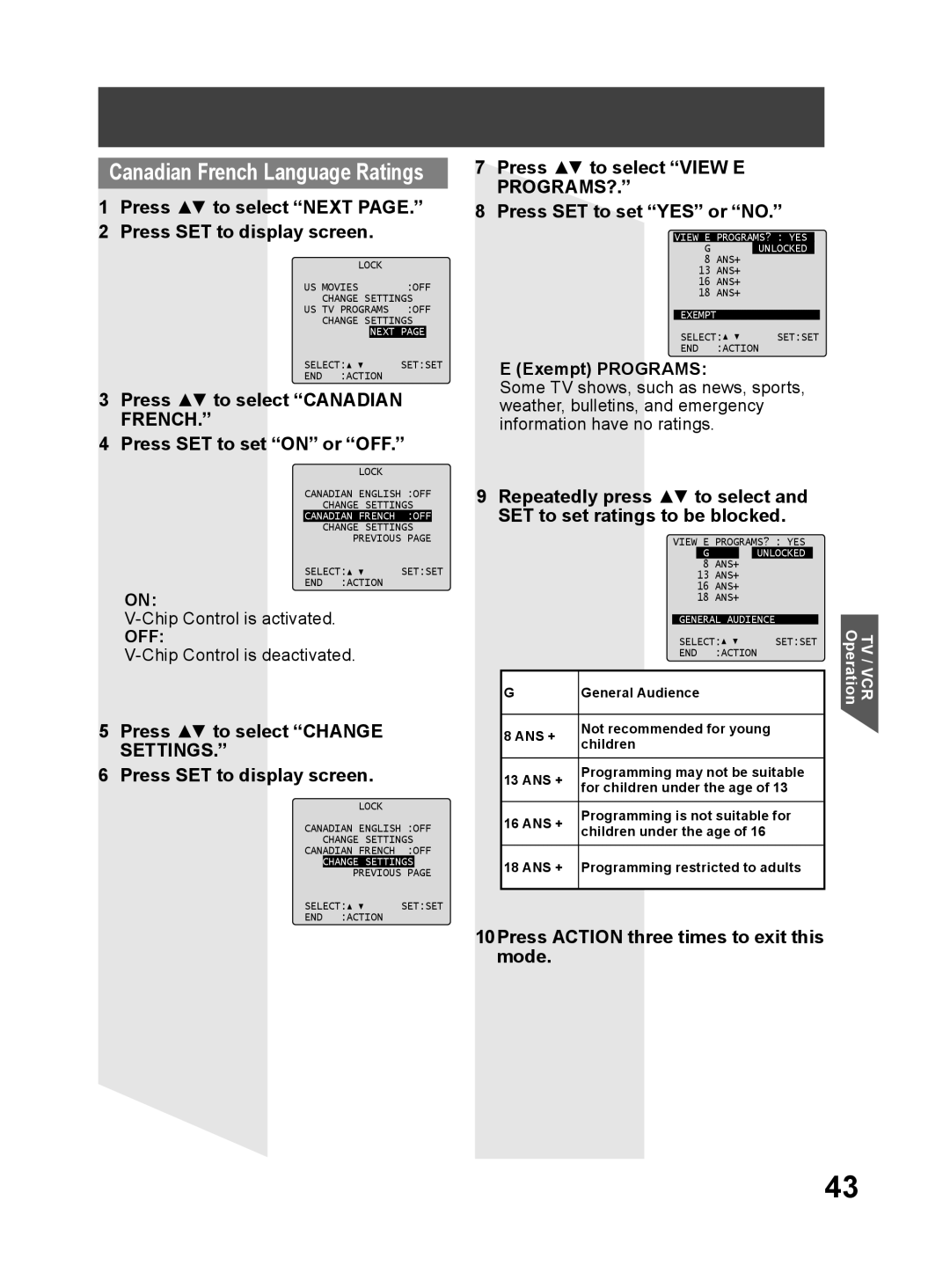Canadian French Language Ratings
1Press ▲▼ to select “NEXT PAGE.”
2Press SET to display screen.
LOCK |
|
| |
US MOVIES | :OFF | ||
CHANGE SETTINGS | |||
US TV PROGRAMS | :OFF | ||
CHANGE SETTINGS | |||
| NEXT PAGE |
| |
SELECT: | SET:SET | ||
END :ACTION |
|
| |
3Press ▲▼ to select “CANADIAN FRENCH.”
4Press SET to set “ON” or “OFF.”
LOCK
CANADIAN ENGLISH :OFF
CHANGE SETTINGS
CANADIAN FRENCH :OFF
CHANGE SETTINGS
PREVIOUS PAGE
SELECT:![]()
![]() SET:SET
SET:SET
END :ACTION
ON:
OFF:
5Press ▲▼ to select “CHANGE SETTINGS.”
6Press SET to display screen.
LOCK
CANADIAN ENGLISH :OFF
CHANGE SETTINGS
CANADIAN FRENCH :OFF
CHANGE SETTINGS
PREVIOUS PAGE
SELECT:![]()
![]() SET:SET
SET:SET
END :ACTION
7Press ▲▼ to select “VIEW E PROGRAMS?.”
8Press SET to set “YES” or “NO.”
VIEW E PROGRAMS? : YES
G UNLOCKED 8 ANS+
13 ANS+
16 ANS+
18 ANS+
EXEMPT
SELECT:![]()
![]() SET:SET
SET:SET
END :ACTION
E (Exempt) PROGRAMS:
Some TV shows, such as news, sports, weather, bulletins, and emergency information have no ratings.
9Repeatedly press ▲▼ to select and SET to set ratings to be blocked.
|
| VIEW E PROGRAMS? : YES |
|
| ||||
|
|
| G |
| UNLOCKED |
|
|
|
|
|
| 8 ANS+ |
|
|
|
| |
|
|
| 13 ANS+ |
|
|
|
| |
|
|
| 16 ANS+ |
|
|
|
| |
|
|
| 18 ANS+ |
|
|
|
| |
|
|
|
|
| ||||
|
| GENERAL AUDIENCE |
| TV/VCR Operation | ||||
|
| SELECT: | SET:SET |
| ||||
|
| END :ACTION |
|
|
|
| ||
|
|
|
|
|
| |||
G | General Audience |
|
|
|
| |||
|
|
|
| |||||
8 ANS + | Not recommended for young |
|
| |||||
children |
|
|
|
| ||||
|
|
|
|
| ||||
|
|
|
| |||||
13 ANS + | Programming may not be suitable |
|
| |||||
for children under the age of 13 |
|
| ||||||
|
|
| ||||||
|
|
|
| |||||
16 ANS + | Programming is not suitable for |
|
| |||||
children under the age of 16 |
|
| ||||||
|
|
| ||||||
|
|
|
| |||||
18 ANS + | Programming restricted to adults |
|
| |||||
|
|
|
|
|
|
|
|
|
10Press ACTION three times to exit this mode.
43