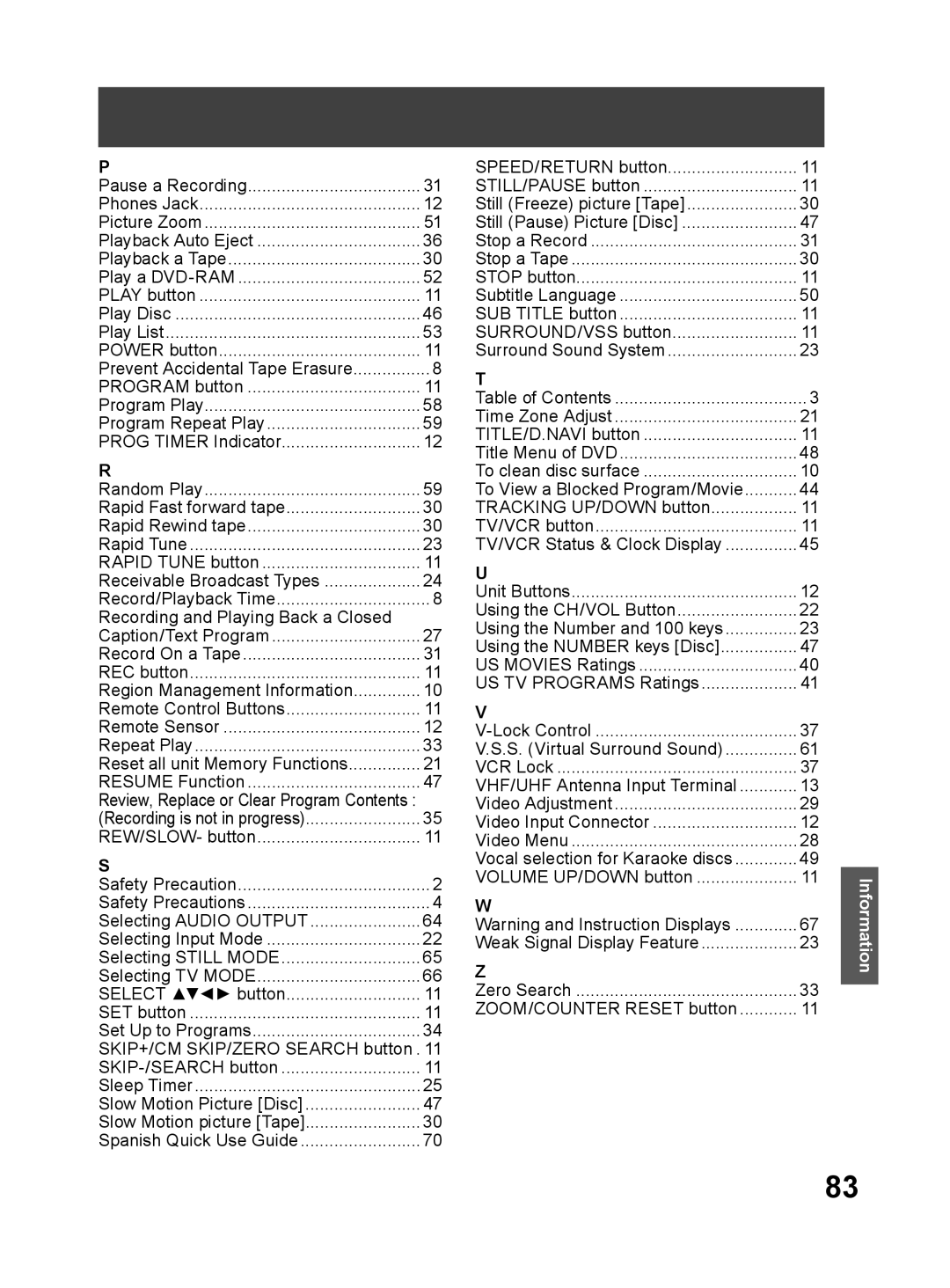P |
|
Pause a Recording | 31 |
Phones Jack | 12 |
Picture Zoom | 51 |
Playback Auto Eject | 36 |
Playback a Tape | 30 |
Play a | 52 |
PLAY button | 11 |
Play Disc | 46 |
Play List | 53 |
POWER button | 11 |
Prevent Accidental Tape Erasure | 8 |
PROGRAM button | 11 |
Program Play | 58 |
Program Repeat Play | 59 |
PROG TIMER Indicator | 12 |
R |
|
Random Play | 59 |
Rapid Fast forward tape | 30 |
Rapid Rewind tape | 30 |
Rapid Tune | 23 |
RAPID TUNE button | 11 |
Receivable Broadcast Types | 24 |
Record/Playback Time | 8 |
Recording and Playing Back a Closed |
|
Caption/Text Program | 27 |
Record On a Tape | 31 |
REC button | 11 |
Region Management Information | 10 |
Remote Control Buttons | 11 |
Remote Sensor | 12 |
Repeat Play | 33 |
Reset all unit Memory Functions | 21 |
RESUME Function | 47 |
Review, Replace or Clear Program Contents : |
|
(Recording is not in progress) | 35 |
REW/SLOW- button | 11 |
S |
|
Safety Precaution | 2 |
Safety Precautions | 4 |
Selecting AUDIO OUTPUT | 64 |
Selecting Input Mode | 22 |
Selecting STILL MODE | 65 |
Selecting TV MODE | 66 |
SELECT ▲▼◄► button | 11 |
SET button | 11 |
Set Up to Programs | 34 |
SKIP+/CM SKIP/ZERO SEARCH button . 11 | |
11 | |
Sleep Timer | 25 |
Slow Motion Picture [Disc] | 47 |
Slow Motion picture [Tape] | 30 |
Spanish Quick Use Guide | 70 |
SPEED/RETURN button | 11 |
STILL/PAUSE button | 11 |
Still (Freeze) picture [Tape] | 30 |
Still (Pause) Picture [Disc] | 47 |
Stop a Record | 31 |
Stop a Tape | 30 |
STOP button | 11 |
Subtitle Language | 50 |
SUB TITLE button | 11 |
SURROUND/VSS button | 11 |
Surround Sound System | 23 |
T |
|
Table of Contents | 3 |
Time Zone Adjust | 21 |
TITLE/D.NAVI button | 11 |
Title Menu of DVD | 48 |
To clean disc surface | 10 |
To View a Blocked Program/Movie | 44 |
TRACKING UP/DOWN button | 11 |
TV/VCR button | 11 |
TV/VCR Status & Clock Display | 45 |
U |
|
Unit Buttons | 12 |
Using the CH/VOL Button | 22 |
Using the Number and 100 keys | 23 |
Using the NUMBER keys [Disc] | 47 |
US MOVIES Ratings | 40 |
US TV PROGRAMS Ratings | 41 |
V |
|
37 | |
V.S.S. (Virtual Surround Sound) | 61 |
VCR Lock | 37 |
VHF/UHF Antenna Input Terminal | 13 |
Video Adjustment | 29 |
Video Input Connector | 12 |
Video Menu | 28 |
Vocal selection for Karaoke discs | 49 |
VOLUME UP/DOWN button | 11 |
W |
|
Warning and Instruction Displays | 67 |
Weak Signal Display Feature | 23 |
Z |
|
Zero Search | 33 |
ZOOM/COUNTER RESET button | 11 |
Information
83