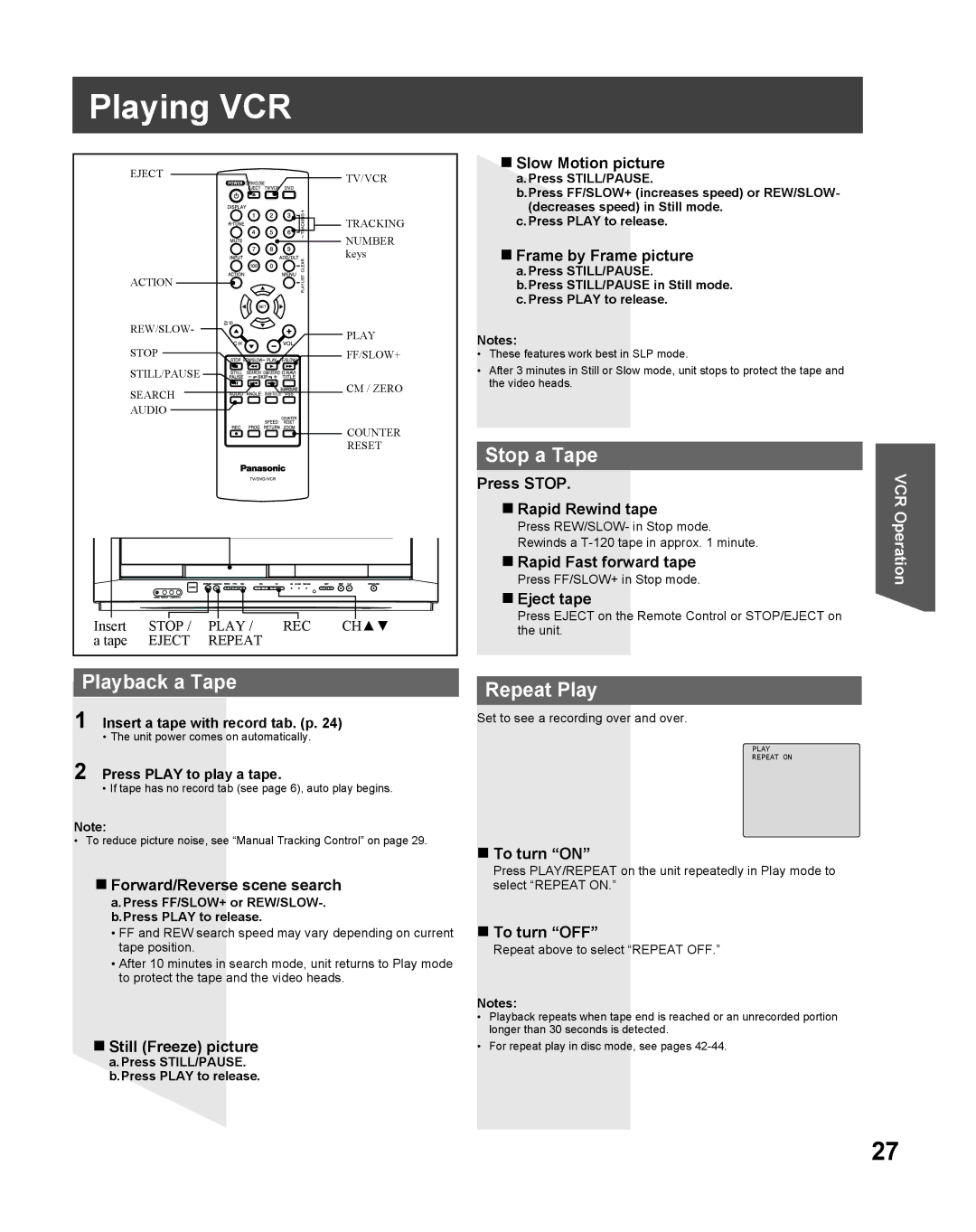Playing VCR
| EJECT |
|
| TV/VCR |
|
|
|
| |
|
|
|
| TRACKING |
|
|
|
| NUMBER |
|
|
|
| keys |
| ACTION |
|
|
|
| REW/SLOW- |
|
| PLAY |
|
|
|
| |
| STOP |
|
| FF/SLOW+ |
| STILL/PAUSE |
|
| CM / ZERO |
| SEARCH |
|
| |
|
|
|
| |
| AUDIO |
|
|
|
|
|
|
| COUNTER |
|
|
|
| RESET |
Insert | STOP / | PLAY / | REC | CH▲▼ |
a tape | EJECT | REPEAT |
|
|
Slow Motion picture
a.Press STILL/PAUSE.
b.Press FF/SLOW+ (increases speed) or REW/SLOW- (decreases speed) in Still mode.
c.Press PLAY to release.
Frame by Frame picture
a.Press STILL/PAUSE.
b.Press STILL/PAUSE in Still mode. c.Press PLAY to release.
Notes:
•These features work best in SLP mode.
•After 3 minutes in Still or Slow mode, unit stops to protect the tape and the video heads.
Stop a Tape
Press STOP.
Rapid Rewind tape
Press REW/SLOW- in Stop mode.
Rewinds a
Rapid Fast forward tape
Press FF/SLOW+ in Stop mode.
Eject tape
Press EJECT on the Remote Control or STOP/EJECT on the unit.
VCR Operation
Playback a Tape
1 Insert a tape with record tab. (p. 24)
• The unit power comes on automatically.
2 Press PLAY to play a tape.
• If tape has no record tab (see page 6), auto play begins.
Note:
• To reduce picture noise, see “Manual Tracking Control” on page 29.
Forward/Reverse scene search
a.Press FF/SLOW+ or REW/SLOW-. b.Press PLAY to release.
•FF and REW search speed may vary depending on current tape position.
•After 10 minutes in search mode, unit returns to Play mode to protect the tape and the video heads.
Still (Freeze) picture
a.Press STILL/PAUSE. b.Press PLAY to release.
Repeat Play
Set to see a recording over and over.
PLAY
REPEAT ON
To turn “ON”
Press PLAY/REPEAT on the unit repeatedly in Play mode to select “REPEAT ON.”
To turn “OFF”
Repeat above to select “REPEAT OFF.”
Notes:
•Playback repeats when tape end is reached or an unrecorded portion longer than 30 seconds is detected.
•For repeat play in disc mode, see pages
27