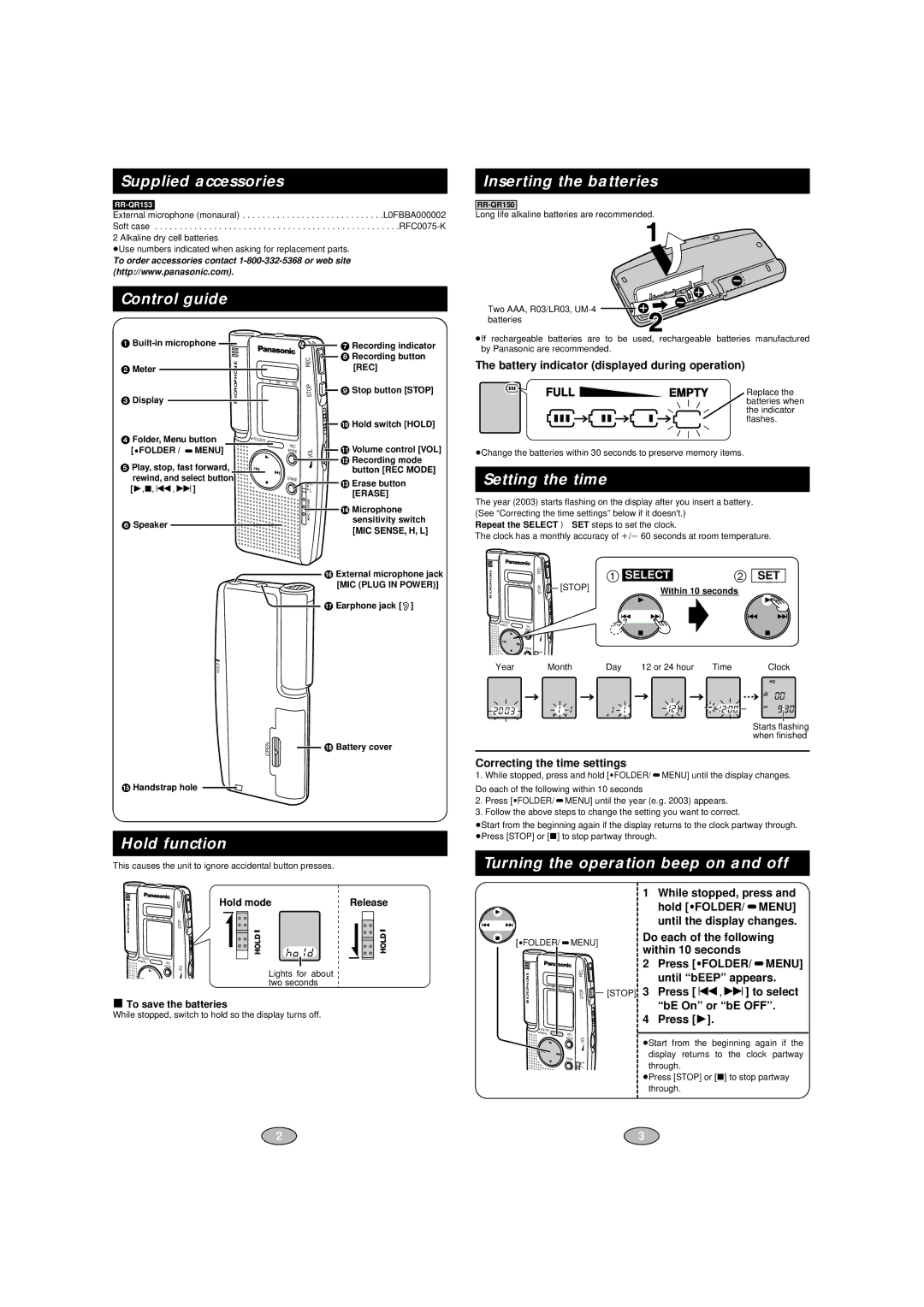RR-QR153, RR-QR150 specifications
The Panasonic RR-QR150 and RR-QR153 are compact and versatile digital voice recorders that cater to the needs of professionals and students alike. These models are designed for recording meetings, lectures, interviews, and personal memos with exceptional sound quality and user-friendly functionality.One of the standout features of the RR-QR150 and RR-QR153 is their impressive recording quality. Both devices utilize advanced audio processing technologies that capture clear and crisp sound, ensuring that every spoken word is easily discernible. The built-in stereo microphones create a wide sound field, making it ideal for recording in larger settings or capturing multiple speakers in a conversation.
The RR-QR150 and RR-QR153 also include various recording modes that allow users to customize the audio quality according to their needs. Whether it's a high-quality detailed recording for a lecture or a standard quality setting for personal notes, these recorders can accommodate different scenarios. Additionally, users can adjust the recording levels to minimize background noise, ensuring that the focus remains on the primary audio source.
Another notable characteristic is the ample storage capacity of both models. They come equipped with internal memory, allowing users to store a significant number of recordings without the need for external memory cards. Moreover, the devices support MP3 format, which is widely compatible with various playback devices, making it easy to share and access recorded files.
User-friendliness is a cornerstone of the RR-QR150 and RR-QR153 designs. The intuitive interface features simple navigation buttons that ensure quick access to recording functions. Additionally, both models offer a voice activation feature that allows them to start recording automatically when sound is detected, eliminating the need for manual intervention.
Battery life is another area where these Panasonic recorders shine. With efficient power management, they can operate for extended periods, making them reliable companions for long sessions of recording.
In summary, the Panasonic RR-QR150 and RR-QR153 are excellent choices for anyone in need of reliable and high-quality voice recording solutions. With their advanced features, customizable settings, and user-friendly design, they cater to a wide range of recording scenarios, ensuring that users capture every detail with ease and clarity.