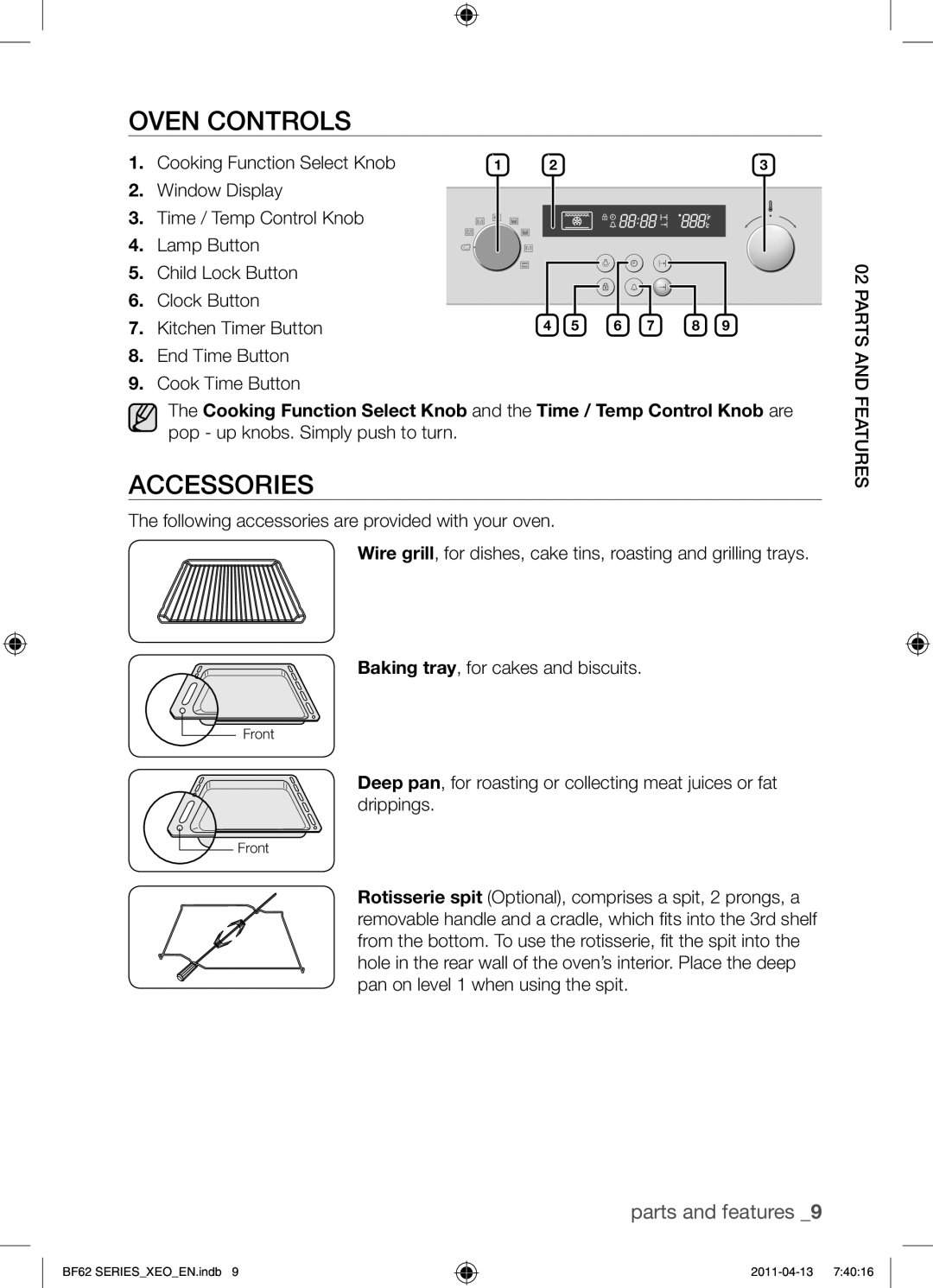Piekarnik do zabudowy
Bezpieczeństwo elektryczne
Korzystanie z instrukcji
Ostrzeżenie lub Przestroga Ważne Uwaga
Bezpieczeństwo podczas pracy
Utylizacja starych urządzeń
Utylizacja opakowania
Dane techniczne
Spis treści
Instrukcje bezpieczeństwa dla instalatora
Montaż piekarnika
Montaż w szafce
Wysoka szafka
Ik n 01kar ieMontaż p
Podłączanie zasilania sieciowego
Piekarnik
Elementy i funkcje urządzenia
Akcesoria
Przyciski sterowania piekarnikiem
Pokrętło wyboru funkcji gotowania
Ruszt i przyrząd do szaszłyków Opcja, aby skorzystać
Korzystanie z akcesoriów
Prowadnice teleskopowe opcja
Należy uważać na gorące przybory kuchenne i powierzchnie
Wentylator chłodzący
Funkcja wyłącznika bezpieczeństwa
Grill druciany, blacha do pieczenia i głęboka blacha
Czasy wyłączenia dla różnych ustawień temperatury
Wprowadzenie
Naciśnij przycisk zegara Zaczną migać symbol oraz cyfry
Ustawianie zegara
Czyszczenie wnętrza piekarnika
Pierwsze czyszczenie
Rowp W 03 iene adz
Ustawianie trybu funkcji gotowania
Korzystanie z piekarnika
Tryby piekarnika
Wyłączanie piekarnika
Ustawianie temperatury piekarnika
Czas gotowania
Czas zakończenia
Przypadek 1 czas gotowania został wprowadzony najpierw
Opóźniony start
Przypadek 2 czas zakończenia został wprowadzony najpierw
Naciśnij jeden raz przycisk kuchennego
Kuchenny wyłącznik czasowy
Zakończenie rozgrzewania
Gotowanie automatyczne opcjonalne
Gdy nadejdzie czas odwrócenia/obrócenia
Funkcja zabezpieczenia przed dziećmi
Lampa piekarnika włączona/wyłączona
Wyłączanie sygnału dźwiękowego
Obróć pokrętło wyboru funkcji gotowania w położenie Off
Tryb konwencjonalny
Funkcje piekarnika
Piekarnik posiada m.in. następujące funkcje
Podgrzewanie od góry + Konwekcja
Konwekcja
Produkt Półka Akcesoria
Duży grill
Czas min
Żywnościowy
Piekarnika
Mały grill
Włożyć do Zimnego Piekarnika
Podgrzewanie od dołu + Konwekcja
Nie Produkt żywnościowy
Menu programów automatycznych
Mrożona pizza
Kurczak
Nie Produkt żywnościowy Waga/kg Akcesoria Półka
Pieczenie ciast
Potrawy testowe
Grillowanie
Zgodnie z normą EN
Czyszczenie i konserwacja
Czyszczenie ręczne
Powierzchnia pokryta emalią katalityczną
Czyszczenie za pomocą wysokiej temperatury
Ser i iekonne szczzyC Wacj
Zdejmowanie drzwiczek
Czyszczenie drzwiczek piekarnika
Usuwanie szklanych drzwiczek
Szyba drzwiczek piekarnika
Czyszczenie grzałki górnej
Prowadnice boczne
Zdejmowanie prowadnic bocznych
Trzymając za grzałkę górną Przód grzałki będzie opadać
Wymiana tylnej żarówki piekarnika i czyszczenie klosza
Wymiana żarówki
Zagrożenie porażeniem prądem elektrycznym
Gwarancja i serwis
Często zadawane pytania i rozwiązywanie problemów
Kody błędów Funkcje ogólne Rozwiązanie Bezpieczeństwa
Kody błędów i bezpieczeństwa
Skontaktuj się z
Lokalnym centrum
Dane techniczne
Dane techniczne
Notatki
Kod produktu DG68-00269U-01
Beépíthető sütő
Biztonsági előírások
Az útmutató használata
Elektromos biztonság
Vigyázat vagy Figyelem Fontos Megjegyzés
Sütőt kizárólag ételek otthoni elkészítéséhez tervezték
Működés közbeni biztonság
Ne hagyja az elkészült ételt a nyitott sütőajtón állni
Használt készülékek elhelyezése
Csomagolóanyag selejtezése
Tartalom
Felszerelésre vonatkozó biztonsági előírások
Sütő beszerelése
Szekrénybe szerelés
Magas szekrényrekesz
Csatlakoztatás az elektromos hálózathoz
Sütő
Alkatrészek és funkcióik
Tartozékok
Kezelőgombok
Funkcióválasztó gomb
Mély tepsi sütéshez vagy a húslé és zsír összegyűjtéséhez
Kihúzható vezetősínek opcionális
Tartozékok használata
Hűtőventilátor
Biztonsági kikapcsolás
Sütőrács, a sütőtálca és a mély tepsi
Az idő beállítása
Használat megkezdése előtt
Idő-/hőmérséklet-szabályozó gombot
Sütő tisztítása
Első tisztítás
Nyissa ki a készülék ajtaját. Felkapcsol a sütő világítása
Tt elő at nálasz 03 H
Főzési/sütési mód funkció beállítása
Sütő használata
Sütési módok
Sütő kikapcsolása
Sütő hőmérsékletének beállítása
Sajttorták
Automatikus menüprogramok opcionális
Elkészítési idő
Befejezési idő
Forgassa el az idő-/hőmérséklet- szabályozó gombot
Eset Először az elkészítési idő van megadva
Késleltetett indítás
Eset Először a befejezési idő van megadva
Idő-/hőmérséklet-szabályozó gombot. Például 5 perc
Időzítő
Az idő-/hőmérséklet
Automatikus funkció opcionális
Az előmelegítési idő után
Elkezdődik a sütés 1. fázisa
Gyermekzár funkció
Sütővilágítás fel-/lekapcsolása
Hangjelzés kikapcsolása
Gyermekzár funkció készenléti állapotban használható
Hagyományos
Sütőfunkciók
Sütő a következő funkciókkal rendelkezik
Felső fűtés + légkeverés
Légkeverés
Idő perc
Nagyméretű grill
Élelmiszer Szint Tartozékok Hőmérséklet Idő Polc
Kisméretű grill
Élelmiszer Szint
Alsó fűtés + légkeverés
Hőmérséklet Idő
Szám Élelmiszer
Automatikus menüprogramok
Mélyhűtött pizza
Hosszúságúra Teljes kiőrlésű kenyér 7 0,8 Sütőrács
Szám Élelmiszer Tömeg kg Tartozékok Szint polc
Sütés
Próbaételek
Grillezés
Az EN 60350 szabvány szerint
Tisztítás és karbantartás
Kézi tisztítás
Katalitikus zománcfelület
Tisztítás forró levegővel
Az ajtó levétele
Sütő ajtajának tisztítása
Az ajtóüveg eltávolítása
Sütőajtó üvege
Felső fűtőegység tisztítása
Oldalsó csúszósínek
Csúszósínek eltávolítása
Áramütés veszélye
Az izzólámpa cseréje
Izzót Samsung szervizközpontból szerezhet be
Gyik és hibaelhárítás
Garancia és szerviz
Hiba- és Általános funkciók Megoldás Biztonsági kódok
Hiba- és biztonsági kódok
Műszaki adatok
Műszaki adatok
Jegyzetek
Kódszám DG68-00269U-01
Vstavaná rúra
Bezpečnostné pokyny
Používanie tejto príručky
Elektrická bezpečnosť
Varovanie alebo Výstraha Dôležité Poznámka
Bezpečnosť počas prevádzky
Likvidácia baliaceho materiálu
Pokyny pre likvidáciu
Likvidácia starých spotrebičov
Inštalácia rúry Diely a funkcie Kým začnete
Obsah
Bezpečnostné pokyny pre inštalujúcu osobu
Inštalácia rúry
Inštalácia do skrinky
Vysoká skrinka
Keď sa spotrebič k elektrickému vedeniu
Pripojenie k sieťovému napájaniu
Rúr01iaInštalác
Rúra
Diely a funkcie
Príslušenstvo
Ovládače rúry
Gombík výberu funkcie varenia
Displej
Teleskopický posúvací vodiaci prvok voliteľné
Používanie príslušenstva
Chladiaci ventilátor
Bezpečnostné vypnutie
Drôtený gril, plech na pečenie a hlboká panvica
Časy vypnutia pre rôzne teplotné nastavenia
Nastavenie hodín
Kým začnete
Otočením gombíka ovládania času/ teploty nastavte hodinu
Postup čistenia rúry
Úvodné čistenie
Otvorte dvierka. Rozsvieti sa svetlo rúry
Ete ačn Kým z03
Nastavenie režimu funkcie varenia
Používanie rúry
Režimy rúry
Vypnutie rúry
Nastavenie teploty rúry
Režim Popis Spodný ohrev + prúdenie tepla
Programy automatickej ponuky voliteľné
Čas varenia
Čas ukončenia
Čas ukončenia
Prípad 1 Najprv ste zadali čas varenia
Oneskorené spustenie
Prípad 2 Najprv ste zadali čas ukončenia
Raz stlačte tlačidlo Kuchynský časovač Bude blikať
Kuchynský časovač
Odpočítavanie predhrievania sa dokončilo
Automatické varenie voliteľné
Keď sa dosiahne čas na „Prevrátenie/otočenie
Zapnutie/vypnutie svetla rúry
Vypínanie signalizácie
Funkcia detskej bezpečnosti
Gombík výberu funkcie varenia otočte
Bežný
Funkcie rúry
Vlastnosti rúry zahŕňajú nasledujúce funkcie
Jedlo Úroveň Príslušenstvo Teplota Čas
Horný ohrev + prúdenie tepla
Natrite Olejom a Koreninami
Prúdenie tepla
Jedlo Úroveň Príslušenstvo Teplota Čas min
Veľký gril
Vložte do Studenej Rúry
Malý gril
Spodný ohrev + prúdenie tepla
Jedlo
Programy automatickej ponuky
3 0,6
7 1,0
Stojan
Jedlo Hmotnosť/kg Príslušenstvo Úroveň police
Pečenie
Testovacie jedlá
Grilovanie
Podľa normy EN
Čistenie a údržba
Čistenie rukou
Katalytický lakovaný povrch
Čistenie s vysokými teplotami
Odstránenie dvierok
Čistenie dvierok rúry
Upozornenie Dvierka rúry sú ťažké 70 º
Pripevnenie Zopakujte kroky 1 a 2 v opačnom poradí
Odstránenie skla na dvierkach
Sklo dvierok rúry
Čistenie horného ohrievača
Vodiace lišty
Odpojenie vodiacich líšt
Predná časť horného ohrievača sa nakloní nadol
Výmena zadnej žiarovky rúry a čistenie skleneného krytu
Výmena žiarovky
Nebezpečenstvo zásahu elektrickým prúdom
Najčastejšie problémy a riešenie problémov
Záruka a servis
Chybové a Všeobecné funkcie Riešenie
Chybové a bezpečnostné kódy
Bezpečnostné kódy
Technické údaje
Technické údaje
Poznámka
Kód č. DG68-00269U-01
Dalším službám, zaregistrujte svůj výrobek na adrese
Vestavěná trouba
Bezpečnostní pokyny
Používání této příručky
Bezpečnostní pokyny pro připojení k napájení
Varování nebo Výstraha Důležité Poznámka
Bezpečnost během provozu
Likvidace obalového materiálu
Pokyny pro likvidaci
Likvidace starých spotřebičů
Technické údaje
Instalace trouby Součásti a funkce Než začnete
Bezpečnostní pokyny pro instalaci
Instalace trouby
Instalace do skříňky
Vysoká skříňka
Práce, který musí zajistit, aby spotřebič
Připojení k síťovému přívodu elektrické energie
Yb Inst01 ce alatrou
Trouba
Součásti a funkce
Příslušenství
Ovládací prvky trouby
Ovladač pro výběr funkce vaření
Jehla na ražniči a šašlik volitelné
Používání příslušenství
Teleskopická vodítka volitelná
Ventilátor
Bezpečnostní vypnutí
Drátěný rošt, pečicí plech a hluboká pánev
Doba vypnutí při různých teplotách
Než začnete
Času a teploty nastavte minuty. Začne blikat symbol „
Nastavení hodin
Otočením Ovladače pro nastavení
Postup čištění trouby
Počáteční čištění
AčnetežNz03
Nastavení funkce vaření
Používání trouby
Režimy trouby
Vypnutí trouby
Nastavení teploty trouby
Doba vaření
Čas vypnutí
Případ 1 Nejprve zadáte dobu vaření
Zpožděné spuštění
Případ 2 Nejprve zadáte čas vypnutí
Teploty nastavte požadovanou dobu vaření
Časovač
Stiskněte krátce tlačítko Časovač Začne blikat symbol „
Ovladače pro nastavení času a teploty
Automatické vaření volitelné
Po skončení předehřívání
Doba pro obrácení pokrmu
Dětská bezpečnostní pojistka
Zapnutí a vypnutí světla
Vypnutí zvukového signálu
Otočte Ovladač pro výběr funkce vaření
Běžný režim
Funkce trouby
Trouba má následující funkce
Typ pokrmu Zásuvná
Typ pokrmu Zásuvná Příslušenství Teplota Doba
Ohřev shora + horkovzdušný režim
Typ pokrmu
Horkovzdušný režim
Teplota Doba Min
Příslušenství Teplota Doba min
Velký gril
Vložte do Studené Trouby
Typ pokrmu Zásuvná výška
Ohřev zdola + horkovzdušný režim
Programy automatického vaření
Chléb
Typ pokrmu Hmotnost/kg Příslušenství Zásuvná
Pečení
Testovací pokrmy
Grilování
Podle normy EN
Čištění a údržba
Ruční čištění
Katalytický smaltovaný povrch
Čištění vysokými teplotami
Před čištěním se přesvědčte, že trouba vychladla
Demontáž dvířek
Čištění dvířek trouby
Vyjmutí skel z dvířek
Sklo trouby
Čištění horního topného tělesa
Boční vodicí žlábky
Demontáž bočních žlábků
Při čištění vnitřku trouby lze oba boční žlábky demontovat
Výměna zadní žárovky trouby a čištění skleněného krytu
Výměna žárovky
Nebezpečí úrazu elektrickým proudem
Jak mám postupovat, pokud se trouba nezahřívá?
Nejčastější dotazy a řešení problémů
Chybové a Obecné funkce Řešení
Chybové a bezpečnostní kódy
Bezpečnostní kódy
Objem využitelná kapacita
Zdroj napájení
Výstupní výkon
Hmotnost
Poznámka
Kód č. DG68-00269U-01
Built-In Oven
Safety instructions
Using this manual
Electrical safety
Safety during operation
Disposing of the packaging material
Disposal instructions
Disposing of old appliances
Contents
Safety instructions for the installer
Installing the oven
Installing into a cabinet
High Cabinet
To the back of the appliance by an
Connecting to the mains power supply
Nev O e ing th stall 01
Oven
Parts and features
Kitchen Timer Button
Accessories
Oven controls
Cooking Function Select Knob
Rotisserie spit and Shasilik Optional, to use it
Using the accessories
Telescopic slide guide Optional
Surfaces Example Level 1 Deep pan Level 4 Baking tray
Insert the wire grill at any desired level
Wire grill, baking tray and deep pan
Under 105 C Hours From 105 C to 240 C From 245 C to 300 C
Before you begin
Setting the clock
Example To set Press the Clock button 00 will blink
To clean the oven
Initial cleaning
Ge You Breo ef 03 B
Oven use
Setting the Cooking Function mode
Oven Modes
Switching the oven off
Setting the oven temperature
Cook time
End time
Press the End Time button
Case 1 Cook time is entered first
Delayed start
Case 2 End time is entered first
Turn the Time/Temp Control Knob to set the end time
Press the Kitchen Timer button once Flashes
Kitchen timer
Turn the Time / Temp Control Knob to set the desired time
Example 5 minutes
Auto Cook Opional
When it reaches the time for Turn Over/Around
Turn the Cooking Function Knob to Auto Cook
Preheat countdown completed
Switching the beeper off
Child safety function
Oven lamp on / off
Oven functions
Features of this oven include the following functions
Conventional
Top Heat + Convection
Convection
Level
Large Grill
Small Grill
Brush EGG YOLK, PUT
Bottom Heat + Convection
Auto Menu Programmes
Food Item Weight/kg
Hazelnut cake Muffins
Food Item Weight/kg Accessory Shelf Level
Baking
Test dishes
Grilling
According to standard EN
Cleaning and care
Cleaning with high temperatures
Cleaning by hand
Make sure the oven is cool before cleaning
Catalytic enamel surface
Door removal
Cleaning the oven door
Door glas removal
Oven door glass
Attaching Repeat steps 1, 2 and 3 in reverse order
Side Runners
Cleaning the top heater
Detaching the Side Runners
Clockwise Attaching Repeat steps 1 and 2 in reverse order
Changing the lamp
Replacing the rear oven lamp and cleaning the glass cap
FAQs and Troubleshooting
Warranty & service
Error and Safety General Functions Solution Codes
Error and Safety codes
Service centre
Call local Samsung
Technical data
Technical data
BF62 SERIESXEOEN.indb 2011-04-13
Code No. DG68-00269U-01

![]()