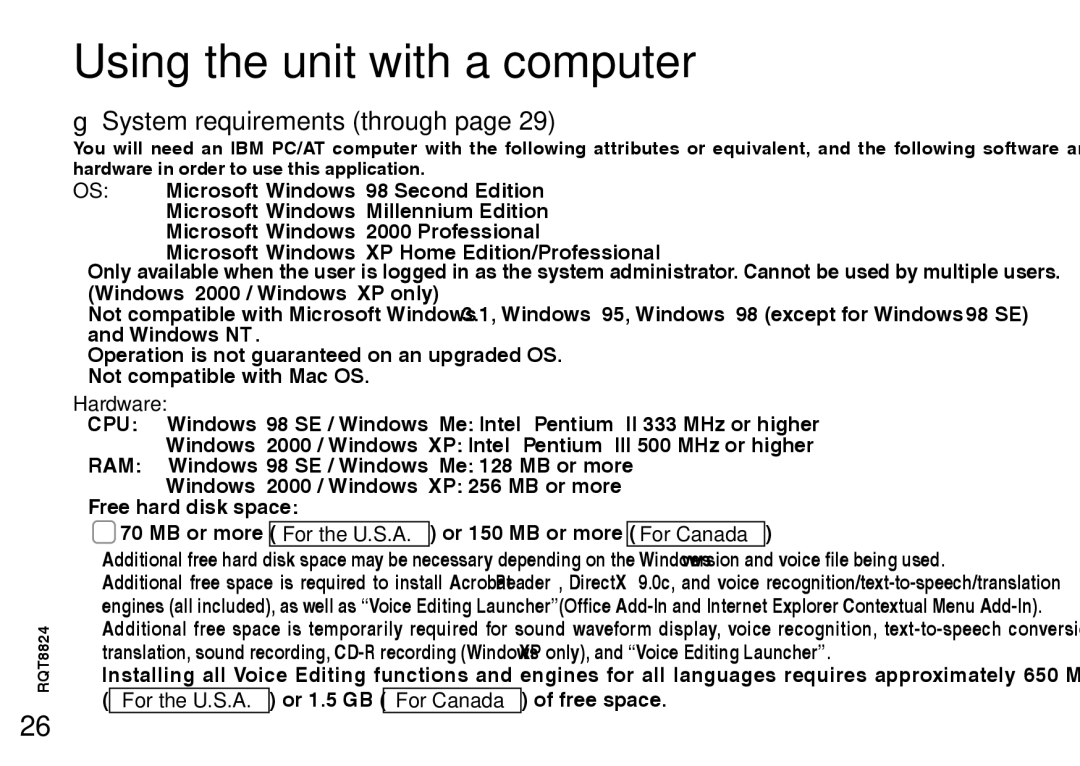RQT8824
26
Using the unit with a computer
g System requirements (through page 29)
You will need an IBM PC/AT computer with the following attributes or equivalent, and the following software and hardware in order to use this application.
OS: Microsoft® Windows® 98 Second Edition Microsoft® Windows® Millennium Edition Microsoft® Windows® 2000 Professional Ú Microsoft® Windows® XP Home Edition/Professional Ú
ÚOnly available when the user is logged in as the system administrator. Cannot be used by multiple users.
(Windows® 2000 / Windows® XP only)
•Not compatible with Microsoft Windows® 3.1, Windows® 95, Windows® 98 (except for Windows® 98 SE) and Windows NT®.
•Operation is not guaranteed on an upgraded OS.
•Not compatible with Mac OS.
Hardware:
CPU: Windows® 98 SE / Windows® Me: Intel® Pentium® II 333 MHz or higher Windows® 2000 / Windows® XP: Intel® Pentium® III 500 MHz or higher
RAM: Windows® 98 SE / Windows® Me: 128 MB or more Windows® 2000 / Windows® XP: 256 MB or more
Free hard disk space:
![]() 70 MB or more ( For the U.S.A. ) or 150 MB or more ( For Canada )
70 MB or more ( For the U.S.A. ) or 150 MB or more ( For Canada )
•Additional free hard disk space may be necessary depending on the Windows® version and voice file being used.
•Additional free space is required to install Acrobat® Reader®, DirectX® 9.0c, and voice
•Additional free space is temporarily required for sound waveform display, voice recognition,
•Installing all Voice Editing functions and engines for all languages requires approximately 650 MB ( For the U.S.A. ) or 1.5 GB ( For Canada ) of free space.