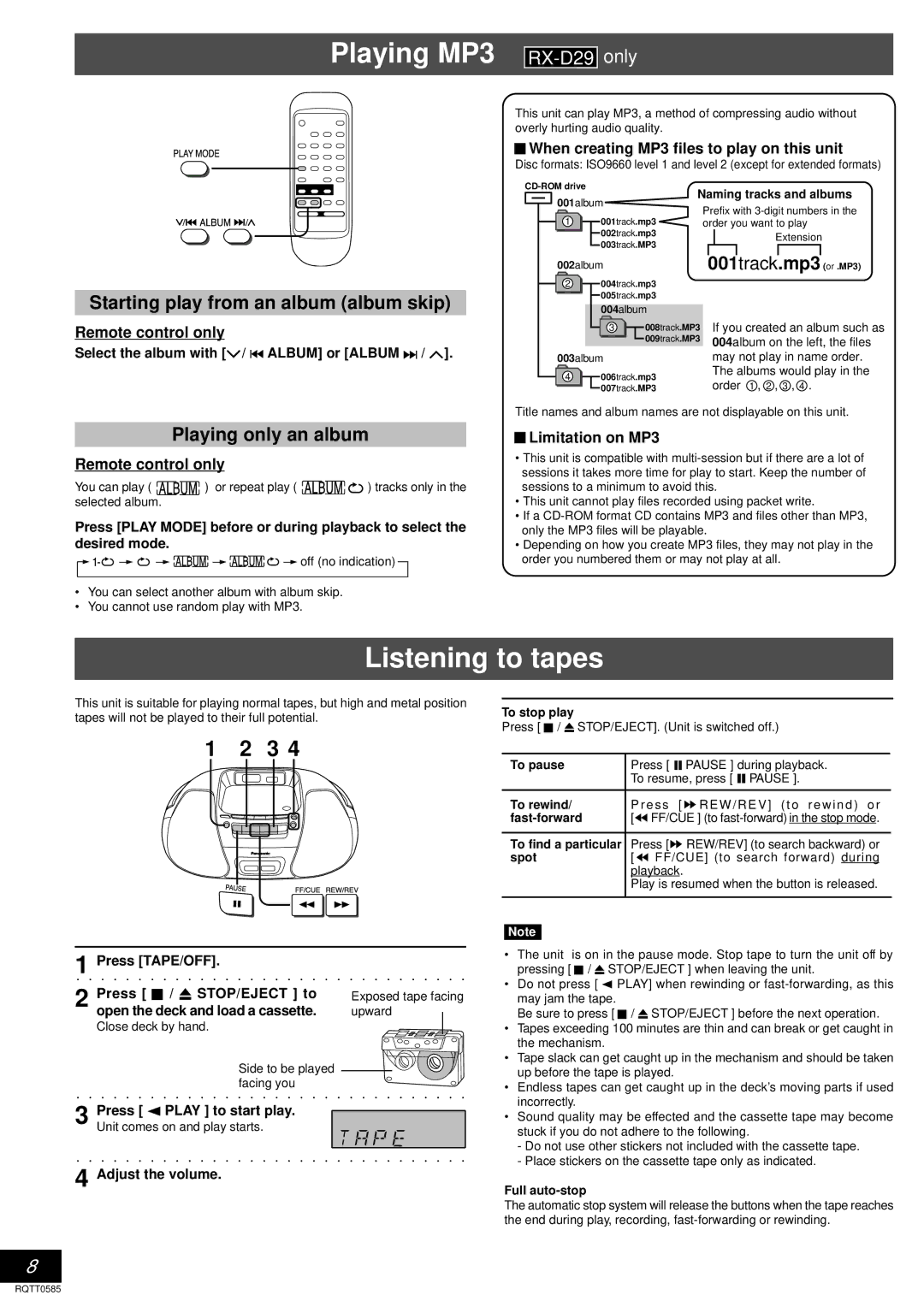Playing MP3
Starting play from an album (album skip)
Remote control only
Select the album with [ /
/ 
 ALBUM] or [ALBUM
ALBUM] or [ALBUM 
 /
/  ].
].
This unit can play MP3, a method of compressing audio without overly hurting audio quality.
 When creating MP3 files to play on this unit
When creating MP3 files to play on this unit
Disc formats: ISO9660 level 1 and level 2 (except for extended formats)
|
| 001album | Naming tracks and albums | ||||||||||||
|
| Prefix with | |||||||||||||
| 1 |
|
| 001track.mp3 | |||||||||||
|
|
| order you want to play | ||||||||||||
| |||||||||||||||
|
|
|
|
| 002track.mp3 |
|
|
|
|
| Extension | ||||
|
|
|
|
|
|
|
|
|
| ||||||
|
|
|
|
| 003track.MP3 |
|
|
|
|
| |||||
|
|
|
|
|
|
| 001 |
| track |
| .mp3 |
|
| ||
|
| 002album |
|
|
|
|
| (or .MP3) | |||||||
|
|
|
|
|
| ||||||||||
2004track.mp3
005track.mp3
004album
3008track.MP3 If you created an album such as
|
|
|
| 009track.MP3 | 004album on the left, the files |
|
|
|
| ||
003album | may not play in name order. | ||||
4 |
| 006track.mp3 | The albums would play in the | ||
|
| 007track.MP3 | order 1 , 2 , 3 , 4 . | ||
|
| ||||
Title names and album names are not displayable on this unit.
Playing only an album
 Limitation on MP3
Limitation on MP3
Remote control only
You can play ( ![]() ) or repeat play (
) or repeat play ( ![]()
![]() ) tracks only in the selected album.
) tracks only in the selected album.
Press [PLAY MODE] before or during playback to select the desired mode.
![]()
![]()
![]()
![]() off (no indication)
off (no indication)
•You can select another album with album skip.
•You cannot use random play with MP3.
•This unit is compatible with
•This unit cannot play files recorded using packet write.
•If a
•Depending on how you create MP3 files, they may not play in the order you numbered them or may not play at all.
Listening to tapes
This unit is suitable for playing normal tapes, but high and metal position | To stop play | |||||
tapes will not be played to their full potential. | ||||||
Press [ |
| / |
| STOP/EJECT]. (Unit is switched off.) | ||
|
|
| ||||
1 2 3 4
To pause | Press [ |
|
| PAUSE ] during playback. | |||||
| To resume, press [ |
|
|
| PAUSE ]. | ||||
|
|
| |||||||
|
|
| |||||||
To rewind/ | P r e s s [ | R E W / R E V ] ( t o r e w i n d ) o r | |||||||
| [ | FF/CUE ] (to | |||||||
|
|
| |||||||
To find a particular | Press [ | REW/REV] (to search backward) or | |||||||
spot | [ | FF/CUE] (to search forward) during | |||||||
| playback. |
|
|
|
|
| |||
| Play is resumed when the button is released. | ||||||||
Note
1
2
Press [TAPE/OFF].
Press [  /
/  STOP/EJECT ] to open the deck and load a cassette.
STOP/EJECT ] to open the deck and load a cassette.
Close deck by hand.
Side to be played facing you
Exposed tape facing upward
•The unit is on in the pause mode. Stop tape to turn the unit off by pressing [ ![]() /
/ ![]() STOP/EJECT ] when leaving the unit.
STOP/EJECT ] when leaving the unit.
• Do not press [ PLAY] when rewinding or
Be sure to press [ ![]() /
/ ![]() STOP/EJECT ] before the next operation.
STOP/EJECT ] before the next operation.
• Tapes exceeding 100 minutes are thin and can break or get caught in |
the mechanism. |
• Tape slack can get caught up in the mechanism and should be taken |
up before the tape is played. |
• Endless tapes can get caught up in the deck’s moving parts if used |
incorrectly. |
3 Press [ ![]() PLAY ] to start play. Unit comes on and play starts.
PLAY ] to start play. Unit comes on and play starts.
4 Adjust the volume.
• Sound quality may be effected and the cassette tape may become |
stuck if you do not adhere to the following. |
- Do not use other stickers not included with the cassette tape. |
- Place stickers on the cassette tape only as indicated. |
Full auto-stop
The automatic stop system will release the buttons when the tape reaches the end during play, recording,
8
RQTT0585