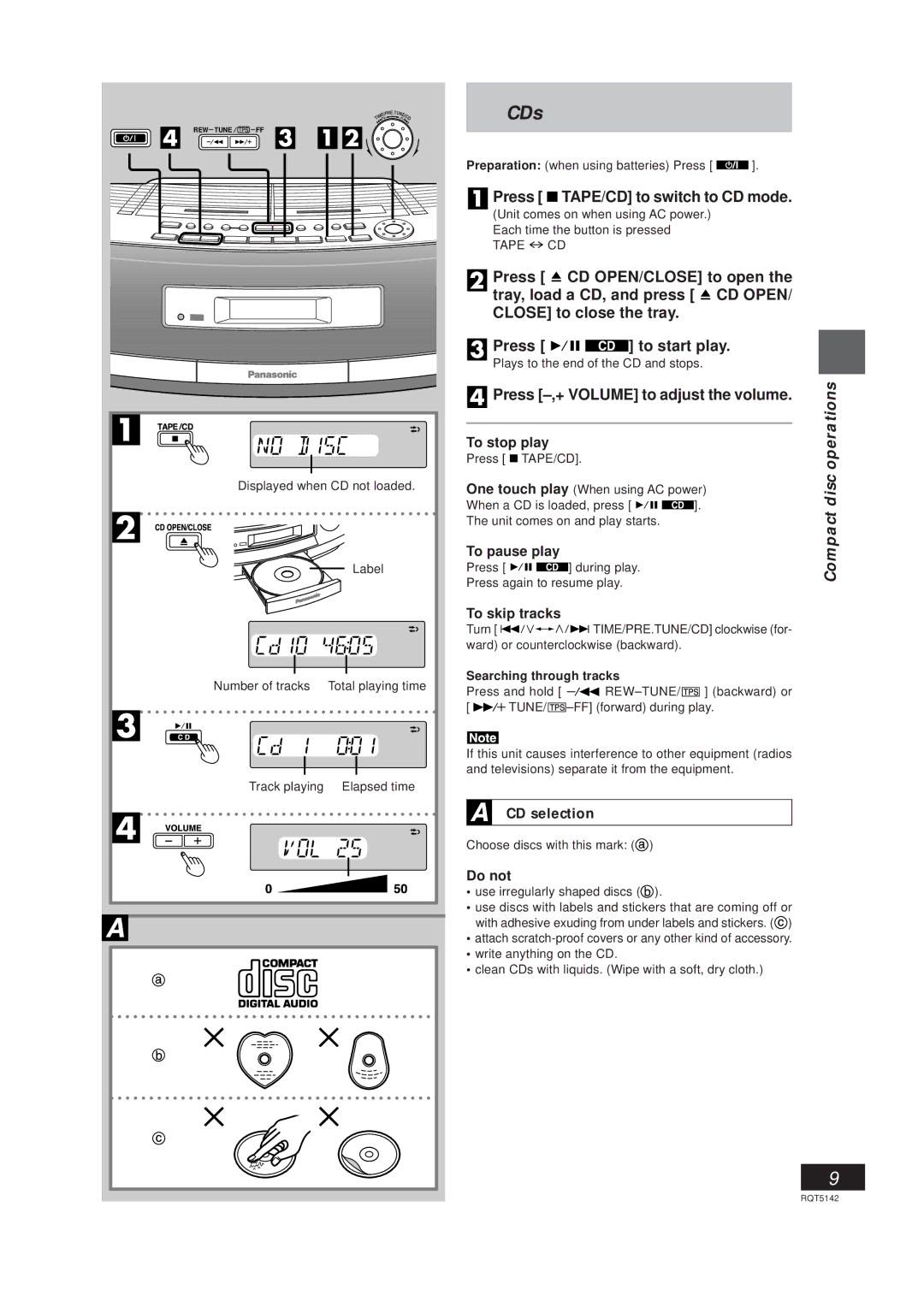![]() �
�
REW TUNE![]()
![]()
![]() FF
FF
Displayed when CD not loaded.
Label
Number of tracks Total playing time
Track playing Elapsed time
CDs
Preparation: (when using batteries) Press [ ![]() ].
].
Press [  TAPE/CD] to switch to CD mode.
TAPE/CD] to switch to CD mode.
(Unit comes on when using AC power.)
Each time the button is pressed
TAPE ![]() CD
CD
Press [ ![]() CD OPEN/CLOSE] to open the tray, load a CD, and press [
CD OPEN/CLOSE] to open the tray, load a CD, and press [ ![]() CD OPEN/ CLOSE] to close the tray.
CD OPEN/ CLOSE] to close the tray.
Press [ ![]()
![]()
![]()
![]() ] to start play.
] to start play.
Plays to the end of the CD and stops.
| Press | operations | ||||||||||||
| ||||||||||||||
|
| |||||||||||||
|
|
|
|
| ||||||||||
To stop play |
|
|
|
| ||||||||||
Press [ |
| TAPE/CD]. |
|
|
| disc | ||||||||
|
|
|
| |||||||||||
|
|
|
| |||||||||||
One touch play (When using AC power) | ||||||||||||||
| ||||||||||||||
When a CD is loaded, press [ |
|
|
| ]. |
| Compact | ||||||||
|
|
| ||||||||||||
|
|
| ||||||||||||
The unit comes on and play starts. |
|
|
| |||||||||||
|
|
|
| |||||||||||
To pause play |
|
|
|
| ||||||||||
Press [ |
|
|
|
|
| ] during play. |
|
|
|
| ||||
|
|
|
|
|
|
|
|
| ||||||
|
|
|
|
|
|
|
|
| ||||||
Press again to resume play.
To skip tracks
Turn [ ![]()
![]()
![]()
![]()
![]()
![]()
![]()
![]()
![]() TIME/PRE.TUNE/CD] clockwise (for- ward) or counterclockwise (backward).
TIME/PRE.TUNE/CD] clockwise (for- ward) or counterclockwise (backward).
Searching through tracks
Press and hold [ ![]()
![]()
![]()
![]()
![]()
![]() ] (backward) or
] (backward) or
[ ![]()
![]()
![]() TUNE/
TUNE/ ![]() –FF]
–FF]
If this unit causes interference to other equipment (radios and televisions) separate it from the equipment.
CD selection
Choose discs with this mark: (![]() )
)
Do not
•use irregularly shaped discs ( ).
).
•use discs with labels and stickers that are coming off or with adhesive exuding from under labels and stickers. (![]() )
)
•attach
•write anything on the CD.
•clean CDs with liquids. (Wipe with a soft, dry cloth.)
9
RQT5142