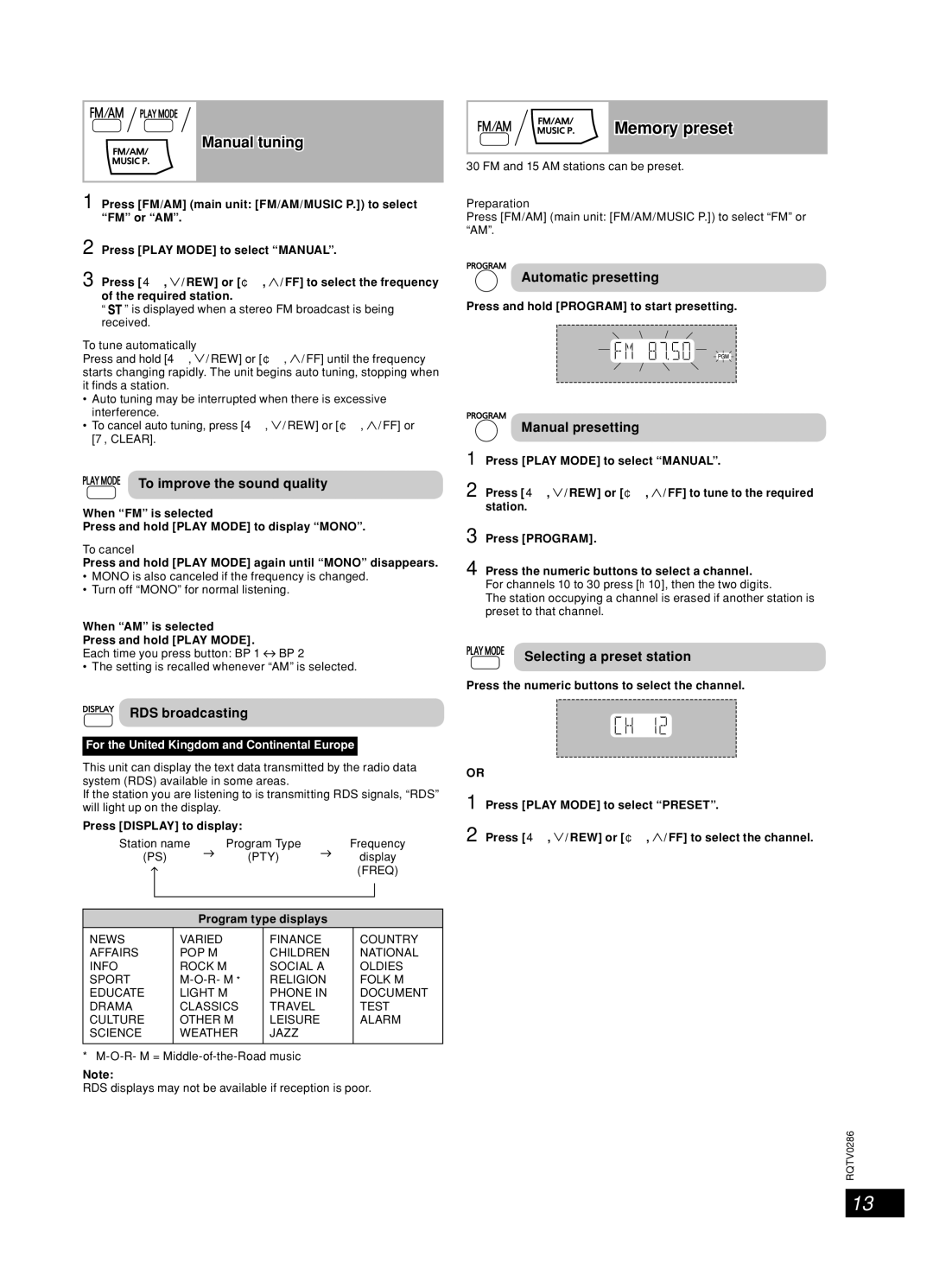Using the FM/AM radio
Manual tuning
1 Press [FM/AM] (main unit: [FM/AM/MUSIC P.]) to select “FM” or “AM”.
2 | Press [PLAY MODE] to select “MANUAL”. |
3 | Press [4 , / REW] or [¢ , / FF] to select the frequency |
| of the required station. |
“![]()
![]() ” is displayed when a stereo FM broadcast is being received.
” is displayed when a stereo FM broadcast is being received.
To tune automatically
Press and hold [4, ![]() / REW] or [¢ ,
/ REW] or [¢ , ![]() / FF] until the frequency starts changing rapidly. The unit begins auto tuning, stopping when it fi nds a station.
/ FF] until the frequency starts changing rapidly. The unit begins auto tuning, stopping when it fi nds a station.
•Auto tuning may be interrupted when there is excessive interference.
•To cancel auto tuning, press [4, ![]() / REW] or [¢ ,
/ REW] or [¢ , ![]() / FF] or [7, CLEAR].
/ FF] or [7, CLEAR].
To improve the sound quality
When “FM” is selected
Press and hold [PLAY MODE] to display “MONO”.
To cancel
Press and hold [PLAY MODE] again until “MONO” disappears.
•MONO is also canceled if the frequency is changed.
•Turn off “MONO” for normal listening.
When “AM” is selected
Press and hold [PLAY MODE].
Each time you press button: BP 1 ![]()
![]() BP 2
BP 2
• The setting is recalled whenever “AM” is selected.
Memory preset
30 FM and 15 AM stations can be preset.
Preparation
Press [FM/AM] (main unit: [FM/AM/MUSIC P.]) to select “FM” or “AM”.
Automatic presetting
Press and hold [PROGRAM] to start presetting.
Manual presetting
1 Press [PLAY MODE] to select “MANUAL”.
2 Press [4 , ![]() / REW] or [¢ ,
/ REW] or [¢ , ![]() / FF] to tune to the required station.
/ FF] to tune to the required station.
3 Press [PROGRAM].
4 Press the numeric buttons to select a channel. For channels 10 to 30 press [h10], then the two digits.
The station occupying a channel is erased if another station is preset to that channel.
Selecting a preset station
Press the numeric buttons to select the channel.
RDS broadcasting
For the United Kingdom and Continental Europe
This unit can display the text data transmitted by the radio data system (RDS) available in some areas.
If the station you are listening to is transmitting RDS signals, “RDS” will light up on the display.
Press [DISPLAY] to display:
Station name |
| Program Type |
| Frequency | ||
(PS) |
| (PTY) |
| display | ||
|
| |||||
|
|
|
|
| (FREQ) | |
|
|
|
|
| ||
|
|
|
|
|
|
|
|
|
|
|
|
|
|
OR
1 Press [PLAY MODE] to select “PRESET”.
2 Press [4 , ![]() / REW] or [¢ ,
/ REW] or [¢ , ![]() / FF] to select the channel.
/ FF] to select the channel.
Program type displays
NEWS | VARIED | FINANCE | COUNTRY |
AFFAIRS | POP M | CHILDREN | NATIONAL |
INFO | ROCK M | SOCIAL A | OLDIES |
SPORT | RELIGION | FOLK M | |
EDUCATE | LIGHT M | PHONE IN | DOCUMENT |
DRAMA | CLASSICS | TRAVEL | TEST |
CULTURE | OTHER M | LEISURE | ALARM |
SCIENCE | WEATHER | JAZZ |
|
|
|
|
|
∗
Note:
RDS displays may not be available if reception is poor.
RQTV0286
13