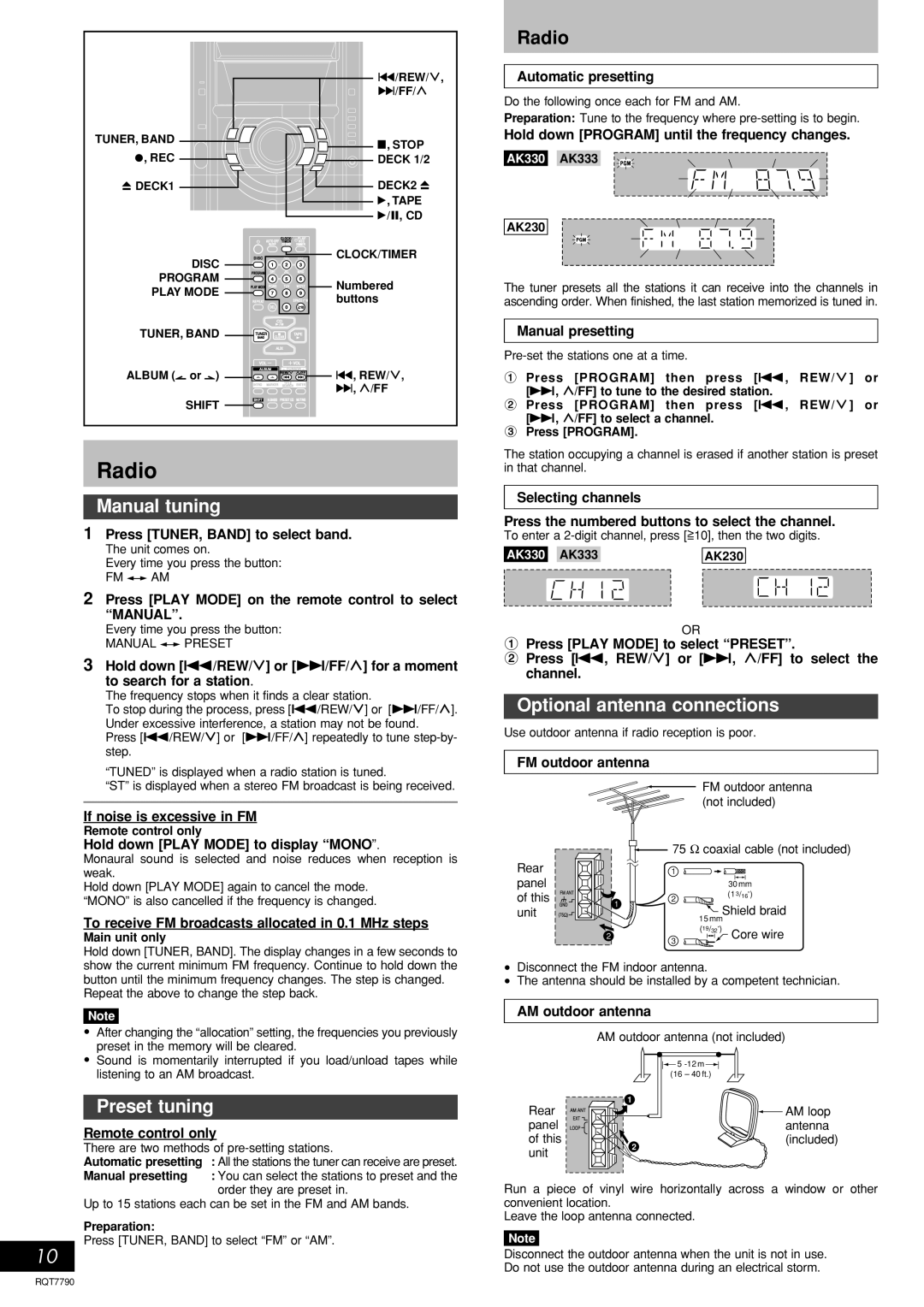SC-AK333, SC-AK230 specifications
The Panasonic SC-AK230 and SC-AK333 are powerful audio systems that cater to music enthusiasts who desire high-quality sound experiences in their homes. Both models exemplify Panasonic's commitment to sound excellence and innovative technology, providing users with a blend of performance, functionality, and aesthetic appeal.The SC-AK230 is a compact yet robust stereo system designed for versatility. It features a dual speaker configuration that delivers a total output power of up to 240 watts, ensuring a rich and immersive sound experience. One of the standout features of the SC-AK230 is its built-in Bluetooth functionality, allowing for seamless wireless audio streaming from smartphones, tablets, and other compatible devices. This modern connectivity option makes it convenient to enjoy music without the hassle of cables.
Additionally, the SC-AK230 is equipped with a CD player, AM/FM radio, and USB playback support, making it a versatile choice for different media formats. Users can easily access their favorite music collections, whether they're stored on physical discs or digital drives. The system also includes an equalizer function that allows for sound customization according to personal preferences.
In contrast, the SC-AK333 takes the audio experience a step further with enhanced features. This system boasts a powerful total output of up to 400 watts, providing even more dynamic sound capabilities. The SC-AK333 also includes the Advanced Sound System, which utilizes various speaker technologies to deliver clear highs, mids, and deep bass, making it suitable for various music genres.
One of the highlights of the SC-AK333 is its enhanced Bluetooth connectivity, which supports multiple devices simultaneously. Users can switch between devices effortlessly, allowing friends and family to join in on the music experience. The system also features a karaoke function with vocal cancellation, inviting karaoke enthusiasts to sing along to their favorite tracks while keeping the original artist’s vocals on standby.
Both models emphasize user-friendly operation, featuring intuitive controls and an easy-to-read display. The sleek design complements modern home aesthetics, making the SC-AK230 and SC-AK333 stylish additions to any living space. With dynamic sound capabilities, diverse playback options, and contemporary design, Panasonic's SC-AK230 and SC-AK333 systems remain excellent choices for anyone looking to enhance their musical enjoyment at home.