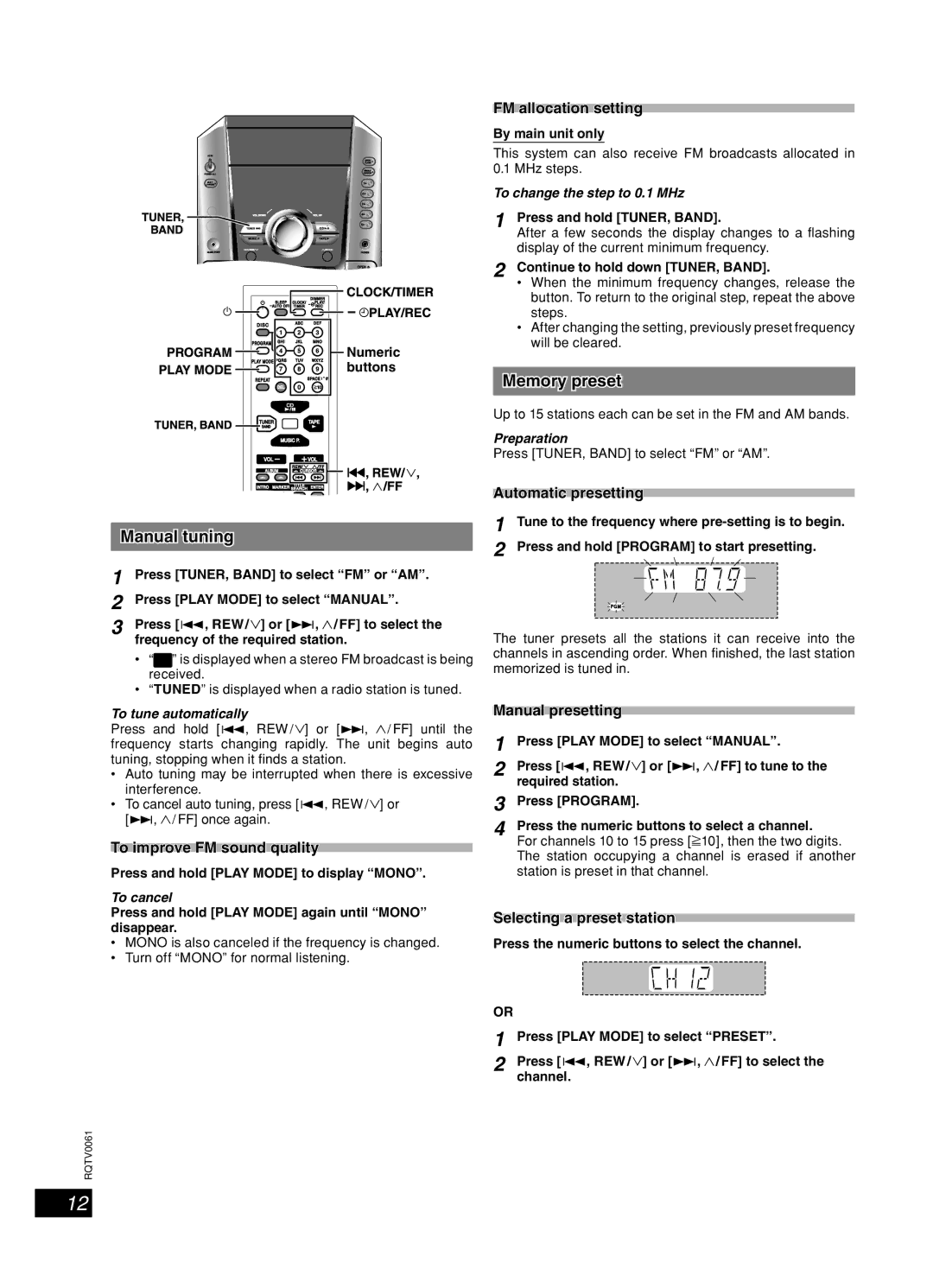SC-AK343, SC-AK340, SC-AK240 specifications
The Panasonic SC-AK240, SC-AK340, and SC-AK343 are part of a robust line of audio systems designed to elevate the listening experience through innovative technology and outstanding sound quality. Each of these models embodies Panasonic's commitment to delivering powerful audio performance in a compact, user-friendly format.The SC-AK240 is a versatile mini audio system that caters to a variety of listening preferences. It features a dynamic power output, allowing users to enjoy enhanced bass and crystal-clear vocals. The integrated CD player, AM/FM radio, and USB input provide an array of playback options, making it easy to listen to favorite tracks or discover new music. Additionally, the SC-AK240 boasts a built-in Bluetooth function, enabling seamless connectivity with smartphones and other compatible devices for streaming music wirelessly.
Moving up the lineup, the SC-AK340 enhances the listening experience with improved sound processing technologies. This model includes a 2.1-channel speaker system, which consists of a dedicated subwoofer for deep, resonant bass. The SC-AK340 supports multiple media formats, including CD-R/RW and MP3, providing versatility for various audio sources. Its Bluetooth capability facilitates wireless streaming, while the system’s clear sound mode ensures that dialogue in movies and vocal tracks can be heard with precision.
The SC-AK343 takes audio performance a step further with its advanced sound engineering. Featuring a powerful amplifier and high-performance speakers, this model accentuates sound dynamics and delivers an immersive audio experience. Users can enjoy the benefits of P.BASS technology, which emphasizes low-frequency sounds for a stronger bass presence. The SC-AK343 also integrates a multi-format playback option, allowing users to enjoy audio from CDs, USB devices, and Bluetooth-enabled gadgets.
All three models come equipped with user-friendly interfaces, including remote control options, making it easy to navigate between audio sources and settings. The sleek and stylish designs of the SC-AK240, SC-AK340, and SC-AK343 make them suitable for various environments, whether at home or in the office.
In summary, the Panasonic SC-AK240, SC-AK340, and SC-AK343 deliver a range of features that cater to audiophiles and casual listeners alike, combining convenience, powerful sound, and modern technology in a compact form, making them ideal choices for quality audio entertainment.