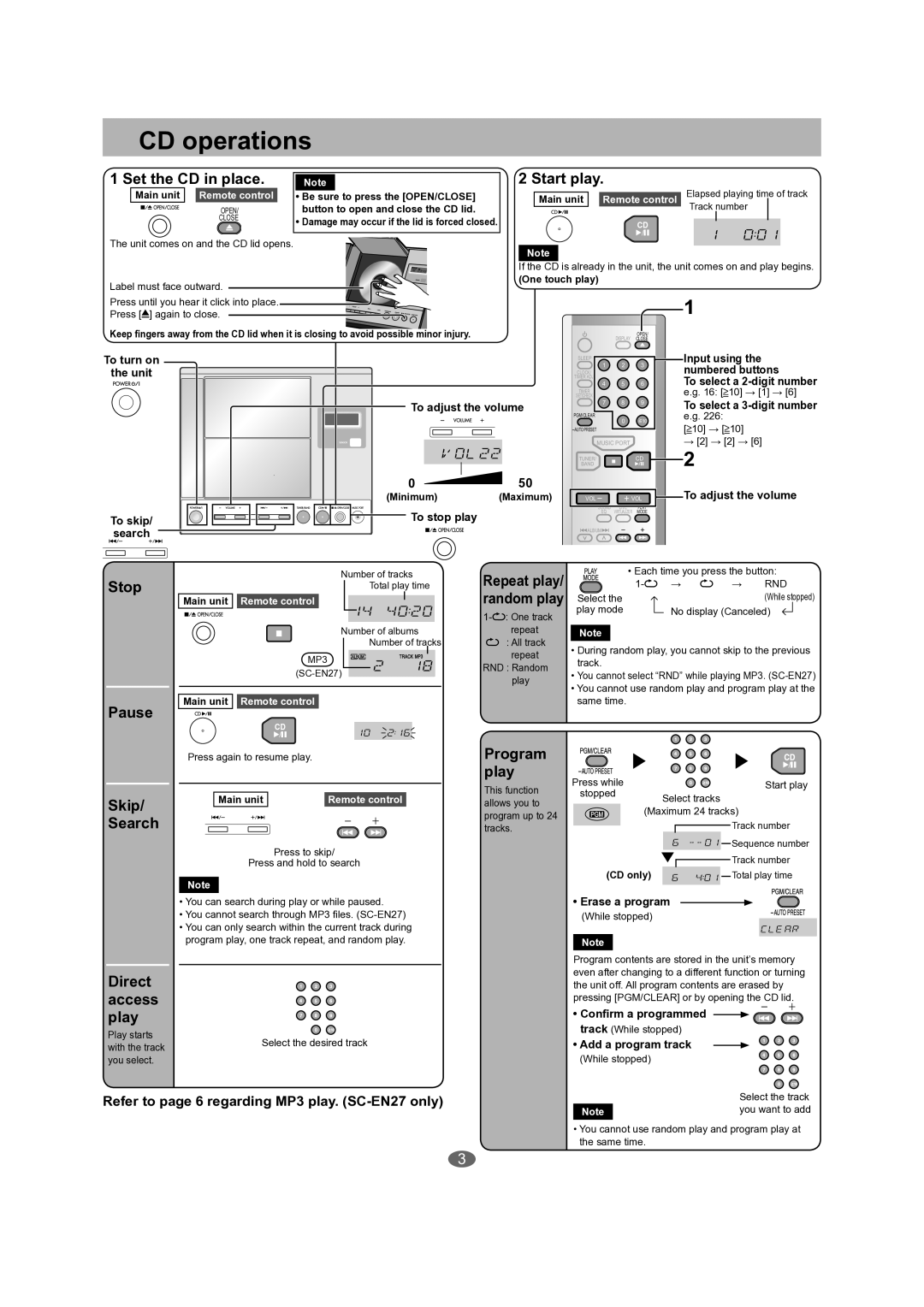SC-EN25 specifications
The Panasonic SC-EN25 is a compact and versatile audio system designed for those who seek high-quality sound in a space-saving design. One of the standout features of the SC-EN25 is its sleek aesthetic, making it an attractive addition to any home or office setting. Its modern styling is complemented by a user-friendly interface that makes it easy to operate, appealing to both tech-savvy users and those who prefer simplicity.At the heart of the SC-EN25 is Panasonic's advanced audio technology. The system boasts a powerful amplifier that delivers clear, rich sound across a wide frequency range. This ensures that music lovers can enjoy their favorite tracks with exceptional clarity, whether it's the booming lows of a bass line or the sparkling highs of a vocal performance. The integration of digital signal processing allows for enhanced sound tuning, providing listeners with a personalized audio experience tailored to their preferences.
The SC-EN25 also supports various playback options to cater to diverse listening habits. It includes a CD player, USB port for digital music playback, and built-in Bluetooth connectivity. This wireless feature enables users to stream music directly from their smartphones or tablets, making it convenient to enjoy favorite playlists or podcasts without the hassle of cables. Additionally, the inclusion of an FM/AM tuner offers access to a wide range of radio stations, enhancing the versatility of the system.
Another notable characteristic of the SC-EN25 is its compact size, which allows it to fit comfortably in smaller spaces without sacrificing audio performance. The unit's sound quality is further enhanced by the inclusion of a Bass Reflex Speaker system, which amplifies low-frequency sounds for a fuller bass response. This makes it an ideal choice for both casual listening and home entertainment settings.
Moreover, the SC-EN25 is designed with user convenience in mind. It features a remote control, allowing users to adjust settings from a distance. The intuitive layout of the buttons ensures easy navigation through various functions, enhancing the overall user experience.
In summary, the Panasonic SC-EN25 is a powerful yet compact audio system that delivers impressive sound quality and versatile playback options. With its advanced technologies and user-friendly design, it is an excellent choice for anyone looking to enhance their audio experience in a stylish and functional way. Whether for casual listening, entertaining guests, or enjoying music at home, the SC-EN25 does not disappoint.