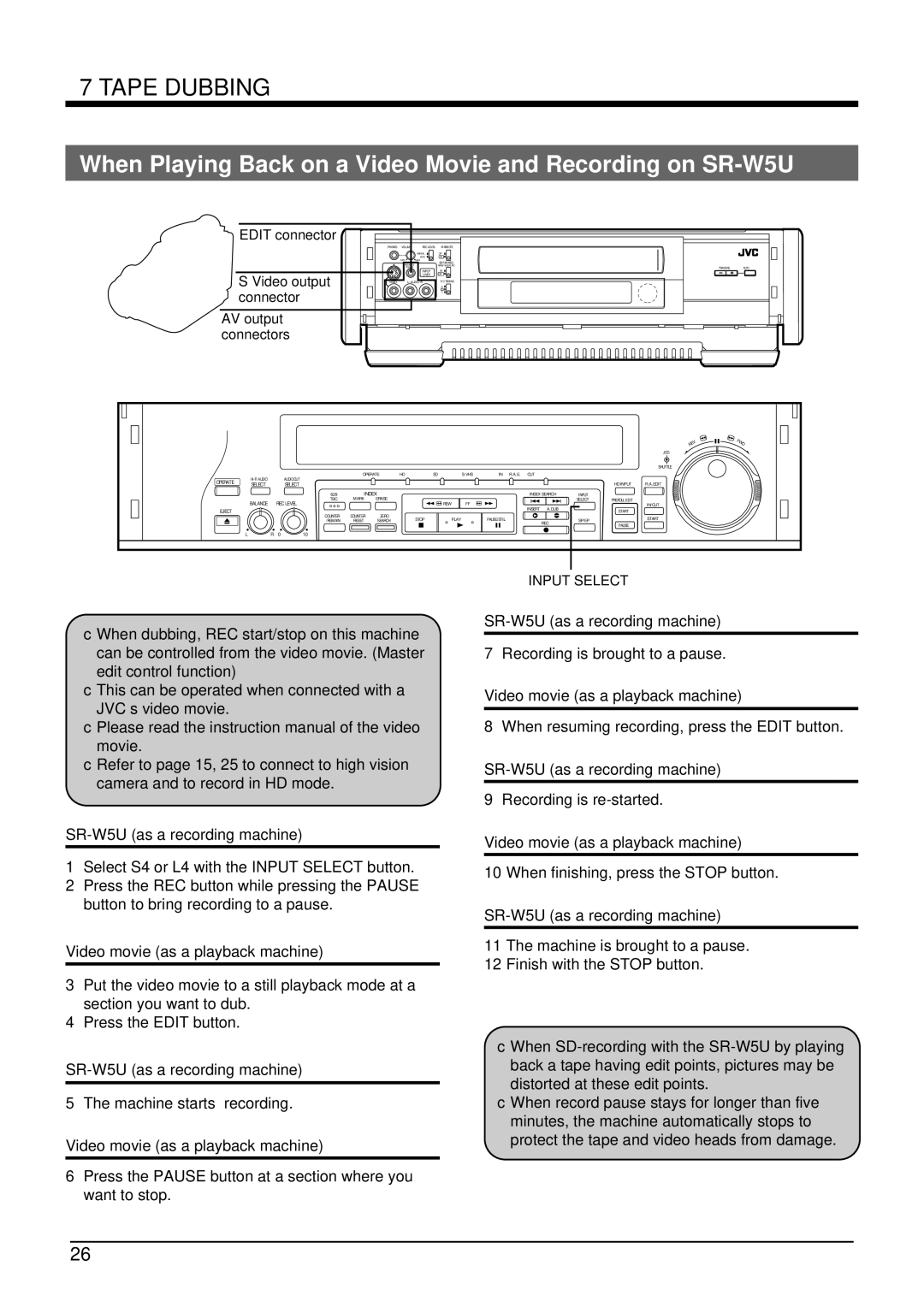7 TAPE DUBBING
When Playing Back on a Video Movie and Recording on SR-W5U
EDIT connector |
|
|
|
|
|
| PHONES VOLUME | REC LEVEL IR REMOTE |
| ||
|
|
| MANUAL | OFF |
|
|
|
| AUTO | ON |
|
| MIN | MAX | EDIT(HD REC) |
| |
| REMOTE |
|
| ||
|
| AUTO | |||
|
| PAUSE |
| TRACKING | |
|
|
| INPUT | ON |
|
S Video output |
|
| LINE4 | OFF |
|
VIDEO | L– AUDIO | Y/C TIMING |
| ||
|
|
| R |
| |
|
|
| C |
| |
connector |
|
|
| L |
|
|
|
|
|
| |
AV output |
|
|
|
|
|
connectors |
|
|
|
|
|
REV
JOG
SHUTTLE
|
| AUDIO OUT | OPERATE | HD | SD | IN — R.A.E. — OUT |
|
|
| |||
OPERATE |
|
|
|
|
|
|
|
|
|
| ||
SELECT |
| SELECT |
|
|
|
|
|
|
| HD INPUT | R.A.EDIT | |
|
|
|
|
|
|
|
|
| ||||
|
|
| 629 | INDEX |
|
|
| INDEX SEARCH | INPUT |
|
| |
| BALANCE |
| TBC | MARK | ERASE |
|
|
|
| SELECT | PREROLL EDIT |
|
| REC LEVEL |
|
|
| REW | FF | INSERT A.DUB |
|
| IN/OUT | ||
EJECT |
|
|
|
|
|
|
|
|
| START |
| |
|
| COUNTER | COUNTER | ZERO |
|
|
|
|
|
| ||
|
|
| STOP | PLAY |
| PAUSE/STIL |
|
| START | |||
|
|
| /REMAIN | RESET | SEARCH |
| SP/EP |
| ||||
|
|
|
|
|
|
|
|
| REC |
| PAUSE |
|
L | R | 0 | 10 |
|
|
|
|
|
|
|
|
|
FWD
●When dubbing, REC start/stop on this machine can be controlled from the video movie. (Master edit control function)
●This can be operated when connected with a JVC’s video movie.
●Please read the instruction manual of the video movie.
●Refer to page 15, 25 to connect to high vision camera and to record in HD mode.
SR-W5U (as a recording machine)
1Select S4 or L4 with the INPUT SELECT button.
2Press the REC button while pressing the PAUSE button to bring recording to a pause.
Video movie (as a playback machine)
3Put the video movie to a still playback mode at a section you want to dub.
4Press the EDIT button.
SR-W5U (as a recording machine)
5The machine starts recording.
Video movie (as a playback machine)
6Press the PAUSE button at a section where you want to stop.
INPUT SELECT
SR-W5U (as a recording machine)
7Recording is brought to a pause.
Video movie (as a playback machine)
8When resuming recording, press the EDIT button.
SR-W5U (as a recording machine)
9Recording is
Video movie (as a playback machine)
10 When finishing, press the STOP button.
SR-W5U (as a recording machine)
11 The machine is brought to a pause.
12 Finish with the STOP button.
●When
●When record pause stays for longer than five minutes, the machine automatically stops to protect the tape and video heads from damage.
26