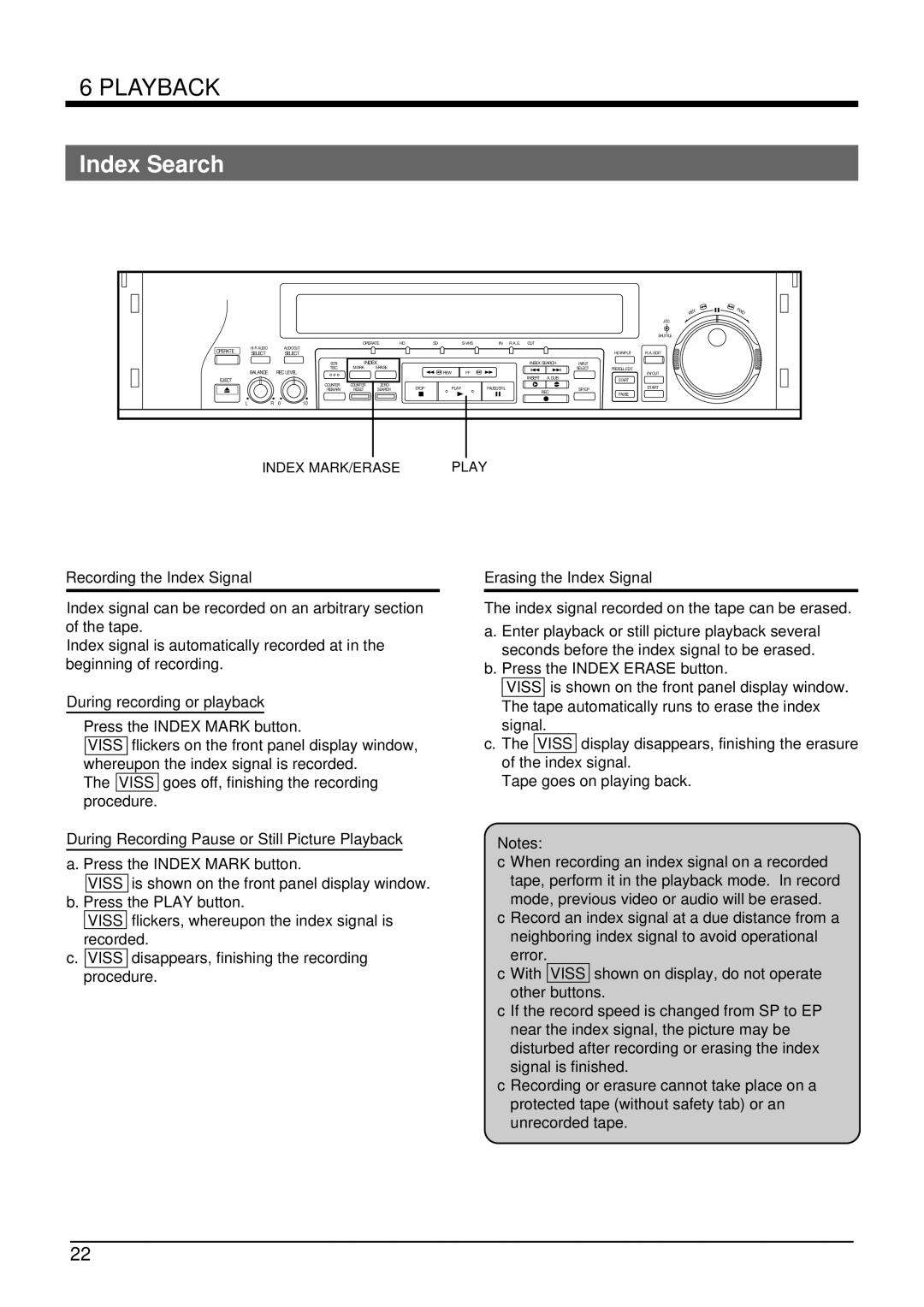6 PLAYBACK
Index Search
REV
JOG
SHUTTLE
|
| AUDIO OUT | OPERATE | HD | SD | IN — R.A.E. — OUT |
|
|
| |||
OPERATE |
|
|
|
|
|
|
|
|
|
| ||
SELECT |
| SELECT |
|
|
|
|
|
|
| HD INPUT | R.A.EDIT | |
|
|
|
|
|
|
|
|
| ||||
|
|
| 629 | INDEX |
|
|
| INDEX SEARCH | INPUT |
|
| |
| BALANCE |
| TBC | MARK | ERASE |
|
|
|
| SELECT | PREROLL EDIT |
|
| REC LEVEL |
|
|
| REW | FF | INSERT A.DUB |
|
| IN/OUT | ||
EJECT |
|
|
|
|
|
|
|
|
| START |
| |
|
| COUNTER | COUNTER | ZERO |
|
|
|
|
|
| ||
|
|
| STOP | PLAY |
| PAUSE/STIL |
|
| START | |||
|
|
| /REMAIN | RESET | SEARCH |
| SP/EP |
| ||||
|
|
|
|
|
|
|
|
| REC |
| PAUSE |
|
L | R | 0 | 10 |
|
|
|
|
|
|
|
|
|
INDEX MARK/ERASE | PLAY |
FWD
Recording the Index Signal
Index signal can be recorded on an arbitrary section of the tape.
Index signal is automatically recorded at in the beginning of recording.
During recording or playback
Press the INDEX MARK button.
VISS flickers on the front panel display window, whereupon the index signal is recorded.
The VISS goes off, finishing the recording procedure.
During Recording Pause or Still Picture Playback
a. Press the INDEX MARK button.
VISS is shown on the front panel display window. b. Press the PLAY button.
VISS flickers, whereupon the index signal is recorded.
c.VISS disappears, finishing the recording procedure.
Erasing the Index Signal
The index signal recorded on the tape can be erased.
a. Enter playback or still picture playback several seconds before the index signal to be erased.
b. Press the INDEX ERASE button.
VISS is shown on the front panel display window. The tape automatically runs to erase the index signal.
c. The VISS display disappears, finishing the erasure of the index signal.
Tape goes on playing back.
Notes:
●When recording an index signal on a recorded tape, perform it in the playback mode. In record mode, previous video or audio will be erased.
●Record an index signal at a due distance from a neighboring index signal to avoid operational error.
●With VISS shown on display, do not operate other buttons.
●If the record speed is changed from SP to EP near the index signal, the picture may be disturbed after recording or erasing the index signal is finished.
●Recording or erasure cannot take place on a protected tape (without safety tab) or an unrecorded tape.
22