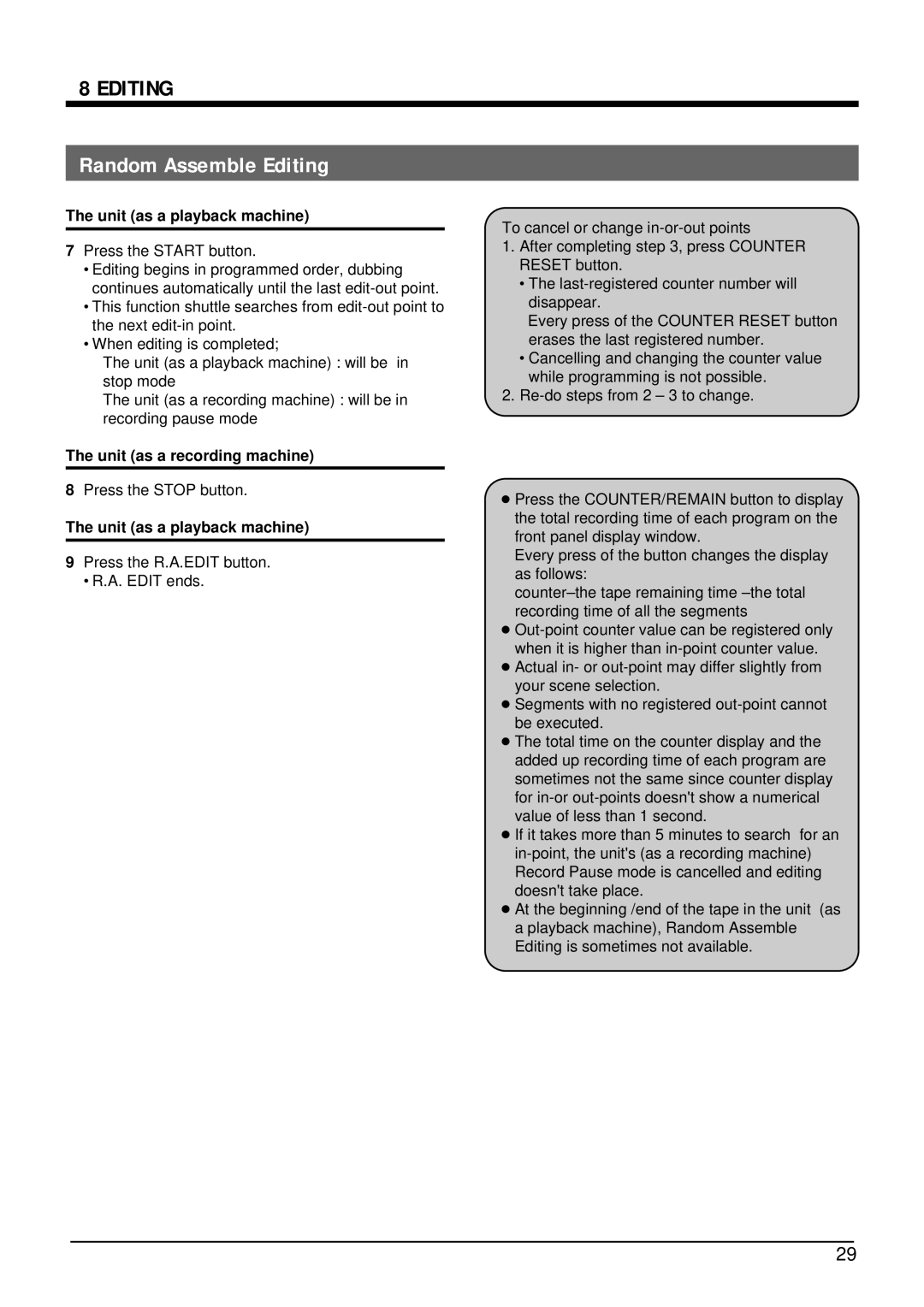8 EDITING
Random Assemble Editing
The unit (as a playback machine)
7Press the START button.
•Editing begins in programmed order, dubbing continues automatically until the last
•This function shuttle searches from
•When editing is completed;
The unit (as a playback machine) : will be in stop mode
The unit (as a recording machine) : will be in recording pause mode
The unit (as a recording machine)
8Press the STOP button.
The unit (as a playback machine)
9Press the R.A.EDIT button.
• R.A. EDIT ends.
To cancel or change
1.After completing step 3, press COUNTER RESET button.
•The
Every press of the COUNTER RESET button erases the last registered number.
•Cancelling and changing the counter value while programming is not possible.
2.
●Press the COUNTER/REMAIN button to display the total recording time of each program on the front panel display window.
Every press of the button changes the display as follows:
●
●Actual in- or
●Segments with no registered
●The total time on the counter display and the added up recording time of each program are sometimes not the same since counter display for
●If it takes more than 5 minutes to search for an
●At the beginning /end of the tape in the unit (as a playback machine), Random Assemble Editing is sometimes not available.
29