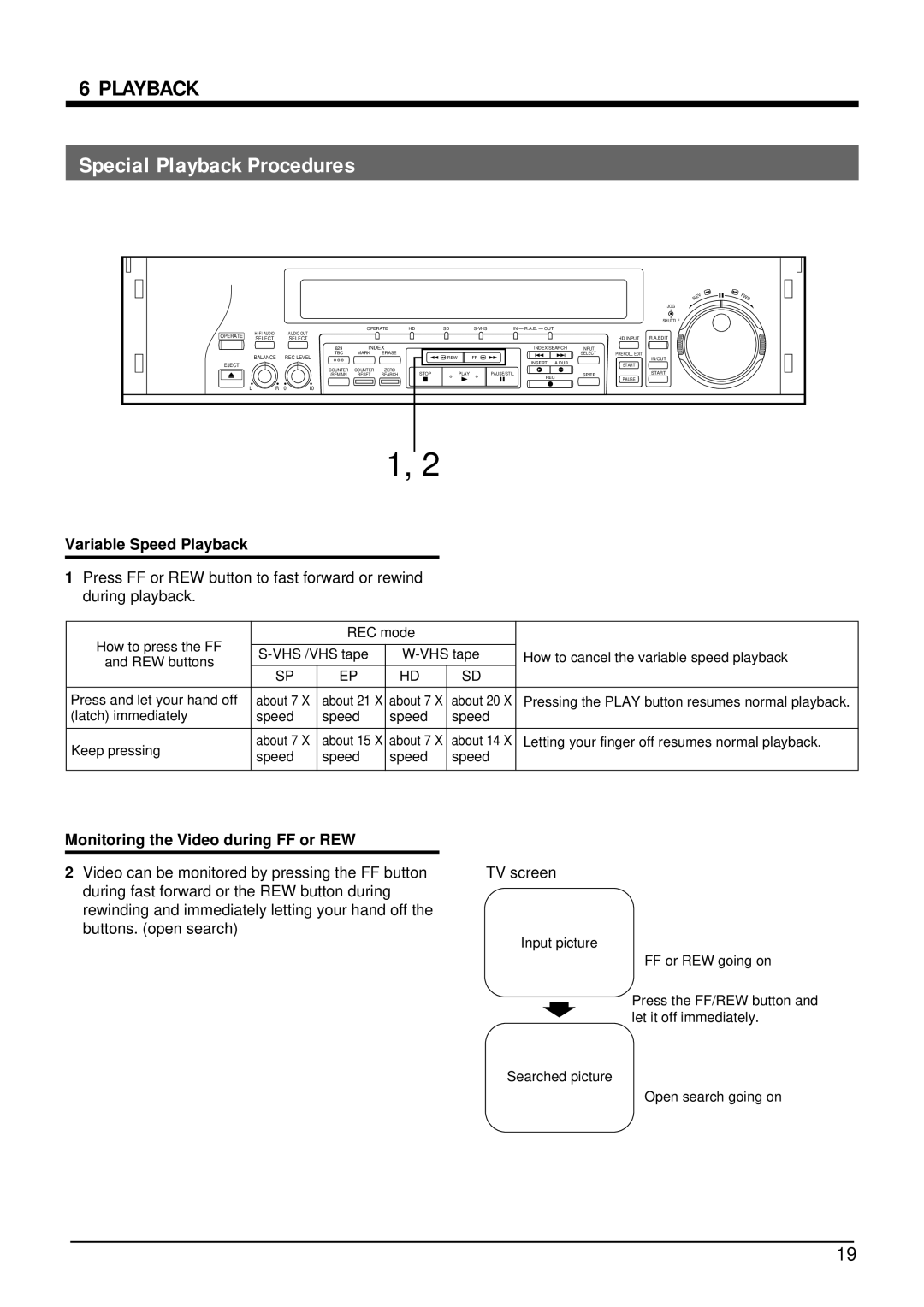6 PLAYBACK
Special Playback Procedures
REV
JOG
SHUTTLE
|
| OPERATE | HD | SD | IN — R.A.E. — OUT |
| |
OPERATE | AUDIO OUT |
|
|
|
|
| |
SELECT | SELECT |
|
|
| HD INPUT | R.A.EDIT |
| 629 | INDEX |
|
|
| INDEX SEARCH | INPUT |
| ||
BALANCE | TBC | MARK | ERASE |
|
|
|
|
| SELECT | PREROLL EDIT |
REC LEVEL |
|
| REW |
| FF | INSERT | A.DUB |
| IN/OUT | |
EJECT |
|
|
|
|
|
|
| START | ||
COUNTER | COUNTER | ZERO |
|
|
|
|
|
| ||
| STOP | PLAY | PAUSE/STIL |
|
|
| START | |||
| /REMAIN | RESET | SEARCH | REC | SP/EP | |||||
|
|
|
|
|
|
|
| PAUSE | ||
|
|
|
|
|
|
|
|
|
| |
L | R 0 | 10 |
1, 2
FWD
Variable Speed Playback
1Press FF or REW button to fast forward or rewind during playback.
How to press the FF |
| REC mode |
|
| ||
|
|
|
|
| ||
How to cancel the variable speed playback | ||||||
and REW buttons | ||||||
| SP | EP | HD | SD |
| |
|
|
|
|
|
| |
Press and let your hand off | about 7 X | about 21 X | about 7 X | about 20 X | Pressing the PLAY button resumes normal playback. | |
(latch) immediately | speed | speed | speed | speed |
| |
|
|
|
|
|
| |
Keep pressing | about 7 X | about 15 X | about 7 X | about 14 X | Letting your finger off resumes normal playback. | |
speed | speed | speed | speed |
| ||
|
| |||||
|
|
|
|
|
| |
Monitoring the Video during FF or REW |
|
|
2 Video can be monitored by pressing the FF button | TV screen |
|
during fast forward or the REW button during |
|
|
rewinding and immediately letting your hand off the |
|
|
buttons. (open search) | Input picture |
|
|
| |
|
| FF or REW going on |
| ⬇ | Press the FF/REW button and |
| let it off immediately. |
Searched picture
Open search going on
19