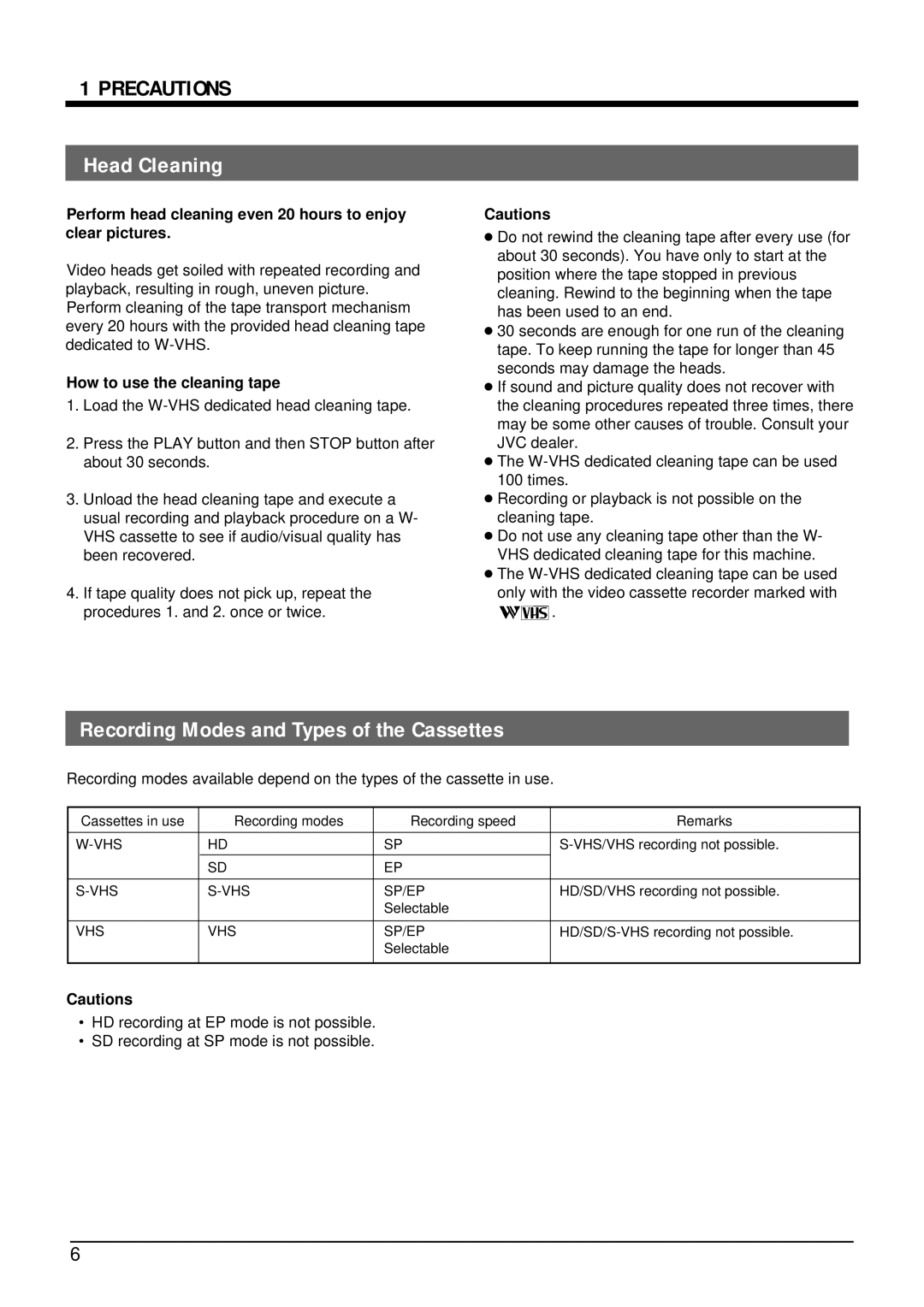1 PRECAUTIONS
Head Cleaning
Perform head cleaning even 20 hours to enjoy clear pictures.
Video heads get soiled with repeated recording and playback, resulting in rough, uneven picture. Perform cleaning of the tape transport mechanism every 20 hours with the provided head cleaning tape dedicated to
How to use the cleaning tape
1.Load the
2.Press the PLAY button and then STOP button after about 30 seconds.
3.Unload the head cleaning tape and execute a usual recording and playback procedure on a W- VHS cassette to see if audio/visual quality has been recovered.
4.If tape quality does not pick up, repeat the procedures 1. and 2. once or twice.
Cautions
●Do not rewind the cleaning tape after every use (for about 30 seconds). You have only to start at the position where the tape stopped in previous cleaning. Rewind to the beginning when the tape has been used to an end.
●30 seconds are enough for one run of the cleaning tape. To keep running the tape for longer than 45 seconds may damage the heads.
●If sound and picture quality does not recover with the cleaning procedures repeated three times, there may be some other causes of trouble. Consult your JVC dealer.
●The
●Recording or playback is not possible on the cleaning tape.
●Do not use any cleaning tape other than the W- VHS dedicated cleaning tape for this machine.
●The ![]() .
.
Recording Modes and Types of the Cassettes
Recording modes available depend on the types of the cassette in use.
Cassettes in use | Recording modes | Recording speed | Remarks |
|
|
|
|
HD | SP | ||
|
|
|
|
| SD | EP |
|
|
|
|
|
SP/EP | HD/SD/VHS recording not possible. | ||
|
| Selectable |
|
|
|
|
|
VHS | VHS | SP/EP | |
|
| Selectable |
|
|
|
|
|
Cautions
•HD recording at EP mode is not possible.
•SD recording at SP mode is not possible.
6