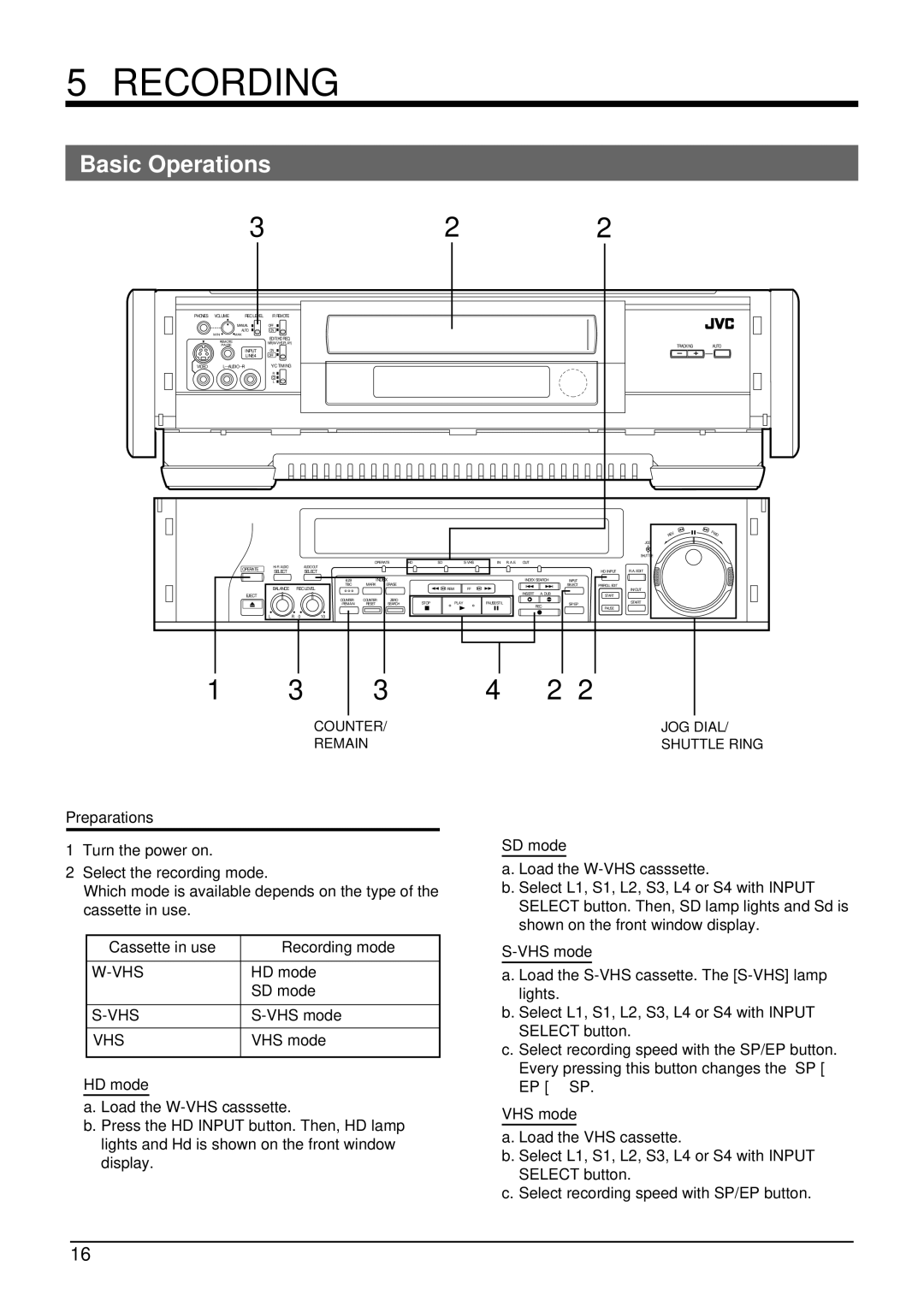5 RECORDING
Basic Operations
|
|
| 3 |
|
|
|
|
|
|
| 2 |
|
|
|
| 2 |
|
|
PHONES | VOLUME | REC LEVEL | IR REMOTE |
|
|
|
|
|
|
|
|
|
|
|
|
| ||
|
|
| MANUAL | OFF |
|
|
|
|
|
|
|
|
|
|
|
|
|
|
|
|
| AUTO | ON |
|
|
|
|
|
|
|
|
|
|
|
|
|
|
| MIN | MAX | EDIT(HD REC) |
|
|
|
|
|
|
|
|
|
|
|
|
| ||
| REMOTE |
|
|
|
|
|
|
|
|
|
|
|
|
|
| |||
|
|
|
|
|
|
|
|
|
|
|
|
|
| |||||
| PAUSE |
|
|
|
|
|
|
|
|
|
|
| TRACKING | AUTO | ||||
| INPUT | ON |
|
|
|
|
|
|
|
|
|
|
|
| ||||
|
|
|
|
|
|
|
|
|
|
|
|
|
|
|
|
| ||
|
|
| LINE4 | OFF |
|
|
|
|
|
|
|
|
|
|
|
|
|
|
VIDEO |
| L– AUDIO | Y/C TIMING |
|
|
|
|
|
|
|
|
|
|
|
|
| ||
|
|
|
| R |
|
|
|
|
|
|
|
|
|
|
|
|
|
|
|
|
|
| O |
|
|
|
|
|
|
|
|
|
|
|
|
|
|
|
|
|
| L |
|
|
|
|
|
|
|
|
|
|
|
|
|
|
|
|
|
|
|
|
|
|
|
|
|
|
|
|
|
|
| REV | FWD |
|
|
|
|
|
|
|
|
|
|
|
|
|
|
|
|
| JOG |
|
|
|
|
|
|
|
|
|
|
|
|
|
|
|
|
|
| SHUTTLE |
|
|
|
|
|
|
| AUDIO OUT | OPERATE | HD | SD | IN — R.A.E. — OUT |
|
|
|
|
| |||
|
|
| OPERATE |
|
|
|
|
|
|
|
|
|
|
|
|
| ||
|
|
| SELECT |
|
| SELECT |
|
|
|
|
|
|
|
| HD INPUT | R.A.EDIT |
| |
|
|
|
|
|
|
| 629 | INDEX |
|
|
| INDEX SEARCH | INPUT |
|
|
| ||
|
|
|
|
|
|
| TBC | MARK | ERASE |
|
|
|
|
| SELECT | PREROLL EDIT |
|
|
|
|
|
| BALANCE | REC LEVEL |
|
|
| REW | FF | INSERT | A.DUB |
|
| IN/OUT |
| ||
|
|
| EJECT |
|
|
|
|
|
|
|
|
|
| START |
|
| ||
|
|
|
|
|
| COUNTER | COUNTER | ZERO |
|
|
|
|
|
|
|
| ||
|
|
|
|
|
|
| STOP | PLAY |
| PAUSE/STIL |
|
|
| START |
| |||
|
|
|
|
|
|
| /REMAIN | RESET | SEARCH |
|
| SP/EP |
|
| ||||
|
|
|
|
|
|
|
|
|
|
|
|
| REC |
| PAUSE |
|
| |
|
|
|
| L | R | 0 | 10 |
|
|
|
|
|
|
|
|
|
|
|
1 |
|
| 3 | 3 |
|
|
| 4 | 2 2 |
|
| |||||||
|
|
|
|
|
|
| COUNTER/ |
|
|
|
|
|
|
|
| JOG DIAL/ | ||
|
|
|
|
|
|
| REMAIN |
|
|
|
|
|
|
|
| SHUTTLE RING | ||
Preparations
1Turn the power on.
2Select the recording mode.
Which mode is available depends on the type of the cassette in use.
SD mode
a. Load the
b. Select L1, S1, L2, S3, L4 or S4 with INPUT SELECT button. Then, SD lamp lights and Sd is shown on the front window display.
Cassette in use | Recording mode |
|
|
HD mode | |
| SD mode |
|
|
| |
|
|
VHS | VHS mode |
|
|
HD mode
a. Load the
b. Press the HD INPUT button. Then, HD lamp lights and Hd is shown on the front window display.
a. Load the
b. Select L1, S1, L2, S3, L4 or S4 with INPUT SELECT button.
c. Select recording speed with the SP/EP button. Every pressing this button changes the SP [ EP [SP.
VHS mode
a. Load the VHS cassette.
b. Select L1, S1, L2, S3, L4 or S4 with INPUT SELECT button.
c. Select recording speed with SP/EP button.
16