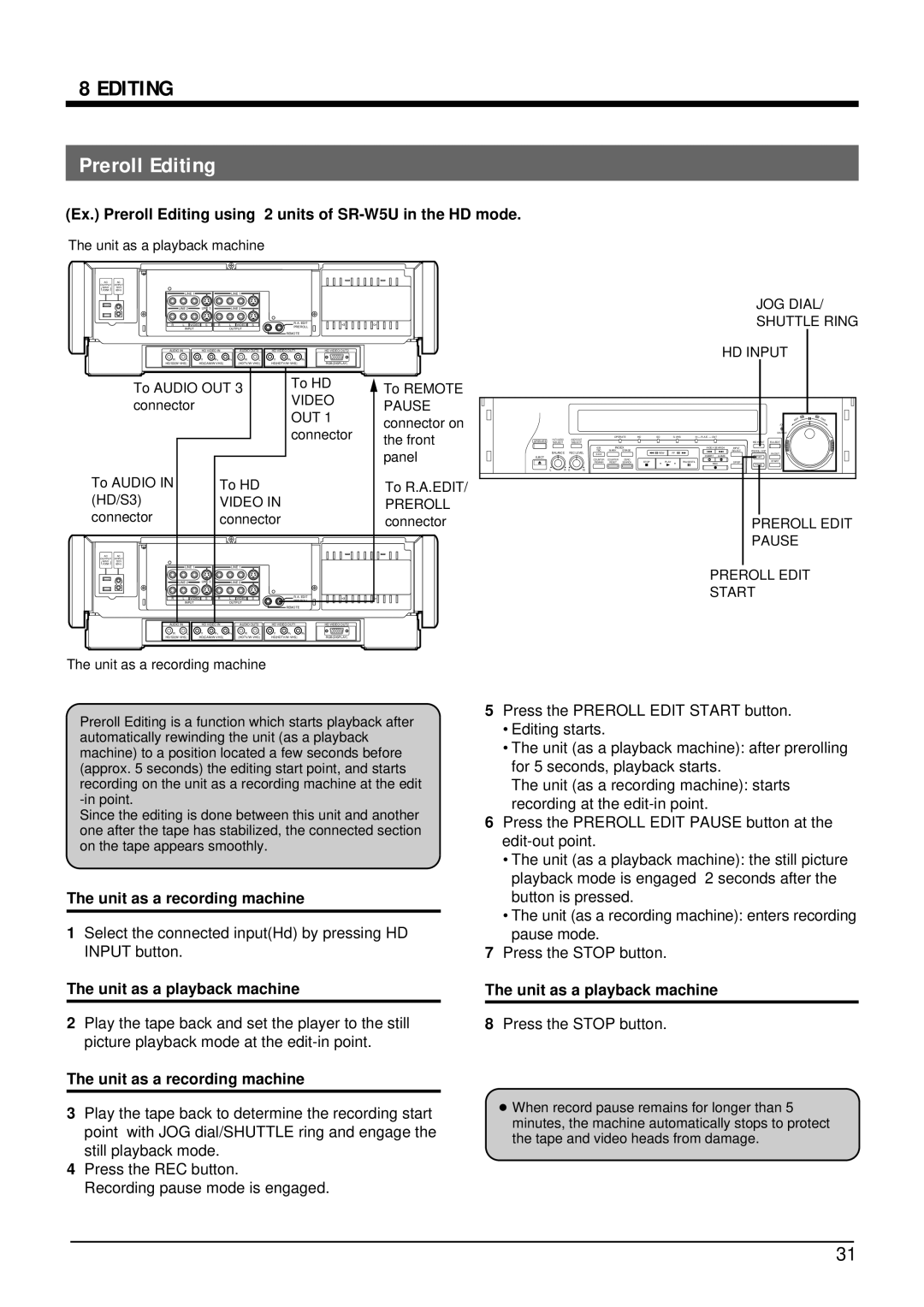8 EDITING
Preroll Editing
(Ex.) Preroll Editing using 2 units of SR-W5U in the HD mode.
The unit as a playback machine
AC AC
OUTPUT INTPUT ( MAX ) 120V
100W 60Hz
| LINE 1 |
| LINE 1 |
|
|
| |||
| LINE 2 | LINE 3 |
| LINE 2 |
|
|
| ||
R | L | VIDEO S | R | L | VIDEO | S | R.A. EDIT | ||
PREROLL | |||||||||
| INPUT |
| OUTPUT |
| |||||
|
|
|
|
|
|
| REMOTE |
| |
AUDIO IN | HD VIDEO IN |
| AUDIO OUT3 | HD VIDEO OUT1 | HD VIDEO OUT2 | ||||
R | L | Y | PB | PR | R | L | Y PB | PR | |
| RGB(DISPLAY) | ||||||||
To AUDIO OUT 3 |
| To HD | |||||||
| VIDEO | ||||||||
connector |
|
|
|
| |||||
|
|
|
| OUT 1 | |||||
|
|
|
|
|
|
| |||
|
|
|
|
|
|
|
|
|
|
| connector | |
To AUDIO IN |
|
|
|
| To HD |
|
|
| ||||
(HD/S3) |
|
|
|
| VIDEO IN |
|
| |||||
connector |
|
|
|
| connector |
|
| |||||
AC | AC |
|
|
|
|
|
|
|
|
|
|
|
OUTPUT | INTPUT |
|
|
|
|
|
|
|
|
|
|
|
MAX | 120V |
|
|
|
|
|
|
|
|
|
|
|
(100W ) | 60Hz |
|
|
|
|
|
|
|
|
|
|
|
|
|
| LINE 1 |
|
|
| LINE 1 |
|
|
|
| |
|
| LINE 2 |
| LINE 3 |
| LINE 2 |
|
|
|
| ||
| R | L | VIDEO | S | R | L | VIDEO | S |
| R.A. EDIT | ||
|
|
| INPUT |
|
|
| OUTPUT |
|
| PREROLL | ||
|
|
|
|
|
|
|
|
|
|
| REMOTE |
|
| AUDIO IN |
|
| HD VIDEO IN |
| AUDIO OUT3 | HD VIDEO OUT1 | HD VIDEO OUT2 | ||||
| R |
| L |
| Y | PB | PR | R | L | Y | PB | PR |
|
| RGB(DISPLAY) | ||||||||||
![]() To REMOTE PAUSE connector on the front panel
To REMOTE PAUSE connector on the front panel
To R.A.EDIT/
PREROLL connector
JOG DIAL/
SHUTTLE RING
HD INPUT
|
|
|
|
|
|
|
|
|
|
|
|
| REV | FWD |
|
|
|
|
|
|
|
|
|
|
|
|
| JOG |
|
|
|
|
|
|
|
|
|
|
|
|
|
| SHUTTLE |
|
|
|
|
| OPERATE | HD | SD | IN — R.A.E. — OUT |
|
|
|
|
| ||
OPERATE |
| AUDIO OUT |
|
|
|
|
|
|
|
|
|
|
| |
SELECT |
| SELECT |
|
|
|
|
|
|
|
| HD INPUT | R.A.EDIT |
| |
|
|
| 629 | INDEX |
|
|
| INDEX SEARCH | INPUT |
|
|
| ||
| BALANCE |
| TBC | MARK | ERASE |
|
|
|
|
| SELECT | PREROLL EDIT |
|
|
| REC LEVEL |
|
|
| REW | FF | INSERT | A.DUB |
|
| IN/OUT |
| ||
EJECT |
|
| COUNTER | COUNTER | ZERO |
|
|
|
| START |
|
| ||
|
|
| STOP | PLAY |
| PAUSE/STIL |
|
|
| START |
| |||
|
|
| /REMAIN | RESET | SEARCH |
|
| SP/EP |
|
| ||||
|
|
|
|
|
|
|
|
| REC |
| PAUSE |
|
| |
L | R | 0 | 10 |
|
|
|
|
|
|
|
|
|
|
|
PREROLL EDIT
PAUSE
PREROLL EDIT
START
The unit as a recording machine
Preroll Editing is a function which starts playback after automatically rewinding the unit (as a playback machine) to a position located a few seconds before (approx. 5 seconds) the editing start point, and starts recording on the unit as a recording machine at the edit
Since the editing is done between this unit and another one after the tape has stabilized, the connected section on the tape appears smoothly.
The unit as a recording machine
1Select the connected input(Hd) by pressing HD INPUT button.
The unit as a playback machine
2Play the tape back and set the player to the still picture playback mode at the
The unit as a recording machine
3Play the tape back to determine the recording start point with JOG dial/SHUTTLE ring and engage the still playback mode.
4Press the REC button.
Recording pause mode is engaged.
5Press the PREROLL EDIT START button.
•Editing starts.
•The unit (as a playback machine): after prerolling for 5 seconds, playback starts.
The unit (as a recording machine): starts recording at the
6Press the PREROLL EDIT PAUSE button at the
•The unit (as a playback machine): the still picture playback mode is engaged 2 seconds after the button is pressed.
•The unit (as a recording machine): enters recording pause mode.
7Press the STOP button.
The unit as a playback machine
8Press the STOP button.
●When record pause remains for longer than 5 minutes, the machine automatically stops to protect the tape and video heads from damage.
31