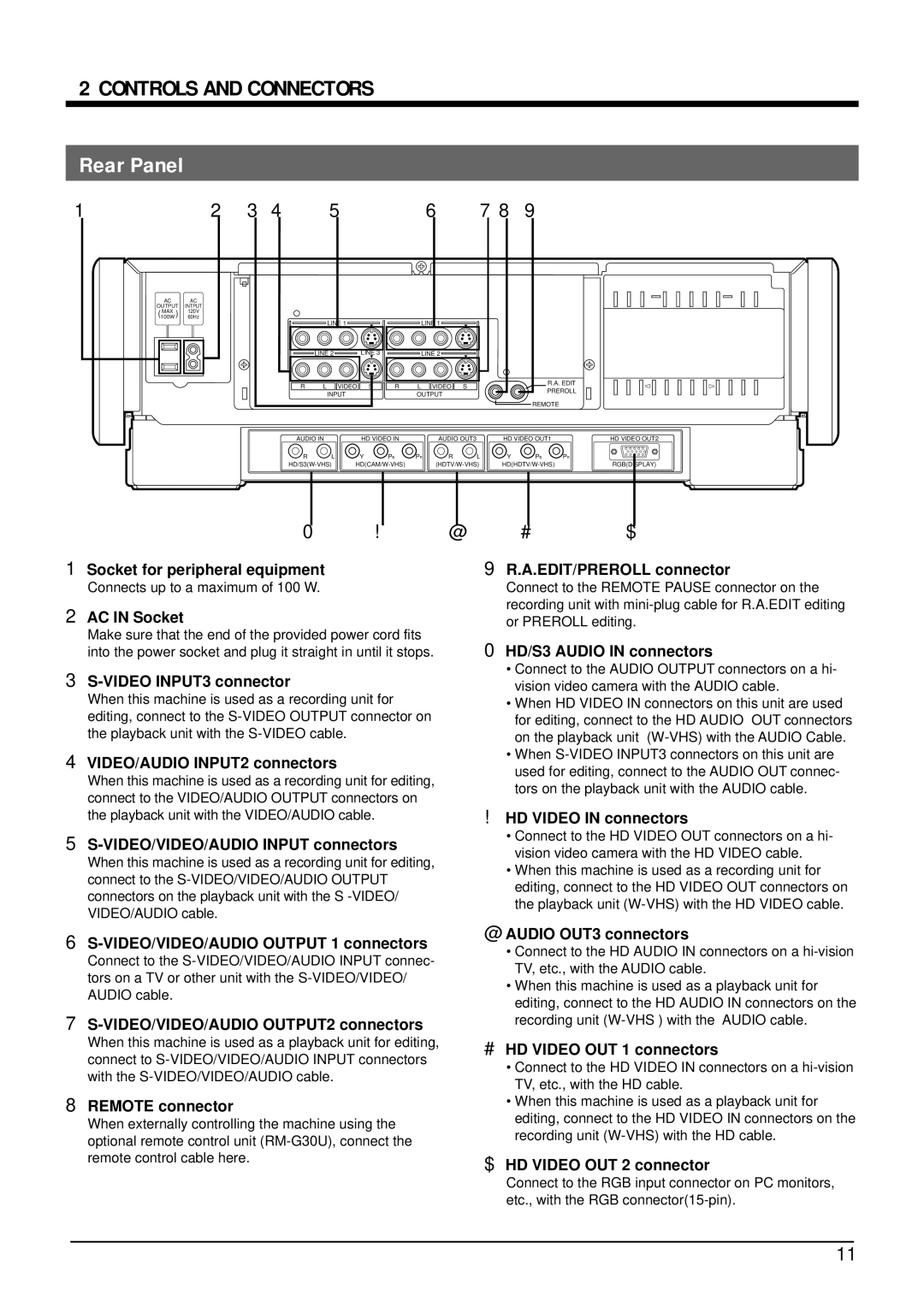2 CONTROLS AND CONNECTORS |
|
| |||
Rear Panel |
|
|
|
|
|
1 | 2 | 3 4 | 5 | 6 | 78 9 |
AC | AC |
|
|
|
|
OUTPUT | INTPUT |
|
|
|
|
MAX | 120V |
|
|
|
|
(100W ) | 60Hz |
|
|
|
|
|
|
| LINE 1 | LINE 1 |
|
| LINE 2 | LINE 3 |
| LINE 2 |
| |
R | L VIDEO | S | R | L VIDEO S | R.A. EDIT | |
PREROLL | ||||||
| INPUT |
|
| OUTPUT | ||
|
|
|
|
|
|
|
|
|
|
|
| REMOTE |
|
AUDIO IN |
| HD VIDEO IN |
| AUDIO OUT3 |
| HD VIDEO OUT1 | HD VIDEO OUT2 | ||
R | L | Y | PB | PR | R | L | Y | PB | PR |
| RGB(DISPLAY) | ||||||||
0 |
|
| ! |
| @ |
|
| # | $ |
1 Socket for peripheral equipment |
|
|
|
|
|
| 9 R.A.EDIT/PREROLL connector | ||
Connects up to a maximum of 100 W.
2 AC IN Socket
Make sure that the end of the provided power cord fits into the power socket and plug it straight in until it stops.
3 S-VIDEO INPUT3 connector
When this machine is used as a recording unit for editing, connect to the
4 VIDEO/AUDIO INPUT2 connectors
When this machine is used as a recording unit for editing, connect to the VIDEO/AUDIO OUTPUT connectors on the playback unit with the VIDEO/AUDIO cable.
5 S-VIDEO/VIDEO/AUDIO INPUT connectors
When this machine is used as a recording unit for editing, connect to the
Connect to the REMOTE PAUSE connector on the recording unit with
0 HD/S3 AUDIO IN connectors
•Connect to the AUDIO OUTPUT connectors on a hi- vision video camera with the AUDIO cable.
•When HD VIDEO IN connectors on this unit are used for editing, connect to the HD AUDIO OUT connectors on the playback unit
•When
!HD VIDEO IN connectors
•Connect to the HD VIDEO OUT connectors on a hi- vision video camera with the HD VIDEO cable.
•When this machine is used as a recording unit for editing, connect to the HD VIDEO OUT connectors on the playback unit
6 S-VIDEO/VIDEO/AUDIO OUTPUT 1 connectors
Connect to the
7 S-VIDEO/VIDEO/AUDIO OUTPUT2 connectors
When this machine is used as a playback unit for editing, connect to
8 REMOTE connector
When externally controlling the machine using the optional remote control unit
@AUDIO OUT3 connectors
•Connect to the HD AUDIO IN connectors on a
•When this machine is used as a playback unit for editing, connect to the HD AUDIO IN connectors on the recording unit
#HD VIDEO OUT 1 connectors
•Connect to the HD VIDEO IN connectors on a
•When this machine is used as a playback unit for editing, connect to the HD VIDEO IN connectors on the recording unit
$ HD VIDEO OUT 2 connector
Connect to the RGB input connector on PC monitors, etc., with the RGB
11