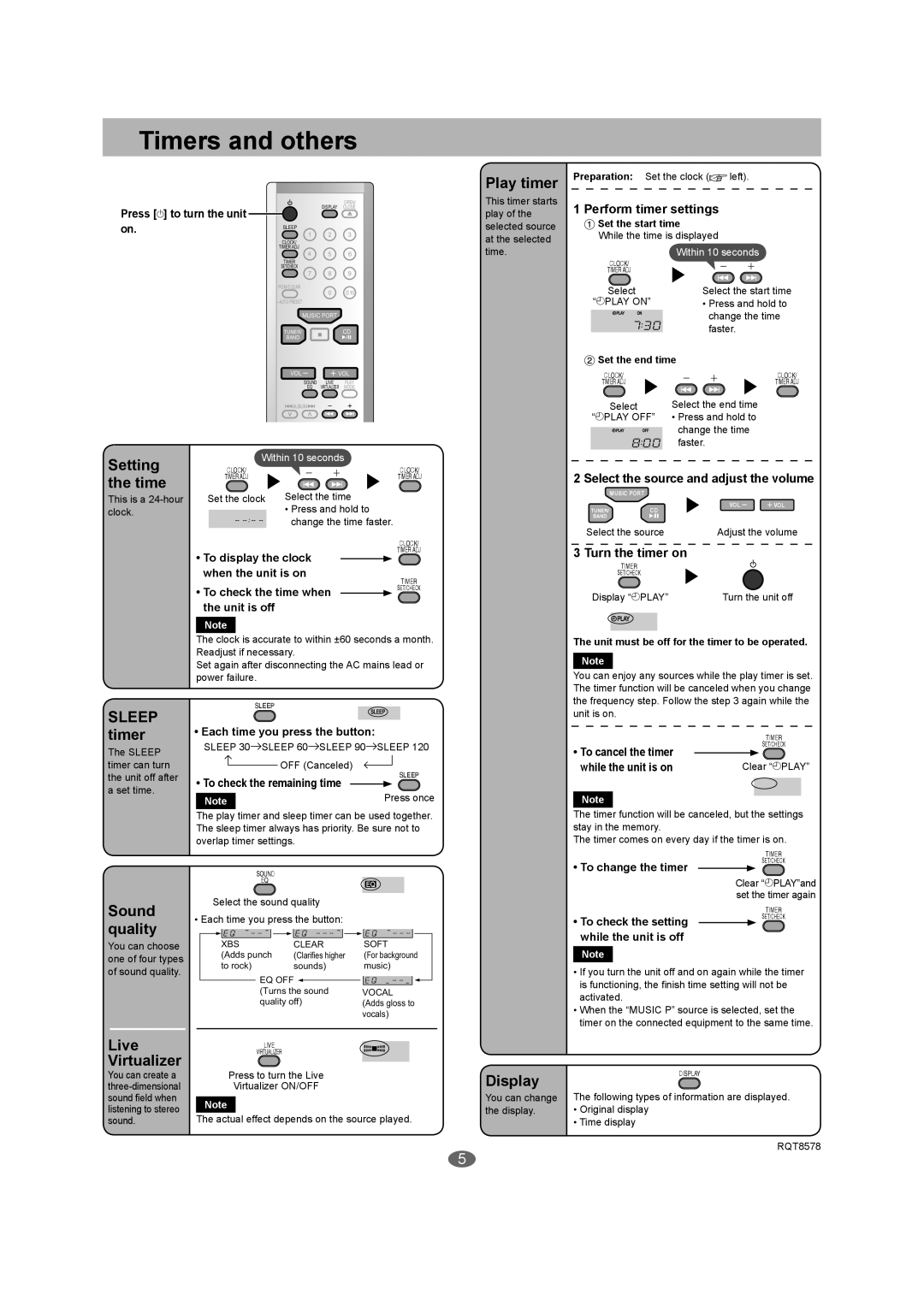SC-EN27 specifications
The Panasonic SC-EN26 and SC-EN27 are compact and stylish audio systems that pack a punch in both performance and aesthetics. Engineered with user-friendly features, these models cater to audiophiles and casual listeners alike, offering versatility and high-quality sound in an easily portable form factor.One of the main features of both the SC-EN26 and SC-EN27 is their ability to support a variety of audio sources. They come equipped with FM/AM radio, USB playback, and Bluetooth connectivity, allowing users to enjoy an extensive library of music from various platforms. The Bluetooth functionality enhances convenience, enabling seamless streaming of music from smartphones and tablets without the clutter of wires.
The sound quality of these systems is bolstered by Panasonic's proprietary technologies. They utilize advanced digital amplifiers that enhance audio clarity and provide rich, immersive sound. Additionally, the inclusion of powerful speakers ensures that listening to music, podcasts, or audio from movies will be a vibrant experience, whether indoors or outdoors.
Both models boast a sleek design that fits well in any environment. The compact size makes them ideal for small spaces, while still delivering robust audio performance. The user interface is intuitive, with easy-to-navigate controls, making it simple for anyone to operate the system without prior experience.
Another noteworthy characteristic is the portability of the SC-EN26 and SC-EN27. They are lightweight and come with a built-in battery option, which allows users to take their music on the go. This feature is particularly appealing for outdoor gatherings, picnics, or events where access to a power source may be limited.
The systems are also designed with durability in mind. They are built using high-quality materials that ensure longevity, making them reliable companions for everyday use.
In summary, the Panasonic SC-EN26 and SC-EN27 offer a perfect blend of modern technology, user-friendly features, and impressive sound quality, all in a portable design. Whether for leisure or entertainment, these audio systems stand out as exceptional choices for a diverse range of listening experiences. Their versatility, coupled with cutting-edge audio technology, makes them a smart investment for anyone looking to enhance their audio enjoyment.