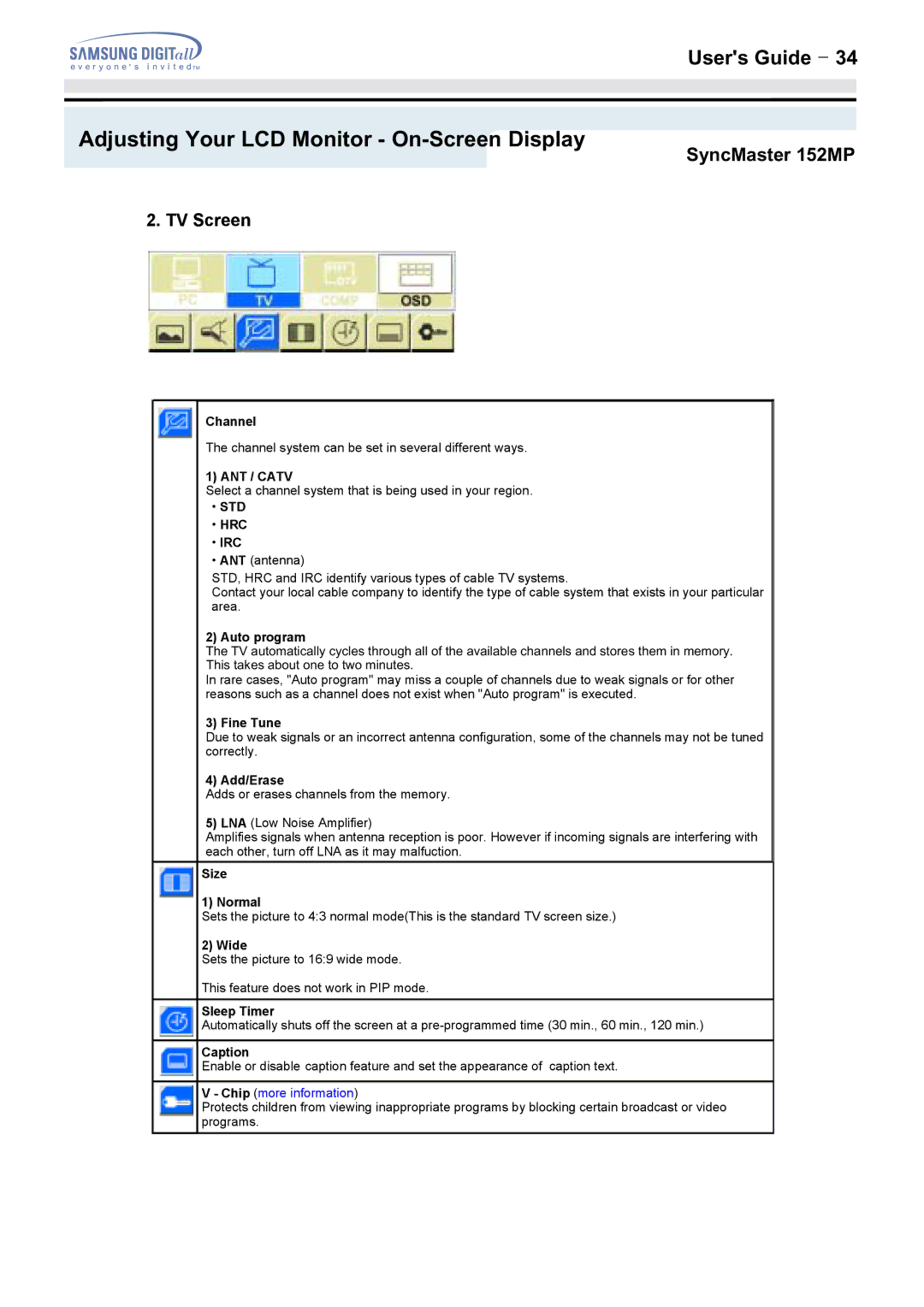User's Guide T 34
Adjusting Your LCD Monitor - On-Screen Display
SyncMaster 152MP
2. TV Screen
Channel
The channel system can be set in several different ways.
1) ANT / CATV
Select a channel system that is being used in your region.
•STD
•HRC
•IRC
•ANT (antenna)
STD, HRC and IRC identify various types of cable TV systems.
Contact your local cable company to identify the type of cable system that exists in your particular area.
2) Auto program
The TV automatically cycles through all of the available channels and stores them in memory.
This takes about one to two minutes.
In rare cases, "Auto program" may miss a couple of channels due to weak signals or for other reasons such as a channel does not exist when "Auto program" is executed.
3) Fine Tune
Due to weak signals or an incorrect antenna configuration, some of the channels may not be tuned correctly.
4) Add/Erase
Adds or erases channels from the memory.
5)LNA (Low Noise Amplifier)
Amplifies signals when antenna reception is poor. However if incoming signals are interfering with each other, turn off LNA as it may malfuction.
Size
1) Normal
Sets the picture to 4:3 normal mode(This is the standard TV screen size.)
2) Wide
Sets the picture to 16:9 wide mode.
This feature does not work in PIP mode.
Sleep Timer
Automatically shuts off the screen at a
Caption
Enable or disable caption feature and set the appearance of caption text.
V- Chip (more information)
Protects children from viewing inappropriate programs by blocking certain broadcast or video programs.