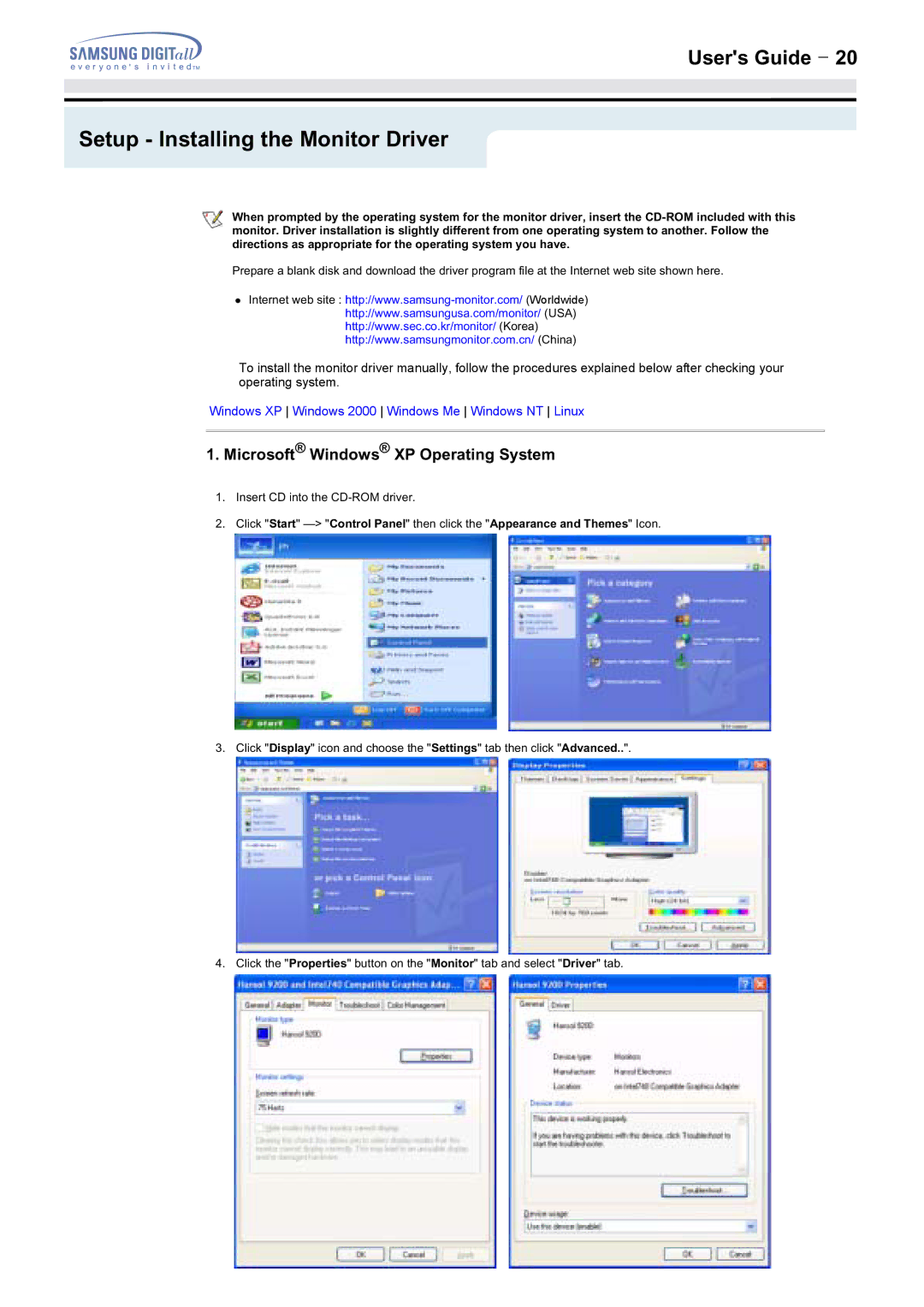User's Guide T 20
Setup - Installing the Monitor Driver
When prompted by the operating system for the monitor driver, insert the
Prepare a blank disk and download the driver program file at the Internet web site shown here.
zInternet web site :
To install the monitor driver manually, follow the procedures explained below after checking your operating system.
Windows XP Windows 2000 Windows Me Windows NT Linux
1.Microsoft® Windows® XP Operating System
1.Insert CD into the
2.Click "Start"
3. Click "Display" icon and choose the "Settings" tab then click "Advanced..".
4. Click the "Properties" button on the "Monitor" tab and select "Driver" tab.