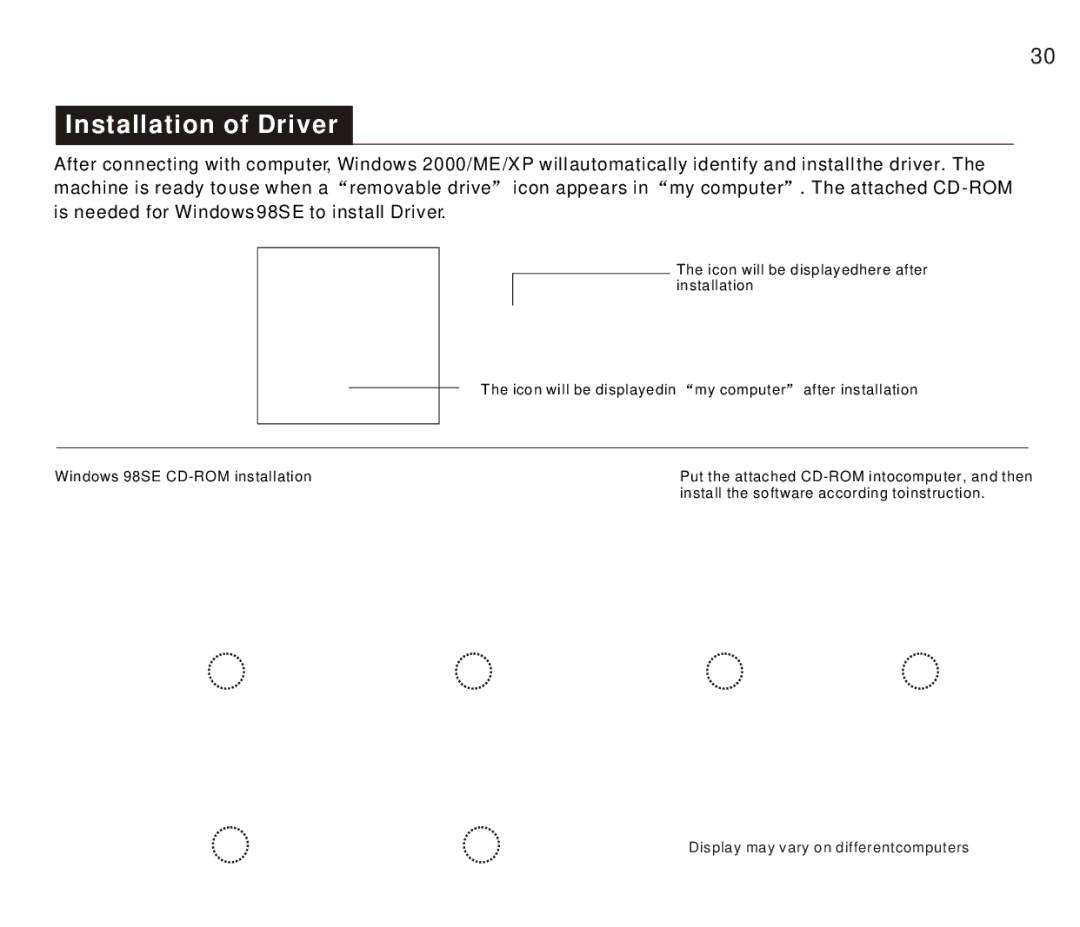30
 Installation of Driver
Installation of Driver
After connecting with computer, Windows 2000/ME/XP will automatically identify and install the driver. The machine is ready to use when a removable drive icon appears in my computer . The attached
|
|
|
|
|
|
| The icon will be displayedhere after |
|
|
|
|
|
|
| installation |
|
|
|
| The icon will be displayedin | my computer after installation | ||
|
|
|
| ||||
|
|
|
|
|
| ||
Windows 98SE | Put the attached | ||||||
|
|
|
|
|
|
| install the software according toinstruction. |
Display may vary on differentcomputers