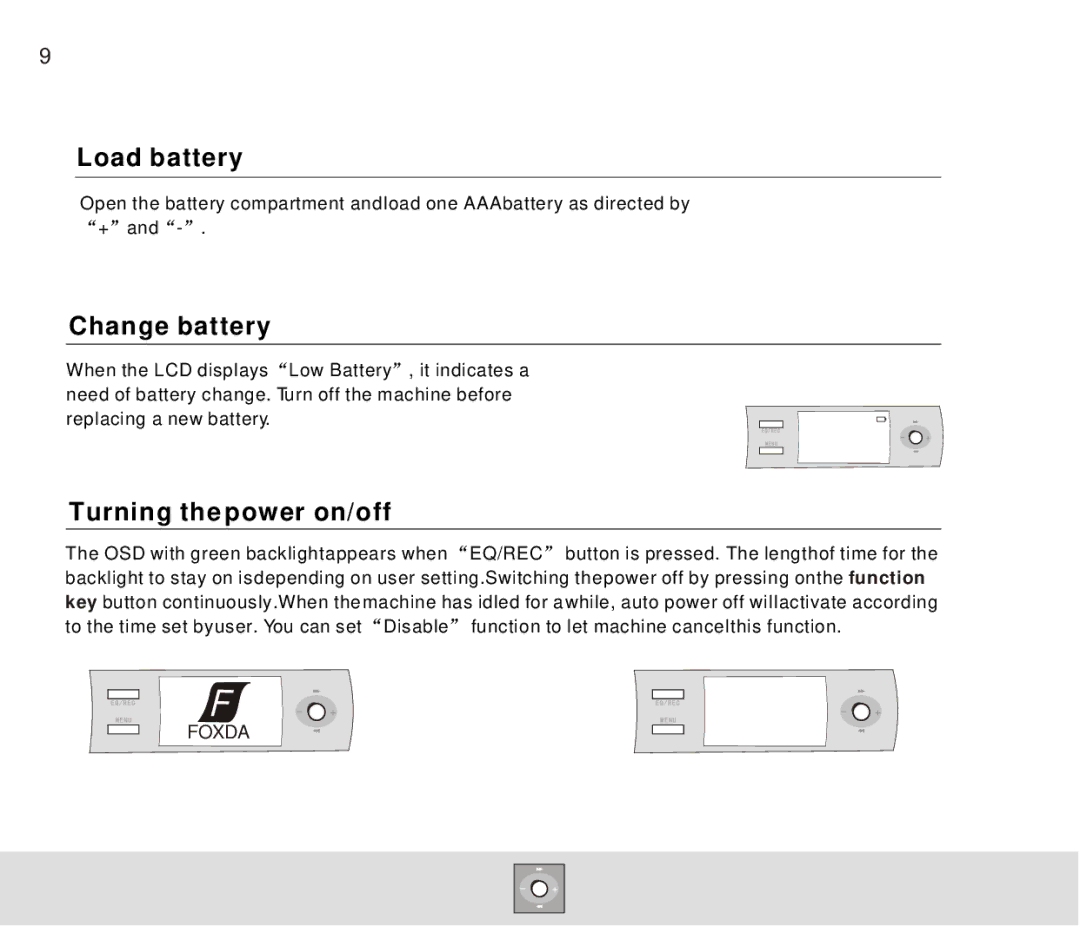9
Load battery
Open the battery compartment andload one AAAbattery as directed by + and
Change battery
When the LCD displays Low Battery , it indicates a need of battery change. Turn off the machine before replacing a new battery.
Turning the power on/off
The OSD with green backlightappears when EQ/REC button is pressed. The lengthof time for the
backlight to stay on isdepending on user setting.Switching thepower off by pressing onthe function key button continuously.When the machine has idled for awhile, auto power off willactivate according to the time set byuser. You can set Disable function to let machine cancelthis function.
FOXDA