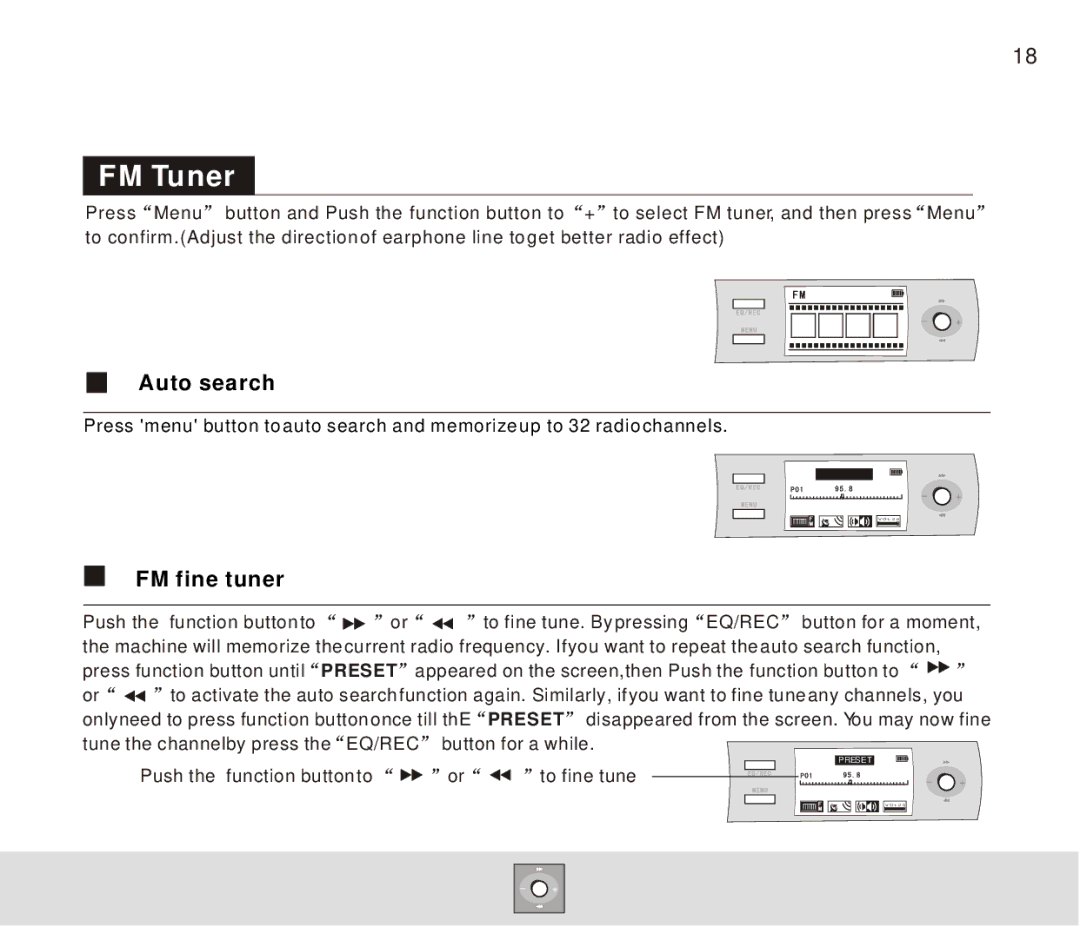18
FM Tuner
Press Menu button and Push the function button to + to select FM tuner, and then press Menu to confirm.(Adjust the direction of earphone line to get better radio effect)
Auto search
Press 'menu' button to auto search and memorize up to 32 radio channels.
FM fine tuner
Push the | function button to | or |
| to fine tune. By pressing EQ/REC button for a moment, | ||
the machine will memorize the current radio frequency. Ifyou want to repeat the auto search function, | ||||||
press function button until | PRESET appeared on the screen,then Push the function button to | |||||
or | to activate the auto search function again. Similarly, ifyou want to fine tune any channels, you | |||||
onlyneed to press function button once till thE | PRESET disappeared from the screen. You may now fine | |||||
tune the channelby press the EQ/REC | button for a while. | |||||
|
|
|
|
| PRESET | |
Push the function button to | or | to fine tune |
|
| ||