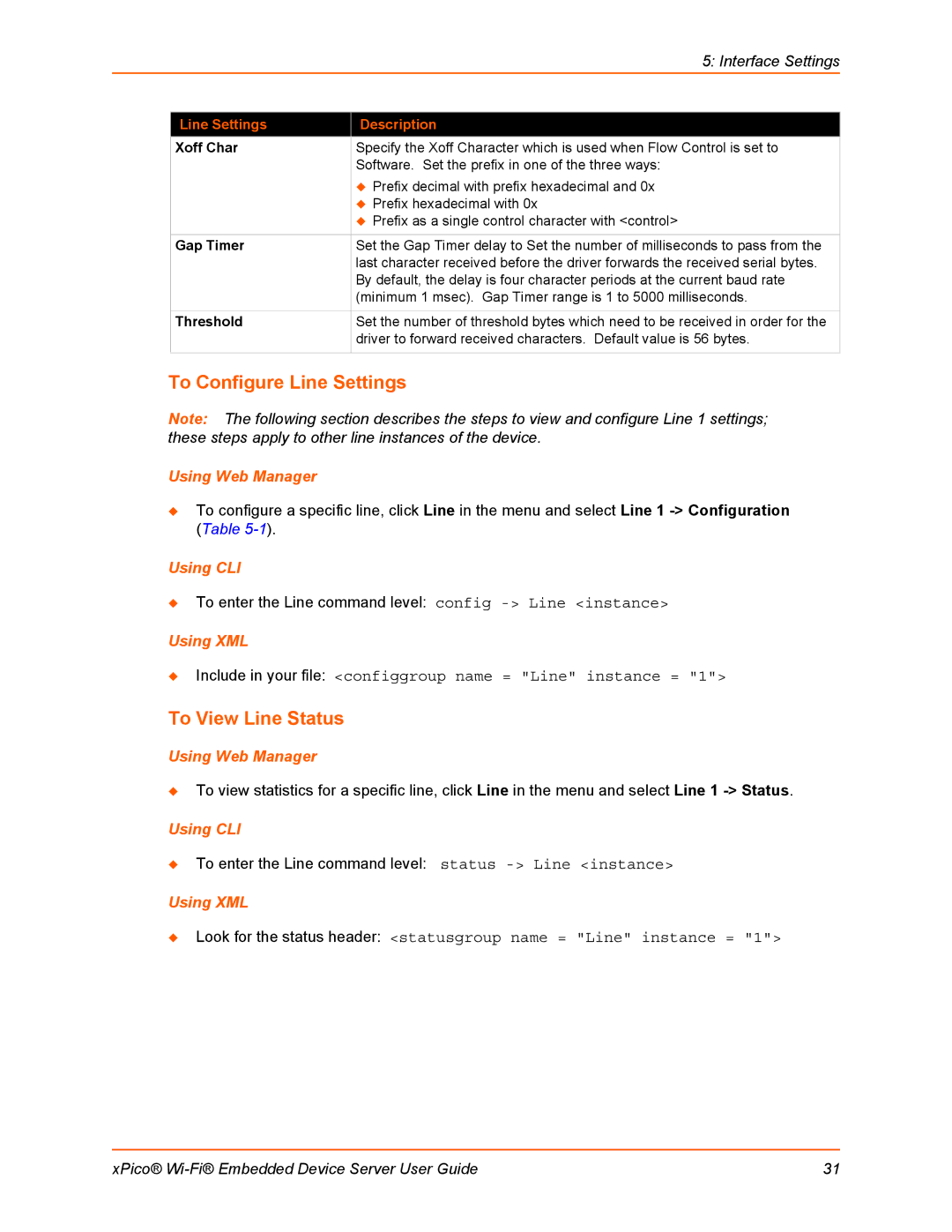|
| 5: Interface Settings |
|
|
|
| Line Settings | Description |
| Xoff Char | Specify the Xoff Character which is used when Flow Control is set to |
|
| Software. Set the prefix in one of the three ways: |
|
| Prefix decimal with prefix hexadecimal and 0x |
|
| Prefix hexadecimal with 0x |
|
| Prefix as a single control character with <control> |
|
|
|
| Gap Timer | Set the Gap Timer delay to Set the number of milliseconds to pass from the |
|
| last character received before the driver forwards the received serial bytes. |
|
| By default, the delay is four character periods at the current baud rate |
|
| (minimum 1 msec). Gap Timer range is 1 to 5000 milliseconds. |
|
|
|
| Threshold | Set the number of threshold bytes which need to be received in order for the |
|
| driver to forward received characters. Default value is 56 bytes. |
|
|
|
To Configure Line Settings
Note: The following section describes the steps to view and configure Line 1 settings; these steps apply to other line instances of the device.
Using Web Manager
To configure a specific line, click Line in the menu and select Line 1
Using CLI
To enter the Line command level: config
Using XML
Include in your file: <configgroup name = "Line" instance = "1">
To View Line Status
Using Web Manager
To view statistics for a specific line, click Line in the menu and select Line 1
Using CLI
To enter the Line command level: status
Using XML
Look for the status header: <statusgroup name = "Line" instance = "1">
xPico® | 31 |