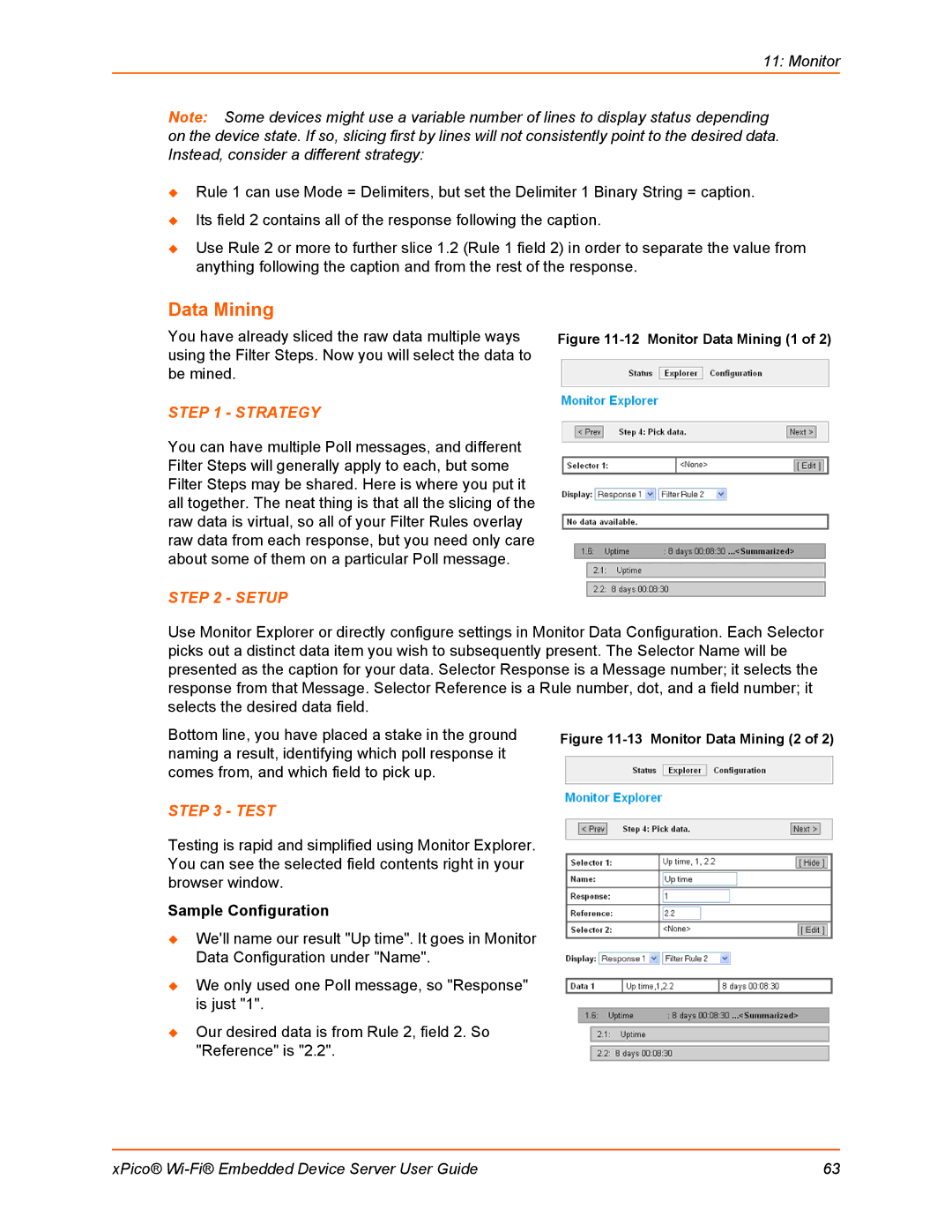11: Monitor
Note: Some devices might use a variable number of lines to display status depending on the device state. If so, slicing first by lines will not consistently point to the desired data. Instead, consider a different strategy:
Rule 1 can use Mode = Delimiters, but set the Delimiter 1 Binary String = caption.
Its field 2 contains all of the response following the caption.
Use Rule 2 or more to further slice 1.2 (Rule 1 field 2) in order to separate the value from anything following the caption and from the rest of the response.
Data Mining
You have already sliced the raw data multiple ways | Figure |
using the Filter Steps. Now you will select the data to |
|
be mined. |
|
STEP 1 - STRATEGY
You can have multiple Poll messages, and different Filter Steps will generally apply to each, but some Filter Steps may be shared. Here is where you put it all together. The neat thing is that all the slicing of the raw data is virtual, so all of your Filter Rules overlay raw data from each response, but you need only care about some of them on a particular Poll message.
STEP 2 - SETUP
Use Monitor Explorer or directly configure settings in Monitor Data Configuration. Each Selector picks out a distinct data item you wish to subsequently present. The Selector Name will be presented as the caption for your data. Selector Response is a Message number; it selects the response from that Message. Selector Reference is a Rule number, dot, and a field number; it selects the desired data field.
Bottom line, you have placed a stake in the ground | Figure |
naming a result, identifying which poll response it |
|
comes from, and which field to pick up. |
|
STEP 3 - TEST
Testing is rapid and simplified using Monitor Explorer. You can see the selected field contents right in your browser window.
Sample Configuration
We'll name our result "Up time". It goes in Monitor Data Configuration under "Name".
We only used one Poll message, so "Response" is just "1".
Our desired data is from Rule 2, field 2. So "Reference" is "2.2".
xPico® | 63 |